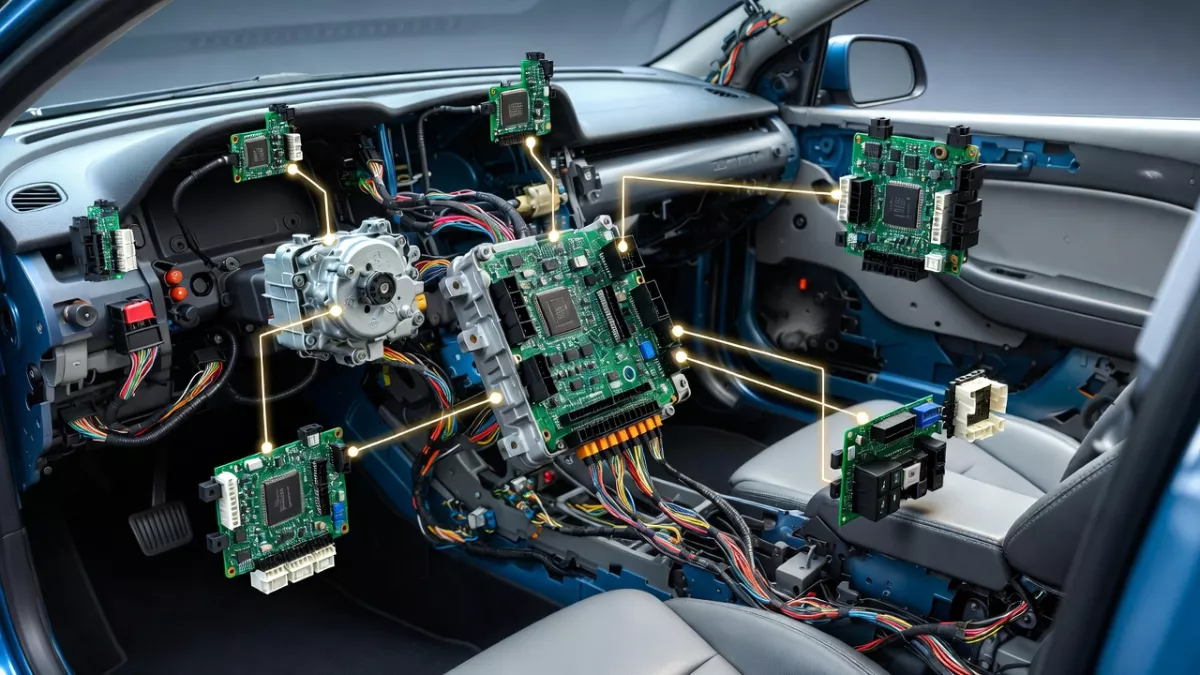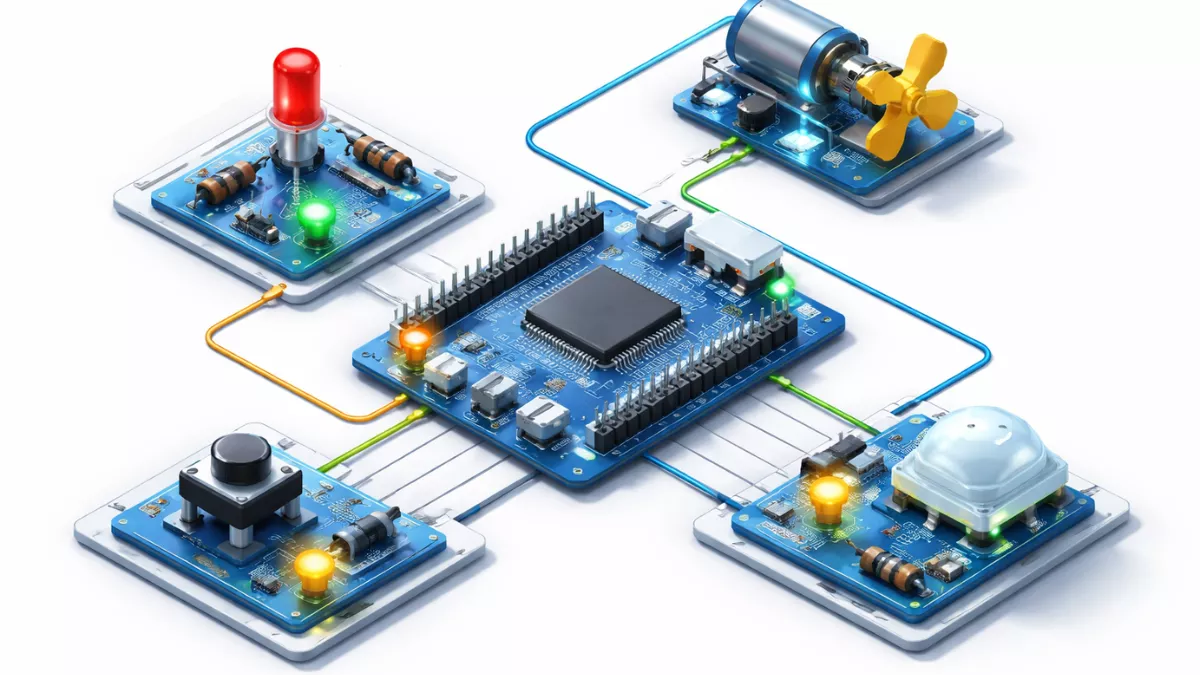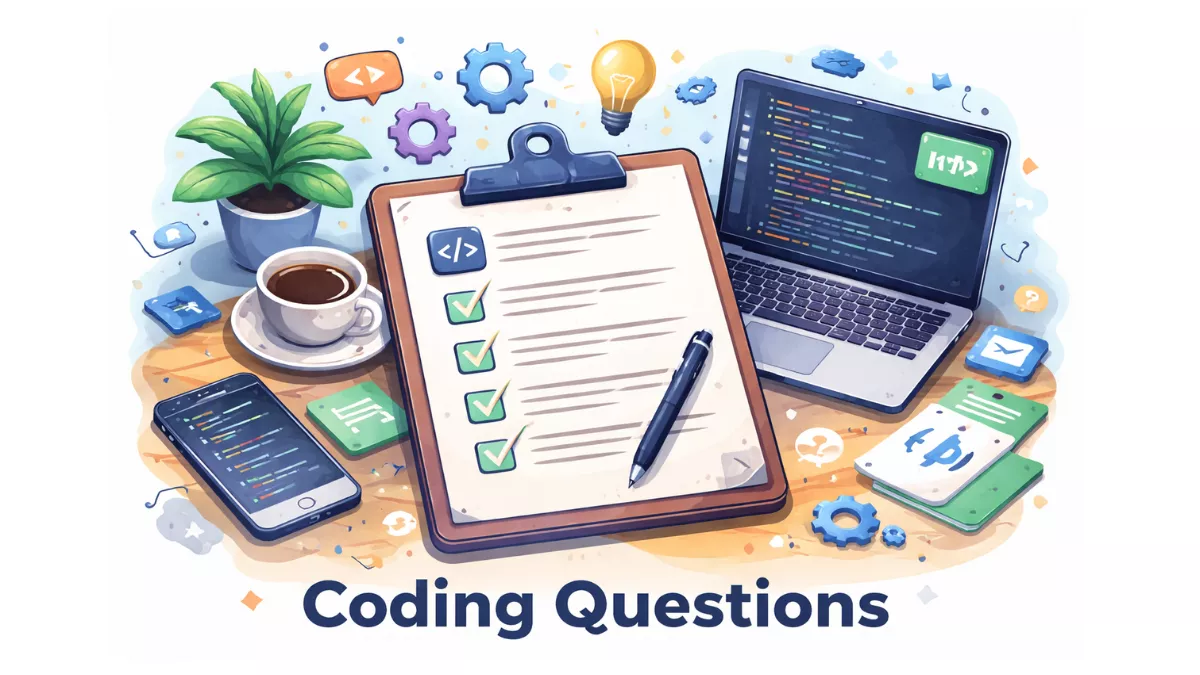Power Management in an RTOS : Learn power management in RTOS and how it helps optimize power consumption in resource-constrained systems. Explore techniques like tickless idle mode, DVFS, and task scheduling for energy-efficient embedded systems.
In today’s world of embedded systems, efficiency is not just about speed and performance but also about power management. Many devices, such as IoT sensors, medical devices, wearables, and automotive systems, operate on limited power sources like batteries. This makes power optimization in RTOS (Real-Time Operating Systems) a critical aspect of system design.
In this article, we’ll explain the concept of power management in an RTOS, why it is important, and how an RTOS can help reduce power consumption in resource-constrained systems.
What is Power Management in an RTOS?
Power management in an RTOS refers to techniques and strategies used to reduce energy usage while still meeting the real-time performance requirements of tasks. Since an RTOS is designed to manage tasks with precise timing, it must ensure that low-power techniques do not interfere with task deadlines.
The goal is to balance performance and energy efficiency so that the system can run longer without draining the battery, especially in embedded systems with limited resources.
Why is Power Management Important in Resource-Constrained Systems?
Resource-constrained systems, such as wearables, remote sensors, and portable medical devices, often have:
- Limited battery capacity
- Small processing power
- Restricted memory and storage
Without proper power management, these devices may quickly drain energy, leading to reduced usability or frequent recharging. Efficient power consumption optimization in RTOS ensures reliability, longer device life, and better user experience.
How an RTOS Optimizes Power Consumption
An RTOS (Real-Time Operating System) provides multiple techniques to manage and optimize power usage in embedded systems:
1. Task Scheduling for Low Power
The RTOS scheduler can intelligently manage CPU usage by allowing the processor to enter idle or sleep modes when no critical tasks are running. This reduces unnecessary power drain.
2. Dynamic Voltage and Frequency Scaling (DVFS)
Some RTOS implementations support DVFS, where the processor dynamically adjusts its voltage and clock speed based on workload. Lowering the frequency during light tasks reduces power consumption significantly.
3. Tickless Idle Mode
Traditional RTOS kernels use periodic tick interrupts, which prevent the processor from entering deep sleep. A tickless RTOS disables unnecessary ticks and only wakes the CPU when required, saving energy.
4. Peripheral Power Control
RTOS can manage hardware peripherals (like UART, I2C, SPI, or sensors) by turning them off or placing them in low-power mode when not in use.
5. Event-Driven Execution
Instead of continuous polling, RTOS-based applications can use interrupt-driven execution. The CPU sleeps until an event (like sensor input) occurs, conserving power.
6. Energy-Aware Task Design
Developers can design tasks in such a way that they consume minimal CPU cycles, use efficient algorithms, and avoid unnecessary wake-ups.
Real-World Example of Power Management in RTOS
- IoT Devices: A temperature sensor with an RTOS may stay in deep sleep for most of the time, only waking up every few minutes to collect data and transmit it.
- Wearables: Smartwatches running on an RTOS use tickless idle mode and DVFS to balance performance and battery life.
How RTOS Optimizes Power Consumption in Embedded Systems
Example 1: Using Idle Hook for Power Saving
Most RTOSes let you define an Idle Hook – code that runs when no task is ready. This is a good place to put the CPU in low-power mode.
#include "FreeRTOS.h"
#include "task.h"
// Idle Hook function (called when no task is running)
void vApplicationIdleHook(void)
{
// Enter low-power sleep mode until an interrupt occurs
__asm volatile("WFI"); // Wait For Interrupt instruction
}
✅ Here, the CPU automatically wakes up when a timer interrupt or external event happens.
Example 2: Tickless Idle Mode in FreeRTOS
Tickless idle allows the RTOS to stop the SysTick timer when the system is idle.
// In FreeRTOSConfig.h enable tickless idle
#define configUSE_TICKLESS_IDLE 1
#define configEXPECTED_IDLE_TIME_BEFORE_SLEEP 2
// Optional: implement custom pre-sleep and post-sleep functions
void vPreSleepProcessing(uint32_t ulExpectedIdleTime)
{
// Put peripherals into low power mode before sleep
// Example: disable ADC, UART, etc.
}
void vPostSleepProcessing(uint32_t ulExpectedIdleTime)
{
// Re-enable peripherals after waking up
}
✅ This prevents the CPU from waking up on every tick and only wakes when an actual event or timer expires.
Example 3: Peripheral Power Gating
You can turn off unused peripherals when not needed.
void disableUnusedPeripherals(void)
{
// Example for STM32 MCU
RCC->APB1ENR &= ~(RCC_APB1ENR_USART2EN); // Disable UART2
RCC->APB2ENR &= ~(RCC_APB2ENR_ADC1EN); // Disable ADC1
}
void enablePeripherals(void)
{
RCC->APB1ENR |= RCC_APB1ENR_USART2EN; // Enable UART2
RCC->APB2ENR |= RCC_APB2ENR_ADC1EN; // Enable ADC1
}
✅ Saving power by shutting down unused hardware blocks.
Example 4: Dynamic Voltage and Frequency Scaling (DVFS)
If the MCU supports clock scaling, you can lower CPU frequency when workload is low.
void setLowPowerClock(void)
{
// Example: Switch to low-speed internal oscillator
RCC->CFGR |= RCC_CFGR_SW_HSI;
}
void setHighPerformanceClock(void)
{
// Example: Switch back to high-speed external oscillator
RCC->CFGR |= RCC_CFGR_SW_HSE;
}
RTOS tasks can request high-performance or low-power modes depending on workload.
✨ In practice, RTOS-based power management usually combines idle hooks + tickless idle + peripheral gating + clock scaling to optimize energy use.
FAQ on Power Management in RTOS
Q1. What is power management in an RTOS?
Ans: Power management in an RTOS (Real-Time Operating System) refers to the techniques and features used to minimize energy consumption of embedded devices while still meeting real-time deadlines. It involves controlling CPU modes, peripheral activity, and task scheduling to save energy.
Q2. Why is power management important in resource-constrained systems?
Ans: Resource-constrained systems, such as IoT devices, wearables, and battery-powered sensors, have limited energy sources. Without efficient power management, these devices may drain batteries quickly or generate unnecessary heat. Power optimization extends battery life and improves system reliability.
Q3. How does an RTOS help reduce power consumption?
Ans:
An RTOS reduces power usage by:
a) Putting the CPU into low-power or sleep states when no critical tasks are running.
b) Dynamically adjusting clock speeds (Dynamic Voltage and Frequency Scaling).
c) Scheduling tasks efficiently so that idle periods can be maximized.
d) Shutting down unused peripherals automatically.
Q4. What are the common techniques of power management in RTOS?
Ans:
Some widely used techniques include:
a) Dynamic Voltage and Frequency Scaling (DVFS) – adjusting CPU speed based on workload.
b) Tickless Idle Mode – disabling the periodic timer tick when the system is idle.
c) Peripheral Power Gating – turning off hardware components not in use.
d) Sleep Modes – multiple levels of low-power states for the processor.
Q5. What is the role of tickless idle in power optimization?
Ans: In a traditional RTOS, the CPU wakes up at every system tick, even if no task needs attention, wasting energy. Tickless idle mode allows the RTOS to stop the periodic tick timer during idle periods and only wake the CPU when an event or interrupt occurs. This significantly lowers energy consumption.
Q6. How does task scheduling impact power consumption?
Ans: Efficient scheduling ensures tasks are executed in minimal time, leaving more idle periods for the CPU to enter low-power states. Poor scheduling may keep the processor active unnecessarily, leading to higher power usage.
Q7. Can power management affect system performance?
Ans: Yes, if not carefully implemented. Aggressive power-saving techniques like lowering CPU frequency may increase task execution time, potentially missing real-time deadlines. Therefore, RTOS-based power management must balance performance and energy efficiency.
Q8. What are examples of real-world systems using RTOS power management?
Ans:
a) Wearables (smartwatches, fitness bands) – need long battery life.
b) IoT sensors – often battery-powered, deployed in remote areas.
c) Automotive ECUs – manage power states when the vehicle is idle or running.
d) Medical devices – must run efficiently for extended periods without frequent charging.
Q9. What challenges exist in RTOS power management?
Ans: Challenges include:
a) Maintaining real-time deadlines while saving energy.
b) Managing diverse peripherals with different power states.
c) Balancing performance requirements with energy budgets.
d) Hardware dependency, since low-power features vary by microcontroller.
Q10. How can developers implement power management in their RTOS applications?
Ans: Developers can:
a) Use RTOS APIs for sleep modes and idle hooks.
b) Configure tickless idle mode.
c) Profile energy consumption to identify bottlenecks.
d) Apply workload-aware scheduling.
e) Leverage hardware-specific low-power features provided by the MCU vendor .
Conclusion
Power management in an RTOS is essential for building energy-efficient embedded systems. By using techniques like task scheduling, tickless idle mode, dynamic voltage scaling, and peripheral control, an RTOS ensures devices consume minimal power while still meeting real-time requirements.
For resource-constrained systems, this not only improves battery life but also makes the system more reliable and cost-effective. As embedded systems continue to expand into IoT, automotive, and medical devices, mastering RTOS power optimization becomes a key skill for developers.
You can also Visit other tutorials of Embedded Prep
- Multithreading in C++
- Multithreading Interview Questions
- Multithreading in Operating System
- Multithreading in Java
- POSIX Threads pthread Beginner’s Guide in C/C++
- Speed Up Code using Multithreading
- Limitations of Multithreading
- Common Issues in Multithreading
- Multithreading Program with One Thread for Addition and One for Multiplication
- Advantage of Multithreading
- Disadvantages of Multithreading
- Applications of Multithreading: How Multithreading Makes Modern Software Faster and Smarter”
- Master CAN Bus Interview Questions 2025
- What Does CAN Stand For in CAN Bus?
- CAN Bus Message Filtering Explained
- CAN Bus Communication Between Nodes With Different Bit Rates
- How Does CAN Bus Handle Message Collisions
- Message Priority Using Identifiers in CAN Protocol

Mr. Raj Kumar is a highly experienced Technical Content Engineer with 7 years of dedicated expertise in the intricate field of embedded systems. At Embedded Prep, Raj is at the forefront of creating and curating high-quality technical content designed to educate and empower aspiring and seasoned professionals in the embedded domain.
Throughout his career, Raj has honed a unique skill set that bridges the gap between deep technical understanding and effective communication. His work encompasses a wide range of educational materials, including in-depth tutorials, practical guides, course modules, and insightful articles focused on embedded hardware and software solutions. He possesses a strong grasp of embedded architectures, microcontrollers, real-time operating systems (RTOS), firmware development, and various communication protocols relevant to the embedded industry.
Raj is adept at collaborating closely with subject matter experts, engineers, and instructional designers to ensure the accuracy, completeness, and pedagogical effectiveness of the content. His meticulous attention to detail and commitment to clarity are instrumental in transforming complex embedded concepts into easily digestible and engaging learning experiences. At Embedded Prep, he plays a crucial role in building a robust knowledge base that helps learners master the complexities of embedded technologies.