Introduction | How to Read and Understand Schematics of Hardware
How to Read and Understand Schematics of Hardware : In the world of embedded systems, understanding hardware schematics is an essential skill for both hardware and software engineers. Schematics act as the blueprints of electronic circuits, guiding engineers through the design, debugging, and troubleshooting phases.
This blog post provides a step-by-step guide on how to effectively read and interpret hardware schematics, covering core symbols, power distribution, communication interfaces, and debugging techniques.
1. Understanding the Basics of a How to Read and Understand Schematics
A schematic diagram represents the electronic components and their connections in a circuit. It uses standardized symbols instead of physical representations of the components. The key elements of a schematic include:
a) Reference Designators
Each component in a schematic is labeled with a unique identifier, known as a reference designator. Common examples include:
- R1, R2, R3 – Resistors
- C1, C2, C3 – Capacitors
- U1, U2 – Integrated Circuits (ICs)
- D1, D2 – Diodes
- Q1, Q2 – Transistors
b) Symbols and Notations
Some commonly used symbols include:
- Resistor (R) – A zig-zag line
- Capacitor (C) – Two parallel lines (polarized capacitors have a positive and negative marking)
- Diode (D) – A triangle pointing to a line
- Transistor (Q) – Different types (NPN, PNP, MOSFET) have unique symbols
- Microcontroller (U) – A rectangular box with labeled pins
- Power and Ground (VCC, GND) – Symbols representing power supply connections
c) Nets and Nodes
- Nets (Lines) – Represent electrical connections between components.
- Nodes (Junctions) – Where multiple connections meet.
- Net Labels – Named connections, reducing wire clutter (e.g., SDA, SCL for I2C communication).
2. Power Distribution in a Schematic
a) Identifying Power Sources
Most circuits operate on specific voltage levels. Common designations include:
- VCC (or VDD) – Positive power supply (+5V, +3.3V, etc.)
- GND (or VSS) – Ground reference
b) Voltage Regulators
Voltage regulators ensure a stable power supply to the circuit. Examples:
- 7805 Regulator – Provides a 5V output from a higher voltage source
- AMS1117-3.3V – Converts 5V to 3.3V
c) Decoupling and Filtering Capacitors
Capacitors are used for noise reduction and power stability:
- Ceramic capacitors (0.1µF, 1µF) – Placed near IC power pins
- Electrolytic capacitors (10µF, 100µF) – Used in power regulation circuits
3. Identifying the Core Components
a) Microcontrollers and Processors
- Identify the power pins (VCC, GND)
- Locate I/O pins (GPIOs, ADCs, UART, SPI, I2C, etc.)
- Check for external clock (crystal oscillator) and reset circuits
b) Memory Components
- EEPROM, Flash, RAM
- Look for data and address bus connections
c) Communication Interfaces
- I2C (SDA, SCL) – Requires pull-up resistors (typically 4.7kΩ)
- SPI (MOSI, MISO, SCK, CS) – Point-to-point high-speed interface
- UART (TX, RX, GND) – Serial communication interface
- CAN (CANH, CANL) – For automotive applications
4. Understanding Peripheral Circuits
a) Sensors and Actuators
- Temperature Sensors (e.g., LM35, DHT11) – Analog or digital output
- Motors (DC, Servo, Stepper) – Driven by H-bridge circuits
b) Display Modules
- OLED/LCD (I2C, SPI, Parallel) – Requires appropriate power levels
- 7-segment Displays – Uses multiplexing
5. Analyzing Protection Circuits
a) Pull-up and Pull-down Resistors
- Used for GPIO stabilization (e.g., 10kΩ pull-up on RESET pin)
b) Reverse Polarity Protection
- Diodes in series with power lines prevent reverse voltage damage
c) Fuse and Overcurrent Protection
- PTC Resettable Fuses – Protect against short circuits
- TVS Diodes – Absorb voltage spikes
6. Debugging Using Schematics
a) Finding Test Points
Test points are designated spots where you can measure signals with a multimeter or oscilloscope.
b) Checking Signal Flow
Trace the signals from power to microcontroller and peripherals.
c) Identifying Common Issues
- No power? Check the voltage regulator and power traces.
- Unstable signals? Check capacitors and grounding.
- Microcontroller not working? Verify clock and reset circuits.
7. Tools for Schematic Analysis
a) Software Tools
- KiCad – Open-source schematic and PCB design tool
- Altium Designer – Industry-standard for professional PCB design
- Eagle – Used for PCB and schematic layout
- OrCAD – Professional circuit design software
b) Hardware Debugging Tools
- Multimeter – For voltage and continuity checks
- Oscilloscope – To analyze signal waveforms
- Logic Analyzer – To debug communication protocols
💛 Support Embedded Prep
If you find our tutorials helpful and want to support our mission of sharing high-quality embedded system knowledge, you can contribute by buying us a coffee. Every small contribution helps us keep creating valuable content for learners like you. ☕
Thank you for your support — it truly keeps Embedded Prep growing. 💻✨
8. Practical Example (How to Read and Understand Schematics) Analyzing an Embedded Schematic
Let’s analyze a simple ESP32-based IoT sensor circuit:
- ESP32 Module
- VCC → 3.3V Regulator (AMS1117-3.3V)
- GND → Common ground
- GPIO21 (SDA) & GPIO22 (SCL) → I2C OLED Display
- GPIO4 → DHT11 Temperature Sensor (with a pull-up resistor)
- UART TX/RX → Debugging interface
- Power Management
- 5V input from USB → 3.3V regulator
- Decoupling capacitors (100µF, 10µF, 0.1µF) near power pins
- Communication
- I2C lines have 4.7kΩ pull-up resistors
- UART connected to debugging console
This schematic shows how power, communication, and sensors are connected in an embedded system.
The topics required How to Read and Understand Schematics
1. Basic Electrical & Electronics Engineering
📚 Topics Covered:
- Ohm’s Law, Kirchhoff’s Laws
- Resistors, Capacitors, Inductors
- Diodes, Transistors, MOSFETs
- Power Supply Circuits (Voltage Regulators, SMPS, Batteries)
- AC & DC Circuits
👨🏫 Relevant Subject Names:
- Basic Electrical Engineering (BEE)
- Circuit Theory
- Electronic Devices & Circuits (EDC)
2. Analog & Digital Electronics
📚 Topics Covered:
- Op-Amps, Comparators
- Filters, Amplifiers (LM386, etc.)
- Logic Gates (AND, OR, NOT, XOR, etc.)
- Flip-Flops, Counters, Registers
- ADC/DAC Converters
👨🏫 Relevant Subject Names:
- Analog Electronics
- Digital Logic Design
- Digital Signal Processing (DSP)
3. Microprocessors & Microcontrollers
📚 Topics Covered:
- Microcontroller Architecture (8051, ARM Cortex, STM32, ESP32)
- GPIOs, Timers, Interrupts
- Memory (Flash, EEPROM, RAM)
- Peripheral Interfaces (SPI, I2C, UART, CAN, PCIe)
👨🏫 Relevant Subject Names:
- Microprocessor and Microcontroller (MPMC)
- Embedded Systems
4. Embedded System Design
📚 Topics Covered:
- Schematic Reading & PCB Layout
- Bootloaders & Firmware
- Low Power Design & Power Management
- Real-Time Operating Systems (RTOS)
👨🏫 Relevant Subject Names:
- Embedded Systems
- Real-Time Systems
- Hardware-Software Co-design
5. Communication Protocols & Interfaces
📚 Topics Covered:
- Serial & Parallel Communication (SPI, I2C, UART, CAN, USB)
- Wireless Communication (Bluetooth, Wi-Fi, Zigbee, LoRa)
- Signal Integrity & High-Speed PCB Design
👨🏫 Relevant Subject Names:
- Communication Systems
- Data Communication & Networking
- VLSI & Interfacing
6. Power Electronics & Circuit Design
📚 Topics Covered:
- Power Supply Design (Buck/Boost Converters)
- Motor Driver Circuits (H-Bridge, PWM)
- Protection Circuits (Fuses, TVS Diodes, Surge Protection)
👨🏫 Relevant Subject Names:
- Power Electronics
- Control Systems
- Analog & Mixed-Signal Design
7. PCB Design & Signal Processing
📚 Topics Covered:
- PCB Design using KiCad, Altium, Eagle
- PCB Traces, Ground Planes, EMI/EMC Considerations
- Oscilloscope & Multimeter Usage for Debugging
👨🏫 Relevant Subject Names:
- PCB Design & Manufacturing
- Signal Processing
8. Computer Architecture & System Programming
📚 Topics Covered:
- ARM, x86, RISC-V Architectures
- Memory Mapping & DMA
- Interrupt Handling & Low-Level Programming
👨🏫 Relevant Subject Names:
- System Programming
- Computer Organization & Architecture
Requirement Gathering Tools for Embedded Firmware Development | How to Read and Understand Schematics
Requirement gathering is crucial in embedded firmware development to ensure clarity, traceability, and compliance. Here are some tools categorized based on their purpose:
1. Requirements Management & Traceability Tools
These tools help capture, manage, and track requirements throughout the development lifecycle.
- IBM DOORS (Dynamic Object-Oriented Requirements System) – Industry-standard for requirements management, widely used in automotive (ASPICE), aerospace (DO-178C), and medical fields.
- Jama Connect – Provides end-to-end requirements traceability, change management, and impact analysis.
- Helix ALM (formerly TestTrack) – Manages requirements, test cases, and defects in a unified platform.
- Polarion ALM – A Siemens tool that integrates requirements, test cases, and project tracking with compliance support.
- codeBeamer ALM – Great for automotive, medical, and industrial embedded systems (supports ASPICE & ISO 26262).
2. Open-Source & Lightweight Requirement Tools
If you need simpler or open-source tools:
- ReqView – Standalone, lightweight requirement management with a simple UI.
- LibrePlan – Open-source tool for requirement gathering and project planning.
- Excel / Google Sheets – Many teams still use spreadsheets for capturing simple requirements with custom templates.
3. UML & SysML-Based Requirement Tools
For model-driven requirement engineering (especially in embedded systems).
- Enterprise Architect – Supports UML, SysML, and model-based requirements tracking.
- IBM Rational Rhapsody – Integrates UML/SysML with requirement tracking.
- Cameo Systems Modeler – Good for SysML-based embedded systems modeling.
4. Agile & Collaboration Tools for Requirement Management
If your team follows an Agile or Scrum process for firmware development:
- Jira (with Jira Advanced Roadmaps) – Helps track requirements, epics, and user stories in Agile development.
- Azure DevOps – Combines requirement tracking, version control, and test management.
- Confluence – Great for documenting requirements collaboratively.
- Notion – Flexible tool for creating structured requirement documents.
5. Compliance-Focused Requirement Tools
For functional safety and regulatory compliance (e.g., ISO 26262, IEC 61508, DO-178C):
- Ansys medini analyze – Used in automotive, medical, and aerospace embedded projects.
- PTC Integrity (Windchill RV&S) – Advanced tool for safety-critical firmware requirements.
- Visure Requirements ALM – Focused on automotive (ASPICE), aerospace, and industrial compliance.
Choosing the Right Tool for Embedded Systems
| Use Case | Recommended Tool |
|---|---|
| Basic Requirement Documentation | Excel, Confluence, ReqView |
| Agile-based Embedded Projects | Jira, Azure DevOps, Notion |
| Safety-Critical Systems (ASPICE, ISO 26262) | IBM DOORS, Jama Connect, codeBeamer ALM |
| Model-Based Requirement Engineering | Enterprise Architect, Cameo Systems Modeler |
| Open-Source Solution | LibrePlan, ReqView |
Interview questions on How to Read and Understand Schematics :
Basic Questions on How to Read and Understand Schematics
- What is a schematic diagram in electronics?
- Why is it important to read and understand schematics in embedded systems?
- What are the common symbols used in schematics?
- How do you differentiate between power rails (Vcc, Vdd, GND, etc.) in a schematic?
- What is the role of reference designators (R1, C1, U1, etc.) in a schematic?
Components & Symbols for How to Read and Understand Schematics
- How do you identify resistors, capacitors, inductors, diodes, and transistors in a schematic?
- What is a pull-up resistor, and how can you recognize it in a schematic?
- How can you tell if a capacitor is being used for decoupling or filtering in a circuit?
- What does a fuse or TVS diode symbol indicate in a schematic?
- How do you recognize an operational amplifier (Op-Amp) configuration in a schematic?
Power and Signal Flow for How to Read and Understand Schematics
- How do you determine the power source of a circuit from a schematic?
- What are bypass capacitors, and where do they appear in a schematic?
- How can you trace signal flow from input to output in a schematic?
- How do you identify and differentiate between analog and digital signal paths?
- What is a ground plane, and why is it important in PCB design?
Microcontroller & Communication Interfaces for How to Read and Understand Schematics
- How do you recognize a microcontroller (MCU) or processor in a schematic?
- How can you identify and verify connections for I2C, SPI, UART, and CAN in a schematic?
- What are the key components required for an external crystal oscillator in an MCU circuit?
- How do you identify reset and boot mode circuits in a microcontroller schematic?
- What is a JTAG/SWD header, and why is it used in embedded systems?
Debugging & Troubleshooting Schematics for How to Read and Understand Schematics
- How can you identify floating (unconnected) pins in a schematic?
- How do you check for short circuits or incorrect connections in a schematic?
- How can you use a multimeter or oscilloscope to verify circuit behavior based on a schematic?
- What are test points, and why are they included in schematics?
- How do you identify and correct a missing or incorrectly placed component in a schematic?
Advanced & Industry-Specific Questions on How to Read and Understand Schematics
- How do you read power management schematics (buck converters, LDOs, etc.)?
- How can you interpret impedance-matching networks in high-speed PCB designs?
- What is EMI/EMC shielding, and how can you recognize it in a schematic?
- How do you analyze a differential pair (LVDS, USB, Ethernet) in a schematic?
- How do you ensure compliance with industry standards (ISO 26262, IPC-2221, etc.) when analyzing schematics?
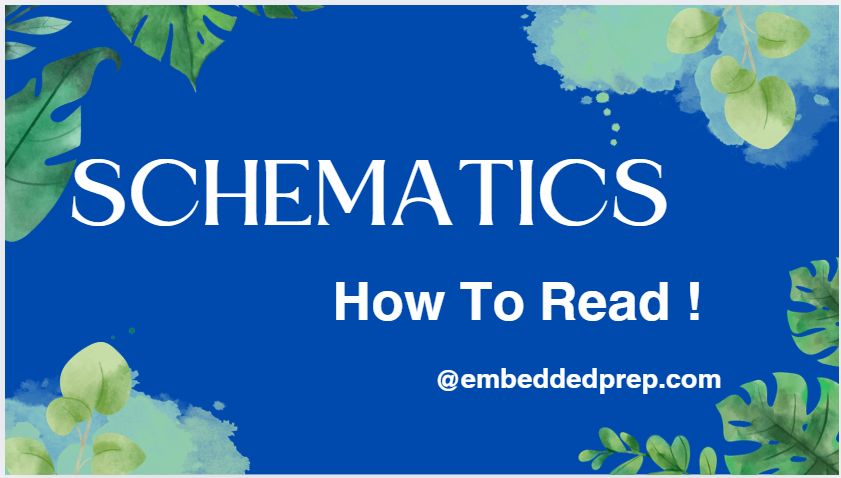
Frequently Asked Questions (FAQ) on How to Read and Understand Schematics
1. What is a schematic diagram in electronics?
A schematic is a graphical representation of an electronic circuit, showing components and their connections using standardized symbols.
2. Why is reading schematics important in embedded systems?
Schematics help engineers understand circuit design, debug hardware issues, and integrate firmware with the correct electrical components.
3. What are the most commonly used symbols in schematics?
Some common schematic symbols include:
- Resistor (R) – Zigzag line
- Capacitor (C) – Two parallel lines
- Inductor (L) – Coiled loops
- Diode (D) – Triangle pointing to a line
- Transistor (Q) – NPN/PNP or MOSFET symbols
- Ground (GND) – Three descending lines
- Microcontroller (U) – Rectangular block with pins
4. How do I identify power and ground in a schematic?
- Vcc/Vdd/Vss – Represents different voltage levels in the circuit
- GND (Ground) – Common return path for current
- Battery (BAT) – Alternating long and short lines
5. How can I trace signal flow in a schematic?
Start from inputs (sensors, buttons, communication lines) and follow the signal through processing elements (MCUs, ICs) to outputs (displays, motors, LEDs).
6. How do I find the microcontroller in a schematic?
Look for a large rectangle (U1, U2, etc.) with multiple labeled pins, often connected to memory, sensors, and communication interfaces.
7. What is a pull-up/pull-down resistor, and how do I find it in a schematic?
A pull-up resistor (connected between Vcc and a signal) ensures a default high state, while a pull-down resistor (between GND and a signal) ensures a default low state.
8. How can I identify communication protocols like I2C, SPI, UART in a schematic?
- I2C – Look for SDA (Data) and SCL (Clock) lines, often with pull-up resistors.
- SPI – Consists of MOSI, MISO, SCK, and CS (Chip Select) lines.
- UART – Identified by TX (Transmit) and RX (Receive) connections.
9. What are decoupling/bypass capacitors, and why are they used?
Decoupling capacitors (placed near IC power pins) stabilize voltage and filter out noise from the power supply.
10. What are test points in a schematic?
Test points are designated locations for measuring voltage, signals, and debugging during hardware testing.
11. How do I detect errors in a schematic?
Check for:
- Floating (unconnected) pins
- Short circuits or incorrect connections
- Missing pull-up/pull-down resistors
- Incorrect capacitor or diode placement
12. What tools can help in reading schematics?
- KiCad, Eagle, Altium Designer, OrCAD – For viewing and designing schematics
- LTspice, Proteus, TINA-TI – For simulating circuits
13. What is a ground plane, and why is it important?
A ground plane is a large conductive layer used in PCBs to provide a low-resistance return path for current and reduce noise.
14. How can I interpret differential pair signals (LVDS, USB, Ethernet)?
Differential pairs use two closely routed traces with opposite signals to reduce noise and improve signal integrity.
15. What is EMI/EMC shielding, and how is it represented in schematics?
Electromagnetic Interference (EMI) shielding protects sensitive signals and is typically represented by grounded shielding enclosures or ferrite beads.
16. What is the difference between schematic and PCB layout?
A schematic is a logical diagram of a circuit, while a PCB layout is the physical design that places components on a board.
17. How do I ensure a schematic follows industry standards?
Follow IPC standards, ISO 26262 (automotive), and best practices like using proper symbols, grounding, and labeling.
18. What is a Bill of Materials (BOM), and how is it related to schematics?
A BOM lists all components used in a schematic, including part numbers, values, and footprints for PCB design.
19. How do I verify a schematic before designing a PCB?
- Cross-check with component datasheets
- Simulate circuits using SPICE tools
- Review connections using ERC (Electrical Rule Check)
20. How can I improve my schematic reading skills?
- Practice analyzing real schematics
- Refer to component datasheets
- Use online tools like Digi-Key, Mouser, and Altium for circuit examples
Debugging & Testing Tools
If you\’re interested in learning about debugging tools, check out below detailed guide about tools:
- Multimeter – Basic voltage and continuity checking
- Oscilloscope – Debugging signals in real-time
- Logic Analyzer – Capturing and analyzing digital communication (I2C, SPI, UART)
- JTAG/SWD Debuggers – Segger J-Link, ST-Link, OpenOCD for debugging and flashing firmware
- GDB (GNU Debugger) – Debugging firmware, setting breakpoints, and inspecting registers
Thank you for exploring How to How to Read and Understand Schematics Stay ahead in embedded systems with expert insights, hands-on projects, and in-depth guides. FollowEmbedded Prepfor the latest trends, best practices, and step-by-step tutorials to enhance your expertise. Keep learning, keep innovating!
You can also Visit other tutorials of Embedded Prep
- What is eMMC (Embedded MultiMediaCard) memory ?
- Top 30+ I2C Interview Questions
- Bit Manipulation Interview Questions
- Structure and Union in c
- Little Endian vs. Big Endian: A Complete Guide
Mr. Raj Kumar is a highly experienced Technical Content Engineer with 7 years of dedicated expertise in the intricate field of embedded systems. At Embedded Prep, Raj is at the forefront of creating and curating high-quality technical content designed to educate and empower aspiring and seasoned professionals in the embedded domain.
Throughout his career, Raj has honed a unique skill set that bridges the gap between deep technical understanding and effective communication. His work encompasses a wide range of educational materials, including in-depth tutorials, practical guides, course modules, and insightful articles focused on embedded hardware and software solutions. He possesses a strong grasp of embedded architectures, microcontrollers, real-time operating systems (RTOS), firmware development, and various communication protocols relevant to the embedded industry.
Raj is adept at collaborating closely with subject matter experts, engineers, and instructional designers to ensure the accuracy, completeness, and pedagogical effectiveness of the content. His meticulous attention to detail and commitment to clarity are instrumental in transforming complex embedded concepts into easily digestible and engaging learning experiences. At Embedded Prep, he plays a crucial role in building a robust knowledge base that helps learners master the complexities of embedded technologies.

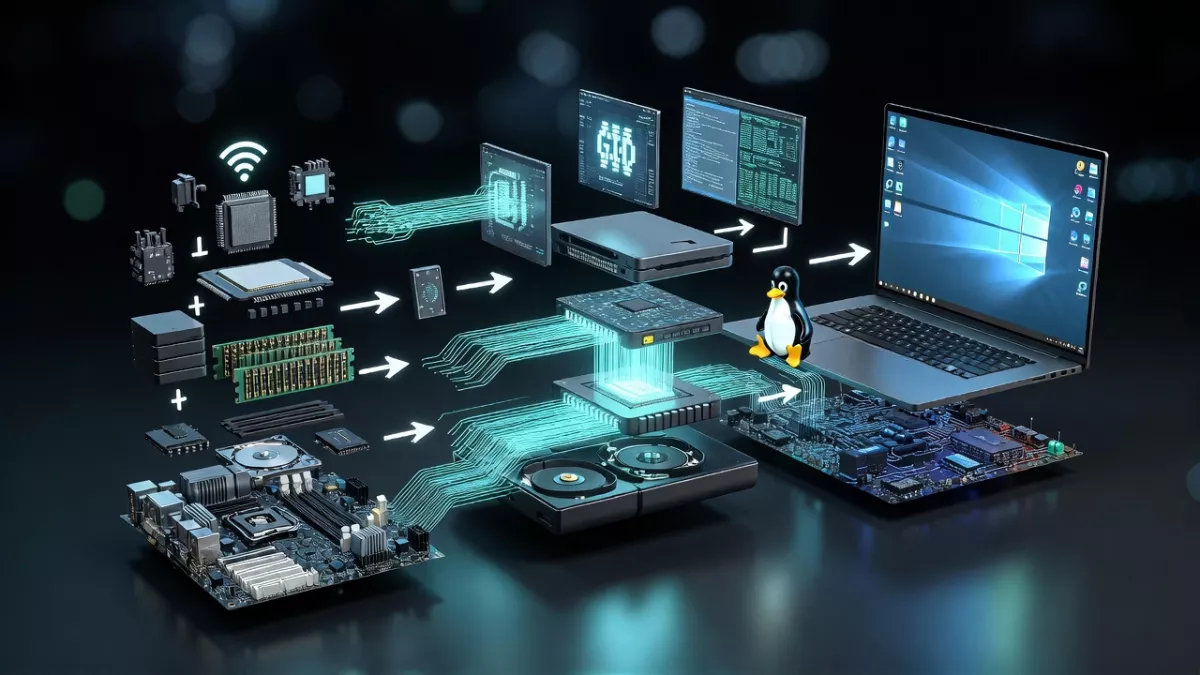
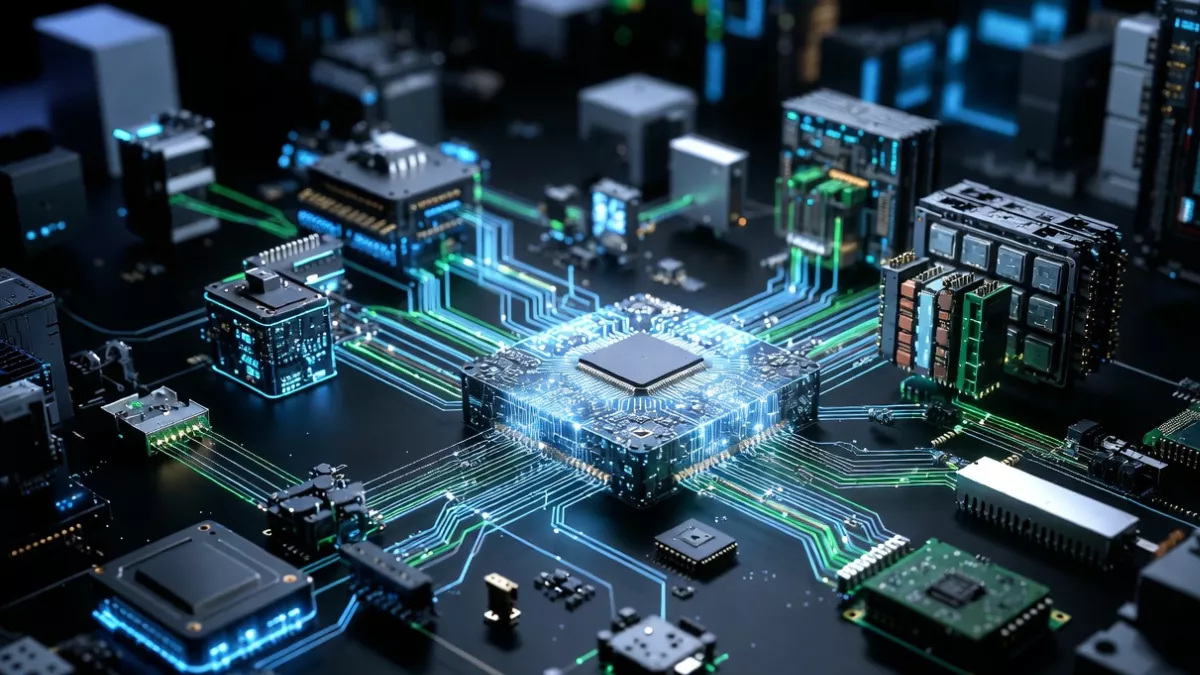

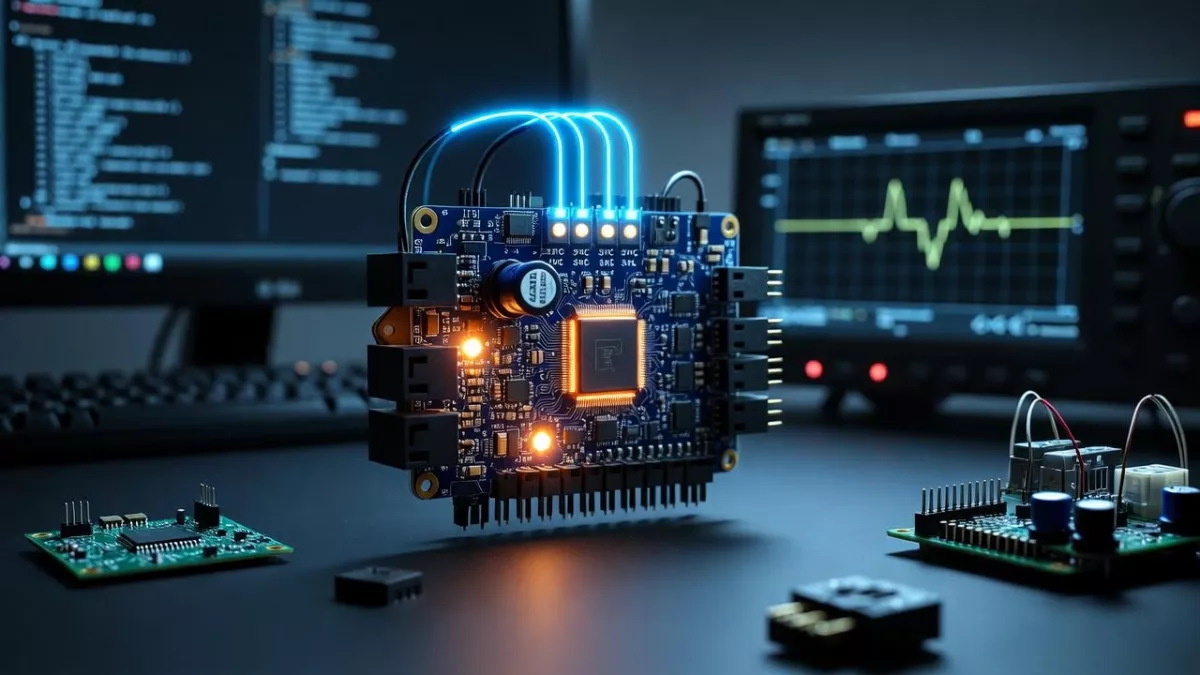
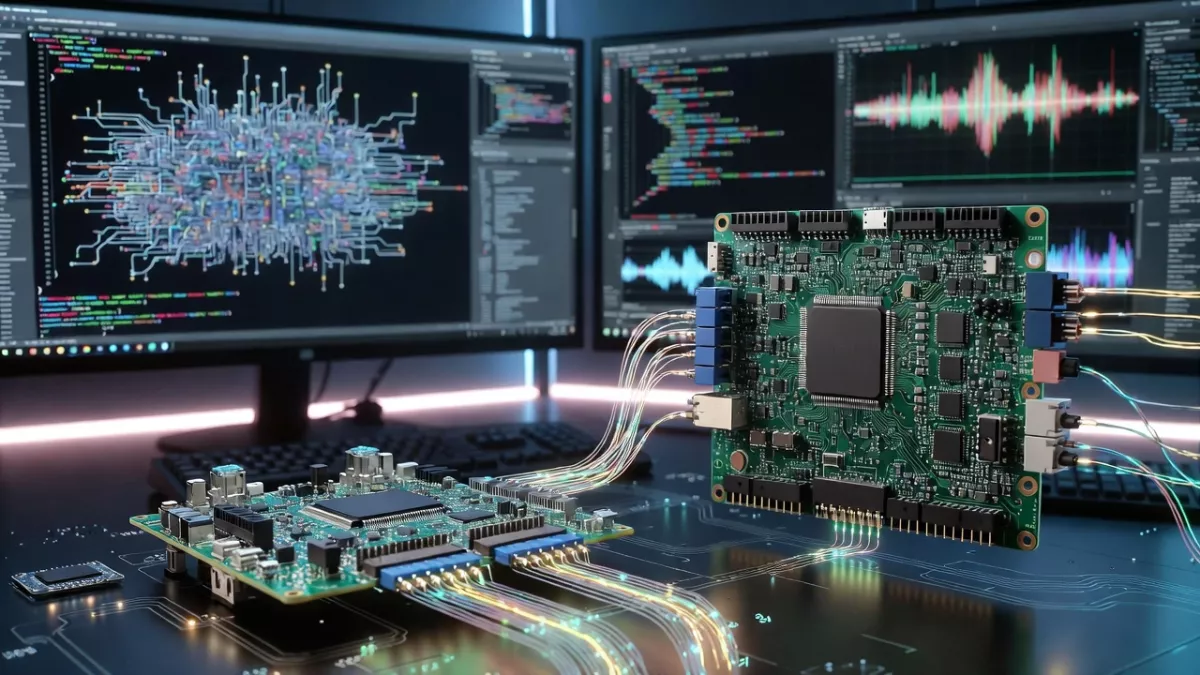
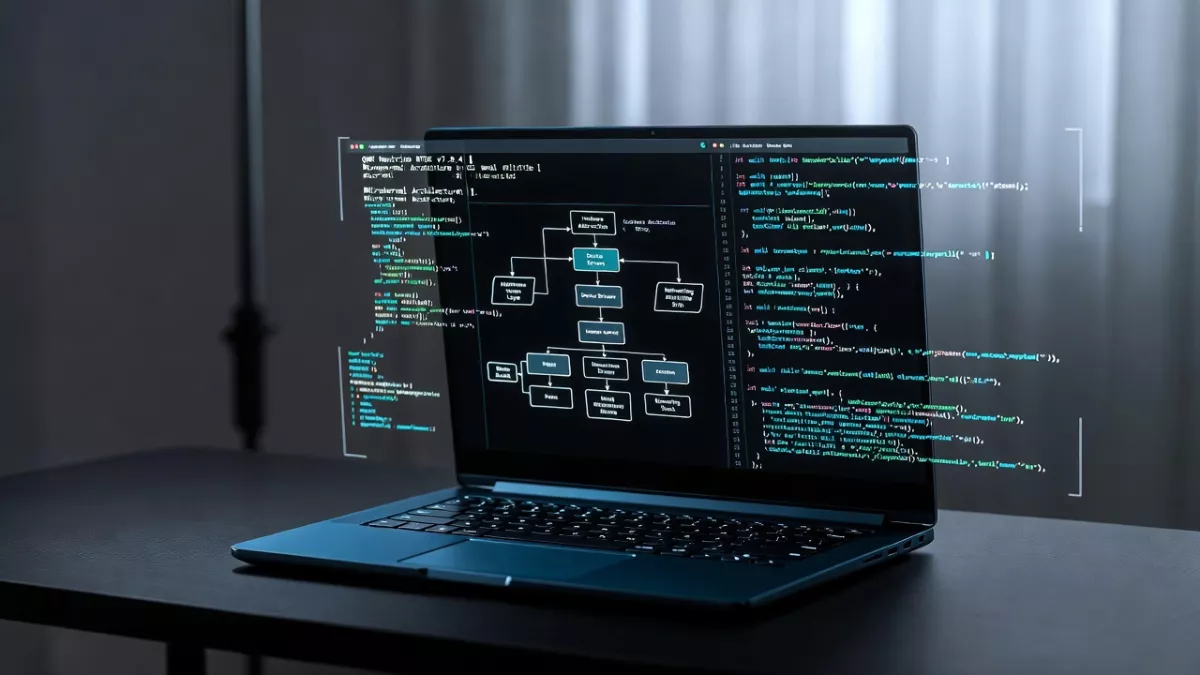



Can you tell us more about this? I’d like to find out
some additional information.