Timers : Timers are one of the most fundamental concepts in embedded systems, electronics, and programming. Whether you are blinking an LED, setting a countdown, or building a real-time system, timers play a crucial role.
In this blog post, we will dive deep into the world of timers, keeping it simple and easy to understand even if you’re just starting out.
What is a Timer?
A timer is a hardware or software component that counts time intervals. It can measure how long something takes or create a delay between actions.
Imagine you set an alarm to wake up in the morning — that alarm is a kind of timer. Similarly, in computers and microcontrollers, timers help track time to perform actions like:
- Blinking an LED at regular intervals
- Creating delays
- Measuring the duration of events
- Scheduling tasks
- Generating PWM signals
- Counting external events (like button presses)
How Does a Timer Work?
At its core, a timer is just a counter. It increments or decrements its value at a constant rate, based on a clock signal.
Basic Components of a Timer:
- Clock Source:
The timer relies on a clock signal. This clock can be the system clock (like 16 MHz for Arduino Uno) or a dedicated clock for more precise timing. - Prescaler:
A prescaler divides the clock frequency to slow down the timer count rate.
Example: If the clock is 16 MHz and the prescaler is 8, the timer will count at 2 MHz. - Counter:
This register counts either up or down. Once it reaches a set value (overflow or compare match), an action is triggered. - Interrupts (Optional):
When a timer reaches a certain value, it can trigger an interrupt, allowing the processor to execute specific code immediately.
Understanding Counters and Timers: A Beginner’s Guide
Counters and timers are fundamental concepts in embedded systems and digital electronics. While both are used to measure time or events, they work in slightly different ways. In this article, we will explore how counters and timers work together, using simple, beginner-friendly explanations and examples.
What is a Counter?
A counter is a device that keeps track of the number of events or pulses. It increments or decrements a value every time an event occurs. These events could be things like:
- A clock pulse.
- A signal change.
- An external input signal.
For example, imagine you’re counting the number of cars that pass through a gate. Every time a car passes, the counter increments by one.
Counters are commonly used in applications like:
- Counting the number of interrupts in a microcontroller.
- Tracking the number of cycles or events in a process.
- Keeping track of objects or items in various applications.
What is a Timer?
A timer is a special type of counter that tracks time rather than events. It typically counts in fixed time intervals, such as seconds or milliseconds. Timers are crucial for controlling actions that need to happen after a specific amount of time has passed.
For example, imagine setting a timer to remind you after 10 minutes. When the timer counts down to zero, it triggers an event, such as sounding an alarm.
Timers can be used in:
- Setting delays in embedded systems.
- Generating periodic interrupts.
- Running scheduled tasks in real-time systems.
How Do Counters and Timers Work Together?
Counters and timers can work together to measure time and handle events in a coordinated way. A timer often generates periodic interrupts, which can be used to increment a counter.Here’s how the process typically works:
- Timer Starts: A timer is set to count in regular time intervals (e.g., every 1 second, or every 1 millisecond).
- Timer Generates an Interrupt: Once the timer counts down to zero or completes its cycle, it triggers an interrupt.
- Counter Increments: The interrupt causes the counter to increment by 1, which can be used to track how many times the timer has triggered or how much time has passed.
This combined use of timers and counters can be useful in real-time systems where time-sensitive tasks need to be managed.
Practical Example: Blinking an LED with Timer and Counter
Imagine you’re using a microcontroller (like an Arduino) and want to blink an LED every second. You can use a timer to generate an interrupt every second and a counter to track how many seconds have passed.
Here’s a simple overview of how the system would work:
- Step 1: Set the timer to trigger every 1 second.
- Step 2: Every time the timer triggers an interrupt, increment the counter by 1.
- Step 3: After 5 seconds (i.e., when the counter reaches 5), toggle the LED state.
In pseudo-code:
int counter = 0;
int LED_state = LOW;
void setup() {
// Initialize timer to trigger every 1 second
}
void loop() {
if (timer_interrupt) {
counter++;
if (counter == 5) {
LED_state = !LED_state; // Toggle LED state
counter = 0; // Reset counter
}
// Update LED based on LED_state
}
}
In this example:
- The timer triggers every second.
- The counter keeps track of how many seconds have passed.
- The LED toggles after 5 seconds.
Types of Timers
Timers can vary depending on the system. Here are the most common types:
| Timer Type | Description |
|---|---|
| Delay Timer | Used to create simple delays (e.g., wait 1 second). |
| Interval Timer | Fires events at regular intervals (e.g., every 100ms). |
| Watchdog Timer | Resets the system if it freezes or malfunctions. |
| Capture/Compare Timer | Measures the timing of external signals (e.g., pulse width measurement). |
| PWM Timer | Used to generate Pulse Width Modulated signals, often for motor control, dimming LEDs, etc. |
Timer Modes (in Microcontrollers)
In microcontrollers (like Arduino, STM32, ESP32), timers can operate in different modes:
- Normal Mode:
The timer counts from 0 to its maximum value (e.g., 255 for 8-bit) and then resets to 0 (overflow). - CTC Mode (Clear Timer on Compare Match):
The timer resets when it matches a set value instead of reaching the maximum.
Useful for precise timing events. - PWM Mode:
The timer controls the width of an output signal, creating analog-like behavior on digital pins. - Input Capture Mode:
Records the timer value when an external event happens (like a signal going from LOW to HIGH).
Real-World Example: Timer on Arduino Uno
Let’s see a simple example: blinking an LED using a delay (software timer) and then using a hardware timer.
Using delay() (Software Timer)
void setup() {
pinMode(13, OUTPUT);
}
void loop() {
digitalWrite(13, HIGH); // Turn LED on
delay(1000); // Wait for 1 second
digitalWrite(13, LOW); // Turn LED off
delay(1000); // Wait for 1 second
}
Limitation: delay() blocks the program — the microcontroller does nothing else during the delay.
Using Timer Interrupt (Hardware Timer)
Using Timer1 on Arduino Uno to toggle LED without blocking:
#include
#include
void setup() {
pinMode(13, OUTPUT);
// Configure Timer1
noInterrupts(); // Disable all interrupts
TCCR1A = 0;
TCCR1B = 0;
TCNT1 = 0;
OCR1A = 15624; // Compare match register (16 MHz / 1024 / 1Hz)
TCCR1B |= (1 << WGM12); // CTC mode
TCCR1B |= (1 << CS12) | (1 << CS10); // Prescaler 1024
TIMSK1 |= (1 << OCIE1A); // Enable timer compare interrupt
interrupts(); // Enable all interrupts
}
ISR(TIMER1_COMPA_vect) {
digitalWrite(13, !digitalRead(13)); // Toggle LED
}
void loop() {
// Nothing here, main code runs independently
}
✅ Advantage: The microcontroller is free to do other tasks while the timer keeps track of time independently.
Key Concepts to Remember
- Prescaler: Adjusts timer speed.
- Overflow: When the timer value wraps from maximum back to zero.
- Compare Match: When the timer reaches a specific value.
- Interrupts: Special functions that get triggered without checking manually.
- PWM: Timers can help create analog-like outputs.
Where Are Timers Used?
Timers are everywhere in the real world!
Here are just a few examples:
- Kitchen timers (obviously!)
- Digital clocks
- Speed sensors
- Heartbeat monitors (tracking timing between pulses)
- Communication protocols (precise timing needed)
- Sound generation (buzzers, tones)
The Role of Timers in Embedded Systems
Timers are crucial components in embedded systems. They help manage time-based tasks like measuring time intervals, controlling delays, and triggering events at regular intervals. Some common applications include:
- Pulse Width Modulation (PWM): Used to control motors, dim LEDs, and generate analog signals from digital data.
- Event Timing: Measures the duration of specific events, such as a button press or a sensor reading.
- Task Scheduling: In real-time systems, timers ensure tasks are executed at precise intervals.
How Clocks and Timers Work Together
Timers rely on clocks to count and measure time. The system clock provides a base signal, and the timer counts the number of clock cycles to measure time or trigger events.
Example: How Timers Use Clocks:
- Counting: A timer counts the clock pulses to measure a specific period. For example, to create a 1-second delay, the timer would count 1 million clock pulses if the clock runs at 1 MHz.
- Interrupt Generation: Timers can generate interrupts after counting a certain number of clock cycles, allowing the system to execute tasks at regular intervals without busy-waiting.
Key Concepts of Timers in Embedded Systems
Timers come with different modes and configurations, each suited for specific tasks. Here are the main modes:
- One-Shot Mode: The timer counts to a predetermined value and then stops. It’s useful for creating single delays or triggering events once.
- Periodic Mode: The timer counts to a set value, triggers an interrupt, and then resets to start counting again. This mode is used for tasks that need to be repeated regularly, like updating a display or controlling a motor.
- Capture Mode: In this mode, the timer records the exact time an external event occurs, such as a button press or a sensor signal.
- Compare Mode: The timer compares its current count with a preset value and triggers an event when they match. This mode is useful for generating precise output waveforms or controlling PWM.
Hardware Timers
In embedded systems, hardware timers are built directly into the microcontroller or microprocessor. They work independently of the main software, offering high precision and dependable timing operations. A hardware timer typically includes three main parts: a counter, a clock source, and control registers.
- Counter:
At the heart of a hardware timer is the counter. It either counts up or down at a rate defined by the clock source. The counter’s value helps track elapsed time or the number of clock cycles that have passed. - Clock Source:
The clock source supplies the timer with its timing signals. This clock can come from the system’s internal clock or an external crystal oscillator. The frequency of the clock impacts both the timer’s resolution and the maximum time range it can cover. - Control Registers:
These registers allow software to configure how the timer behaves. Through them, you can select the clock source, set up interrupts, choose different operating modes like periodic or one-shot, and manage any timer-related input/output functionalities.
Software Timers
Sometimes, systems either lack enough hardware timers or need extra timers beyond what hardware alone can offer. In these cases, software timers provide a flexible solution.
They are created using software libraries or built-in features of an operating system. Instead of relying on hardware counters, software timers use variables that increment based on system ticks or timer interrupts.
Software timers are very adaptable—you can modify them at runtime with ease. However, they can be less accurate compared to hardware timers because their performance can be influenced by factors like system processing load, interrupt delays, and scheduling overhead.
Timer Interrupts
Timer interrupts are crucial for real-time operations in embedded systems. When a timer hits a certain value or completes a set interval, it generates an interrupt.
This interrupt signals the processor to momentarily pause its current work and execute a special piece of code related to the timer event.
For example, a timer interrupt might trigger a function that reads sensor data, toggles an LED, or starts a communication protocol.
Using timer interrupts ensures that critical tasks are handled promptly, keeping the system responsive and efficient.
Understanding Timers in the 8051 Microcontroller: Timer 0 and Timer 1
The 8051 microcontroller is one of the most popular microcontrollers used in embedded systems. One of its key features is the availability of two built-in timers: Timer 0 and Timer 1. These timers are essential for performing time-related operations like generating precise delays, measuring time intervals, counting external events, and even generating baud rates for serial communication.
What Are Timers in 8051?
A timer in a microcontroller is simply a register (or a set of registers) that counts up or down at a predictable rate, based on a clock source. In the 8051, timers can operate either as:
- Timers: Counting internal clock pulses (for timing purposes).
- Counters: Counting external events (like the number of signals at a pin).
Timer 0 and Timer 1 Overview
The 8051 has two 16-bit timers/counters:
| Timer | Purpose | Bits | Registers |
|---|---|---|---|
| Timer 0 | General-purpose timer/counter | 16 | TL0 (Low byte), TH0 (High byte) |
| Timer 1 | General-purpose timer/counter | 16 | TL1 (Low byte), TH1 (High byte) |
Each timer uses two 8-bit registers (a low and high byte) to form a 16-bit value. These timers can work in several modes, offering flexibility for different applications.
Key Features of Timer 0 and Timer 1
- Mode selection: Timers can operate in different modes (Mode 0, Mode 1, Mode 2, and Mode 3).
- Internal or external clock source: Timers can use the microcontroller’s clock or external signals.
- Overflow Interrupt: When the timer counts beyond its maximum value, it can trigger an interrupt.
How They Work
- In timer mode, the timer counts internal clock pulses divided by 12 (since 8051 divides its crystal clock by 12 for the machine cycle).
- In counter mode, the timer counts pulses from an external source connected to specific pins (T0 and T1).
The mode of operation is controlled by the TMOD (Timer Mode) register, and the timer/counter is started or stopped using the TCON (Timer Control) register.
Why Are They Important?
Timers are crucial in real-time applications, such as:
- Creating software delays (e.g., blinking an LED after every 1 second).
- Measuring the time between two events.
- Counting external pulses.
- Setting baud rates for serial communication.
Without timers, tasks like generating precise time delays would be highly inaccurate and would waste the CPU’s processing time.
What is Timer Mode?
Timer Mode simply means:
👉 How you want the timer to work.
You can configure the timer to behave differently based on what you need.
Here are some common Timer Modes:
| Timer Mode | What It Does |
|---|---|
| Timer Mode | Counts based on internal clock (to measure time) |
| Counter Mode | Counts external events (like button presses) |
| PWM Mode | Creates a signal that turns ON and OFF quickly (for controlling LED brightness, motors, etc.) |
| Capture Mode | Captures the timer value when an event happens (used for measuring input signal timing) |
| Compare Mode | Triggers an action when the timer reaches a specific value (used for alarms, generating interrupts) |
Why is Timer Mode Important?
- To make precise delays.
- To blink LEDs at a fixed rate.
- To generate sounds.
- To control motor speed using PWM.
- To measure how fast something is happening.
Quick Example:
Suppose you want an LED to blink every 1 second:
- You set the timer in Timer Mode.
- Configure it to count for 1 second.
- When 1 second passes ➡️ Toggle the LED ON or OFF.
List of follow-up interview questions
Basic Understanding
- What is a timer in embedded systems?
- What are the typical use cases for timers in embedded applications?
- What is the difference between a timer and a counter?
- How does a timer differ from a delay function like
delay()in Arduino? - What is the difference between hardware timers and software timers?
Timer Operation Concepts
- How does a timer generate an interrupt?
- What is a prescaler in a timer? Why is it used?
- How is the timer period calculated?
- What happens when a timer overflows?
- What is the role of the clock source for a timer?
Timer Modes
- What are different timer modes (e.g., one-shot, periodic, PWM mode)?
- Can you explain what PWM (Pulse Width Modulation) mode of a timer is?
- What is the difference between up-counting, down-counting, and up/down counting modes?
Timer Programming
- How would you configure a basic timer to generate a 1-second interrupt?
- What would you do if your timer resolution is not sufficient for your application?
- How would you handle multiple timers firing at the same time?
- What are common mistakes when programming timers?
Hardware-Specific Questions
- How does an 8-bit timer differ from a 16-bit timer?
- What will happen if a timer interrupt is not serviced quickly?
- On microcontrollers like STM32, what are the basic differences between TIMx and SysTick timers?
Practical and Troubleshooting
- If a timer interrupt is firing faster than expected, what could be the reasons?
- If you configure a timer but no interrupt occurs, what things would you check?
- How can timers be used for timeouts in communication protocols?
- Why is it not a good practice to use busy-waiting (polling) with timers?
- How can a watchdog timer be different from a regular timer?
Advanced Thought-Provoking
- How would you implement a software timer using a hardware timer?
- If you have only one hardware timer but need multiple timing events, how would you design it?
- How would you minimize power consumption while using timers?
- Can a timer be used for both input capture and output compare at the same time?
- How does timer jitter affect real-time applications
Mr. Raj Kumar is a highly experienced Technical Content Engineer with 7 years of dedicated expertise in the intricate field of embedded systems. At Embedded Prep, Raj is at the forefront of creating and curating high-quality technical content designed to educate and empower aspiring and seasoned professionals in the embedded domain.
Throughout his career, Raj has honed a unique skill set that bridges the gap between deep technical understanding and effective communication. His work encompasses a wide range of educational materials, including in-depth tutorials, practical guides, course modules, and insightful articles focused on embedded hardware and software solutions. He possesses a strong grasp of embedded architectures, microcontrollers, real-time operating systems (RTOS), firmware development, and various communication protocols relevant to the embedded industry.
Raj is adept at collaborating closely with subject matter experts, engineers, and instructional designers to ensure the accuracy, completeness, and pedagogical effectiveness of the content. His meticulous attention to detail and commitment to clarity are instrumental in transforming complex embedded concepts into easily digestible and engaging learning experiences. At Embedded Prep, he plays a crucial role in building a robust knowledge base that helps learners master the complexities of embedded technologies.






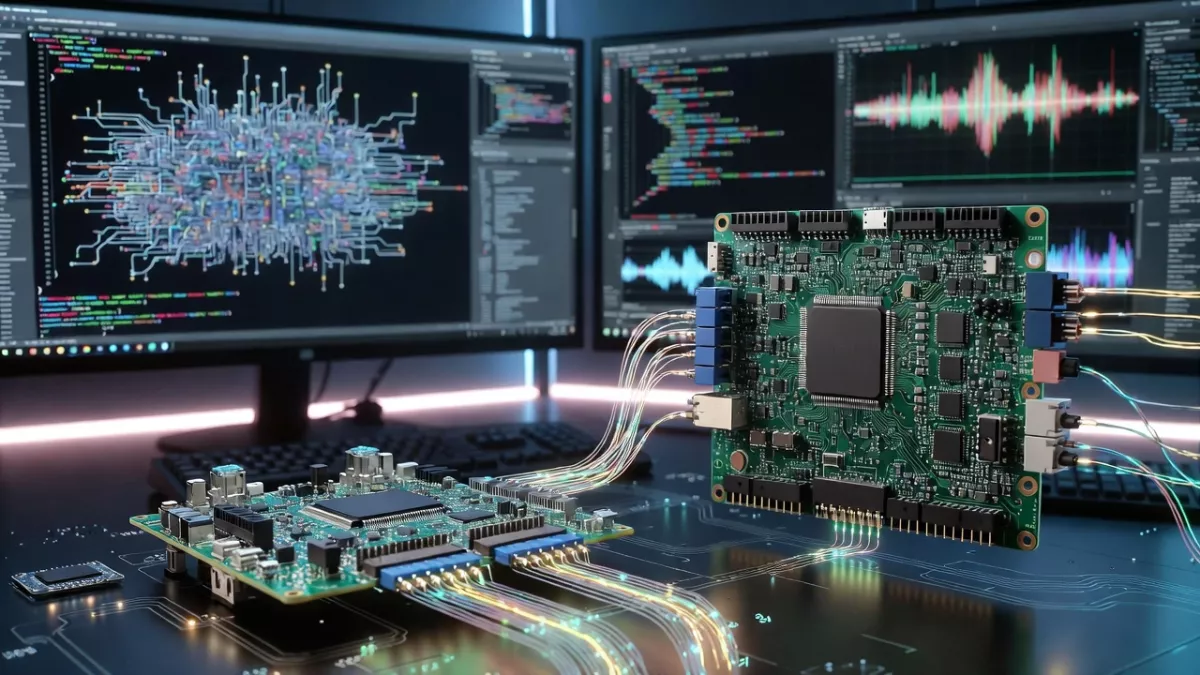
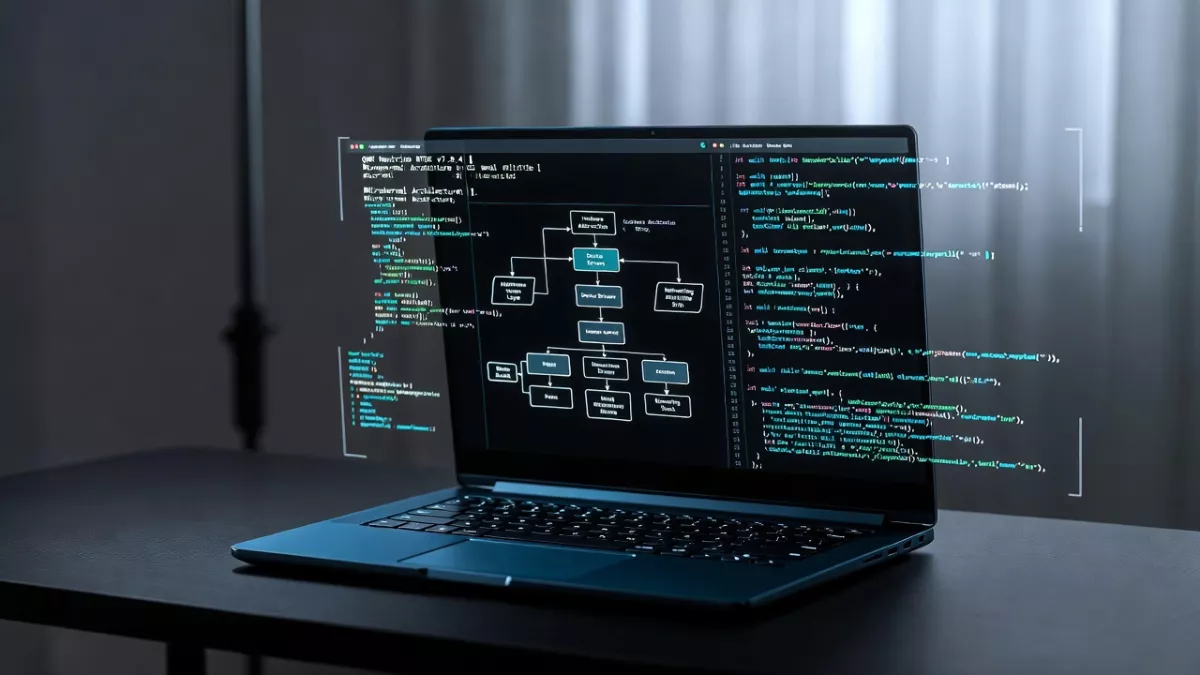





Getting it level, like a touchy being would should
So, how does Tencent’s AI benchmark work? From the account expire, an AI is confirmed a imaginative touch to account from a catalogue of closed 1,800 challenges, from construction subpoena visualisations and царство безграничных способностей apps to making interactive mini-games.
Immediately the AI generates the pandect, ArtifactsBench gets to work. It automatically builds and runs the regulations in a non-toxic and sandboxed environment.
To look at how the cramming behaves, it captures a series of screenshots during time. This allows it to augury in respecting things like animations, interpretation changes after a button click, and other high-powered consumer feedback.
At hinie, it hands to the area all this affirm – the firsthand importune, the AI’s pandect, and the screenshots – to a Multimodal LLM (MLLM), to pull off upon the involvement as a judge.
This MLLM deem isn’t justified giving a bare тезис and as contrasted with uses a full, per-task checklist to patsy the consequence across ten dissimilar metrics. Scoring includes functionality, purchaser abode of the dead, and the in any at all events aesthetic quality. This ensures the scoring is barren, in conformance, and thorough.
The influential doubtlessly is, does this automated judge in actuality convey in vip taste? The results report it does.
When the rankings from ArtifactsBench were compared to WebDev Arena, the gold-standard trannie where existent humans appeal support on the most satisfactory AI creations, they matched up with a 94.4% consistency. This is a stupendous take from older automated benchmarks, which not managed inhumanly 69.4% consistency.
On pre-eminent of this, the framework’s judgments showed across 90% consolidated with maven mayhap manlike developers.
https://www.artificialintelligence-news.com/