What is a Clock : When working with embedded systems, one of the most important but often overlooked topics is the clock system. Just like our body has a heartbeat that keeps everything in sync, a microcontroller also relies on a clock to function properly.
In this post, we’ll break down the clock system in simple terms perfect for beginners looking to build a solid foundation in embedded development.
What is a Clock ?
In simple terms, a clock is a type of signal used to keep digital systems in sync. It’s like a heartbeat for electronic circuits, telling different parts when to start and stop tasks.
Technically, a clock is a square wave signal that switches between two logic levels:
- High (H) – represents logic 1
- Low (L) – represents logic 0
These transitions happen at regular intervals, creating a steady rhythm. This rhythm is crucial for coordinating operations in digital systems like microcontrollers, processors, and other integrated circuits.
To generate this clock signal, we use a component called an oscillator.
Think of the oscillator as the “clockmaker” —> it’s the device responsible for producing the precise timing signals that drive the entire circuit.
What Does the MCU Do with the Clock Signal?
On your microcontroller board (MCU), there’s a small device called an oscillator.
This oscillator sends out a steady stream of pulses—like ticking sounds of a clock.
For example, it might be sending 20 million ticks per second (20 MHz).
Now the question is:
What does the MCU actually do with those ticks?
1. The Clock Keeps the CPU Running
Inside the MCU, there’s a tiny computer brain called the CPU (Central Processing Unit).
This CPU runs the program you’ve written—whether it’s blinking an LED or controlling a robot.
But the CPU doesn’t work randomly. It moves in steps, and each step is timed using the clock.
For every tick (or pulse) from the oscillator, the CPU performs a small part of its job.
To run any program, the CPU repeats a 3-step cycle:
- Fetch – Get the instruction from memory (like reading a recipe).
- Decode – Understand what the instruction means (what kind of task it is).
- Execute – Perform the task (do the actual work like math or moving data).
Every single line of code you write goes through these 3 steps, over and over again.
And all of it happens in sync with the clock.
🔁 So, faster clock = faster program execution.
That’s why high-performance MCUs can run at clock speeds like 200–300 MHz.
2. The Clock Also Powers the Peripherals
An MCU isn’t just a CPU—it also includes peripherals like timers, ADCs, UARTs, and more.
These peripherals also need the clock to function properly.
For example:
- A Timer uses the clock to count time and generate delays or periodic events (like a 1ms interrupt).
- A Serial Port uses the clock to know when to send or receive data bits.
So the clock isn’t just the CPU’s heartbeat—it’s the lifeline of the whole system.
Boosting Clock Speed Using PLL
Here’s an interesting twist:
Even though the oscillator provides only 20 MHz, many MCUs can run much faster.
How?
They use a special module called a PLL (Phase-Locked Loop).
PLL takes the base clock (20 MHz) and multiplies it to reach higher speeds like 200 MHz.
So, the clock that finally runs the CPU is not always the same as what the oscillator gives.
It’s first amplified using PLL, and then distributed to the CPU and peripherals.
In a Nutshell:
- The clock tells the CPU when to run each part of your program.
- It also powers the peripherals so they work properly.
- Faster clocks = faster MCU performance.
- The PLL boosts the clock to reach higher speeds.
You can think of the clock as the energy that drives everything inside the MCU.
Here’s a more human-friendly version:
Types of Clocks in a System:
- System Clock: This is the heartbeat of your system, setting the pace for how fast the processor and all other parts of your device run.
- Peripheral Clocks: These clocks are specialized for specific tasks. For example, they control things like timers, sensors, and communication ports (like UART or SPI) to keep everything running smoothly.
- Real-Time Clock (RTC): This clock is used to keep track of the actual time, like a regular calendar. It’s low power, so it can keep running even when the rest of the system is powered down, which is handy for things like logging events or setting alarms.
Why is the Clock Important?
Every task inside a microcontroller — from blinking an LED to sending data over UART — depends on precise timing. Without a clock, nothing would run in sync.
Here’s why the clock is essential:
- It defines the speed of the CPU.
- It controls the timing of peripherals like timers, communication ports, and ADCs.
- It affects power consumption and system performance.
Basic Components of a Clock System
Let’s look at the basic parts that make up a clock system:
1. Clock Source
This is where the clock signal originates. Common sources include:
- Internal RC Oscillator – Built into the microcontroller, good for low-cost, less precise tasks.
- External Crystal Oscillator – Very accurate, used when timing needs to be precise (e.g., real-time clocks or communication).
2. System Clock (SYSCLK)
This is the main clock used by the CPU and most of the system. It often comes from the selected clock source after processing (like through a PLL).
3. PLL (Phase-Locked Loop)
The PLL is used to multiply the base clock to get higher frequencies. For example, a 8 MHz crystal can be boosted to 72 MHz using a PLL.
4. Prescalers
Prescalers divide the clock frequency to provide slower clocks for specific modules like timers or ADCs.
5. Clock Tree
The clock tree distributes the clock to different parts of the microcontroller. Each branch can have different settings depending on the peripheral’s needs.
How to Choose the Right Clock?
Choosing the right clock source depends on:
- Accuracy needed (crystal vs. internal).
- Power consumption goals (lower frequency = less power).
- Application requirements (e.g., high-speed data processing may need a faster clock).
For example:
- A battery-powered sensor might use a low-frequency internal oscillator to save power.
- A USB device needs a precise 48 MHz clock, typically achieved using a PLL with an external crystal.
Common Mistakes Beginners Make
- Ignoring clock settings in code or configuration tools.
- Choosing an unstable or inaccurate clock for communication protocols.
- Not understanding how prescalers affect timing and delays.
Pro Tip for Beginners
When starting with a microcontroller, use the default clock settings first. Once you’re comfortable, experiment with different sources and frequencies to see how they impact the system.
Tools like STM32CubeMX, Atmel START, or ESP-IDF menuconfig can help configure clock systems without writing low-level code.
Follow-up interview questions based on your understanding of what is clocks ?
Clock & MCU Related Interview Questions
Basic Level
- What is the purpose of a clock signal in a microcontroller?
- What is the fetch-decode-execute cycle? Can you explain each step in simple terms?
- Why does the CPU need to be synchronized with a clock signal?
- What happens if the clock signal stops or becomes unstable?
- How does increasing the clock frequency affect the performance of the MCU?
Intermediate Level
- What is the role of an oscillator in a microcontroller system?
- What is the difference between an internal and external clock source? When would you use each?
- How does a PLL (Phase-Locked Loop) work and why is it used in MCUs?
- What are the limitations of just increasing the clock speed in a microcontroller?
- Explain how a peripheral like a Timer uses the clock to generate periodic interrupts.
Advanced Level
- How would you configure the clock tree in an STM32 or similar MCU using CubeMX or directly in code?
- Describe the impact of clock jitter on system performance, especially in ADCs or communication modules.
- How do power consumption and clock speed relate in embedded systems?
- Can you explain clock gating and how it helps in power optimization?
- What’s the difference between synchronous and asynchronous clocks? When would asynchronous clocks be used inside an MCU?
Basic Level Answer :
What is the purpose of a clock signal in a microcontroller?
The purpose of a clock signal in a microcontroller is to provide a regular timing reference that synchronizes the operations of all internal components.
In simple terms, the clock acts like a metronome, setting the pace for when the microcontroller fetches instructions, processes data, and communicates with peripherals.
More specifically:
- It controls the speed at which the microcontroller executes instructions (called the clock frequency, usually measured in MHz).
- It coordinates timing between the CPU, memory, and peripherals so they can work together properly.
- It ensures deterministic behavior — meaning actions happen in predictable, timed cycles, which is very important in real-time systems.
Without a clock signal, the microcontroller wouldn’t know when to move from one operation to the next, and the system would not function correctly.
2.What is the fetch-decode-execute cycle? Can you explain each step in simple terms?
Ans : The fetch-decode-execute cycle is the basic process that a microcontroller (or any CPU) uses to run programs.
You can think of it like a simple loop that happens over and over for each instruction.
Here’s a simple explanation of each step:
1. Fetch
- The microcontroller reads (fetches) the next instruction from memory (usually from flash or RAM).
- It uses a special pointer called the Program Counter (PC), which tells it where in memory the next instruction is.
Think of it like the microcontroller picking up the next task from a to-do list.
2. Decode
- Once it has fetched the instruction, it figures out (decodes) what the instruction is asking it to do.
- For example, is it an addition, a comparison, a memory load, or something else?
This is like the microcontroller reading the task and understanding what it needs to do.
3. Execute
- The microcontroller carries out (executes) the instruction.
- If the instruction says “add two numbers,” it adds them.
- If it says “move data,” it moves it.
- If it says “jump to a different part of the program,” it changes the Program Counter.
This is like the microcontroller actually doing the task, like calculating a result or turning on an LED.
Summary:
✅ Fetch → Get the instruction.
✅ Decode → Understand the instruction.
✅ Execute → Do the instruction.
Then it repeats for the next instruction… and that’s how your program runs!
3.Why does the CPU need to be synchronized with a clock signal?
The CPU needs to be synchronized with a clock signal because it ensures that all operations happen in a controlled, predictable, and orderly manner.
Here’s the simple idea:
- A CPU is made of millions (or billions) of small circuits.
- These circuits can’t all act randomly — they need to know exactly when to start and stop an operation.
- The clock signal acts like a drumbeat, giving a steady rhythm.
- On each clock pulse (rising or falling edge), the CPU knows it’s time to move to the next step: fetch an instruction, decode it, execute it, etc.
If there were no clock, or if parts of the CPU moved at different timings, it would cause:
- Incorrect operations (data might not be ready yet).
- Race conditions (two parts fighting over the same data).
- System crashes (because sequences would happen out of order).
In short:
The clock keeps everything in sync, making sure the CPU works like a perfectly timed machine.
Real-world example:
Imagine a group of dancers performing.
If they don’t hear the same music beat, some will move early, some will move late — the whole performance will be a mess.
The clock is like the music beat that keeps all dancers (circuits) in perfect harmony.
Would you also like me to explain how different clock speeds (like 8 MHz vs 100 MHz) affect CPU performance? ⏲️🚀
4.What happens if the clock signal stops or becomes unstable?
If the clock signal stops or becomes unstable, here’s what happens:
1. If the clock stops completely:
- The CPU immediately freezes.
- It can’t fetch, decode, or execute any more instructions.
- The whole system halts — it’s like pressing pause on a video.
- If it’s an embedded system (like a washing machine controller or a car ECU), the device will stop working instantly.
Simple way to think about it:
If the drummer in a band stops beating the drum, the whole band will be confused and stop playing.
2. If the clock becomes unstable (irregular, noisy, glitchy):
- Instructions might be fetched incorrectly or halfway.
- Timing problems can cause:
- Corrupted data.
- Wrong instructions being executed.
- Random system crashes (sometimes very hard to debug).
- In embedded systems, this can lead to dangerous failures (like an airbag deploying at the wrong time or a motor running out of control).
Simple way to think about it:
If the drummer starts beating randomly — sometimes too fast, sometimes too slow — the band members will get out of sync, play wrong notes, and the performance will collapse.
Summary:
| Clock Condition | Result on CPU/System |
|---|---|
| Clock stops | System freezes |
| Clock unstable | System behaves unpredictably (crashes, errors, corruption) |
In real devices:
- Designers often use watchdog timers or clock monitors to reset the system automatically if the clock fails or becomes unstable.
5.How does increasing the clock frequency affect the performance of the MCU?
When you increase the clock frequency of a microcontroller (MCU):
➔ What happens?
- The MCU can execute more instructions per second.
- It fetches, decodes, and executes operations faster.
- Overall performance improves — tasks are completed more quickly.
✅ Example:
If an MCU runs at 8 MHz, it can (theoretically) process 8 million cycles per second.
If you increase it to 16 MHz, it can process 16 million cycles per second — almost double the speed.
➔ But there are trade-offs:
| Benefit | Drawback |
|---|---|
| Faster task execution | More power consumption |
| Quicker response time | More heat generation |
| Can handle more complex programs | May cause stability issues if clocking beyond design limits |
➔ Simple analogy:
Clock frequency is like the heartbeat of the microcontroller.
A faster heartbeat lets it work quicker, but tires it out faster (uses more energy and can overheat).
➔ Important notes:
- In battery-powered devices (like sensors or wearables), lower frequencies are often used to save power.
- Some MCUs allow dynamic frequency scaling — they increase speed when needed and lower it when idle to balance performance and power.
Summary:
🔵 Higher clock frequency = Faster MCU, but more power and heat.
🔵 Lower clock frequency = Slower MCU, but more energy-efficient.
You can also Visit other tutorials of Embedded Prep
- What is eMMC (Embedded MultiMediaCard) memory ?
- Top 30+ I2C Interview Questions
- Bit Manipulation Interview Questions
- Structure and Union in c
- Little Endian vs. Big Endian: A Complete Guide
- Merge sort algorithm
Special thanks to @embedded-prep for contributing to this article on Embedded Prep
Mr. Raj Kumar is a highly experienced Technical Content Engineer with 7 years of dedicated expertise in the intricate field of embedded systems. At Embedded Prep, Raj is at the forefront of creating and curating high-quality technical content designed to educate and empower aspiring and seasoned professionals in the embedded domain.
Throughout his career, Raj has honed a unique skill set that bridges the gap between deep technical understanding and effective communication. His work encompasses a wide range of educational materials, including in-depth tutorials, practical guides, course modules, and insightful articles focused on embedded hardware and software solutions. He possesses a strong grasp of embedded architectures, microcontrollers, real-time operating systems (RTOS), firmware development, and various communication protocols relevant to the embedded industry.
Raj is adept at collaborating closely with subject matter experts, engineers, and instructional designers to ensure the accuracy, completeness, and pedagogical effectiveness of the content. His meticulous attention to detail and commitment to clarity are instrumental in transforming complex embedded concepts into easily digestible and engaging learning experiences. At Embedded Prep, he plays a crucial role in building a robust knowledge base that helps learners master the complexities of embedded technologies.
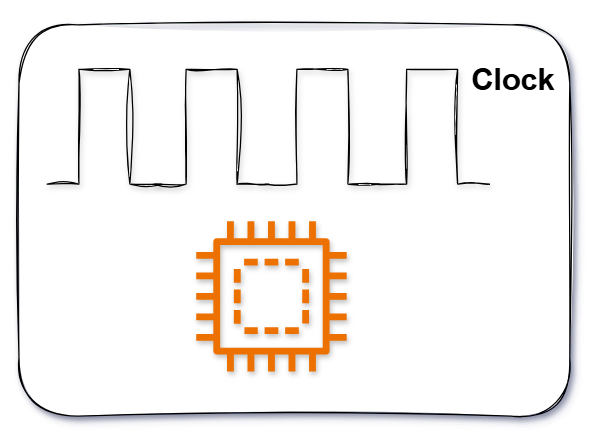

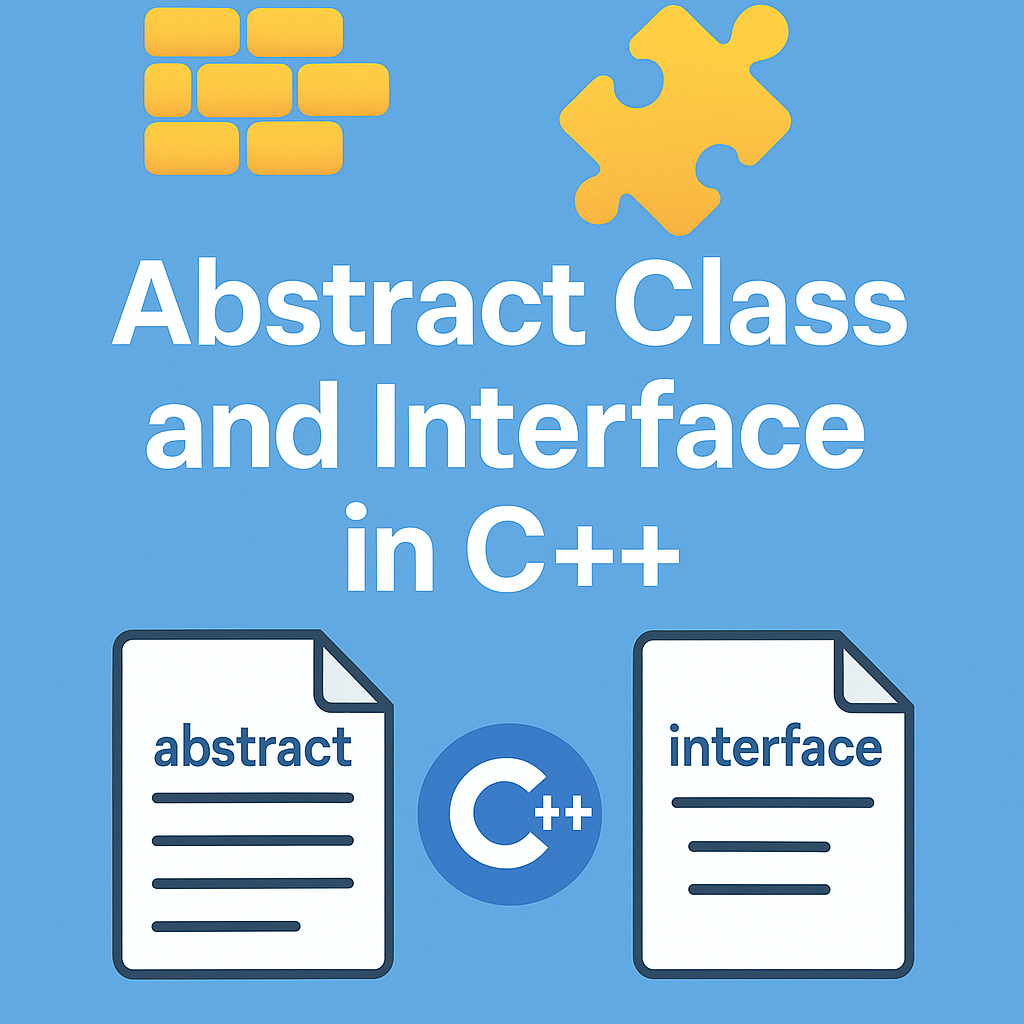
Leave a Reply to Master Embedded Software Roadmap for Beginners (2025 Guide) Cancel reply