What Are Positional Parameters in Shell Scripting?
Positional Parameters : Bash or shell scripting, positional parameters allow you to access arguments passed to a script or function. They are incredibly useful when you want to handle user inputs dynamically.
Why Learn Positional Parameters?
- 📦 Helps you write flexible scripts
- 🧑💻 Makes your scripts accept inputs
- 🔁 Supports automation and reusability
- 🧩 Essential for system scripting and DevOps
Key Positional Parameters Explained
| Parameter | Meaning |
|---|---|
$1, $2, … | First, second, etc., arguments |
$0 | Name of the script |
$# | Total number of arguments |
$@ | All arguments as separate words |
$* | All arguments as a single word |
"$@" | Preserves spaces and treats arguments individually |
"$*" | Merges all arguments into one string |
Basic Script Example
#!/bin/bash
echo "Script Name: $0"
echo "First Argument: $1"
echo "Second Argument: $2"
echo "Total Arguments: $#"
echo "All Arguments (separately): $@"
echo "All Arguments (together): $*"Run the script like this:
bash myscript.sh apple banana cherry
Output:
Script Name: myscript.sh
First Argument: apple
Second Argument: banana
Total Arguments: 3
All Arguments (separately): apple banana cherry
All Arguments (together): apple banana cherry
Using "${@}" vs "${*}"
Let’s see the difference:
Example Script:
#!/bin/bash
echo "Using \"\$@\":"
for arg in "$@"; do
echo "$arg"
done
echo "Using \"\$*\":"
for arg in "$*"; do
echo "$arg"
done
Run with:
bash myscript.sh "hello world" "foo bar"
Output:
Using "$@":
hello world
foo bar
Using "$*":
hello
world
foo
bar
📌
"$@"keeps the full argument structure."$*"splits everything.
Bonus: Accessing All Arguments with a Loop
#!/bin/bash
echo "You passed $# arguments."
i=1
for arg in "$@"; do
echo "Argument $i: $arg"
((i++))
done
Best Practices
- Always quote your parameters:
"$1","$@" - Use
$#to validate inputs - Use loops with
"$@"for safe iteration
Real-world Use Case: Validate Arguments
#!/bin/bash
if [ "$#" -ne 2 ]; then
echo "Usage: $0 <filename> <username>"
exit 1
fi
echo "Creating file $1 for user $2..."
5 Practical Examples Using Positional Parameters in Shell Scripts
Example 1: Greeting Script with $1 and $2
#!/bin/bash
echo "Hello, $1!"
echo "Welcome to $2."
Run:
bash greet.sh Nish India
Output:
Hello, Nish!
Welcome to India.
Example 2: Check If Arguments Are Passed Using $#
#!/bin/bash
if [ "$#" -lt 2 ]; then
echo "❌ Error: At least 2 arguments required."
echo "Usage: $0 <arg1> <arg2>"
exit 1
fi
echo "You passed $#: $1 and $2"
Run:
bash check.sh firstOutput:
❌ Error: At least 2 arguments required.
Usage: check.sh <arg1> <arg2>Example 3: Loop Through All Arguments Using $@
#!/bin/bash
echo "📦 List of arguments:"
for item in "$@"; do
echo "- $item"
doneRun:
bash list.sh Mango Banana AppleOutput:
📦 List of arguments:
- Mango
- Banana
- AppleExample 4: Sum Two Numbers Using Positional Parameters
#!/bin/bash
num1=$1
num2=$2
sum=$((num1 + num2))
echo "The sum of $num1 and $num2 is: $sum"Run:
bash sum.sh 5 15Output:
The sum of 5 and 15 is: 20Example 5: Handle All Arguments as One String Using $*
#!/bin/bash
echo "🧵 All arguments as one string: $*"Run:
bash all.sh "one two" "three four"Output:
All arguments as one string: one two three fourSummary Table
| Symbol | What It Does | Example |
|---|---|---|
$1 | First argument | echo $1 |
$2 | Second argument | echo $2 |
$# | Argument count | echo $# |
$@ | All arguments (safe loop) | for i in "$@" |
$* | All arguments (single string) | echo $* |
Conclusion
Mastering positional parameters in shell scripting is essential for writing interactive, powerful, and reusable scripts. Always remember:
$1,$2, etc. — access specific inputs$#— count of arguments"$@"— iterate safely- Use
"$*"when combining arguments into a single string
Frequently Asked Questions (FAQ)
Q1: What are positional parameters in shell scripting?
Positional parameters are special variables in shell scripts that store command-line arguments passed to the script. For example, $1 is the first argument, $2 is the second, and so on.
Q2: What does $0 mean in a shell script?
$0 represents the name of the script itself. It’s often used in usage messages or logs to display which script is running.
Q3: What is the difference between $@ and $*?
$@treats each argument as a separate string, ideal for loops.$*treats all arguments as one single string, often used in quotes.
Example:
for arg in "$@"; do echo "$arg"; done # Handles each argument correctly
for arg in "$*"; do echo "$arg"; done # May split arguments incorrectly
Q4: How do I check how many arguments were passed to the script?
Use $# to get the number of arguments.
echo "You passed $# arguments."Q5: Can I access more than 9 arguments like $10, $11, etc.?
Yes, but use braces to avoid ambiguity.
echo "Tenth argument: ${10}"Q6: How can I loop through all arguments in a script?
for arg in "$@"; do
echo "Argument: $arg"
done
This safely loops through all arguments with proper quoting.
Q7: What happens if an argument is missing in $1, $2, etc.?
It returns an empty string. Always validate input count using $# before accessing specific arguments.
Q8: Are positional parameters only available in Bash?
No, they’re available in all POSIX-compliant shells, including sh, Bash, Zsh, and Ksh.
Q9: How can I print all arguments including the script name?
echo "Script: $0"
echo "Arguments: $@"Q10: Can I shift positional parameters inside a script?
Yes! Use shift to move parameters leftward:
shift
echo "Now \$1 is: $1"You can also Visit other tutorials of Embedded Prep
- What is eMMC (Embedded MultiMediaCard) memory ?
- Top 30+ I2C Interview Questions
- Bit Manipulation Interview Questions
- Structure and Union in c
- Little Endian vs. Big Endian: A Complete Guide
- Merge sort algorithm
Special thanks to @embedded-prep for contributing to this article on Embedded Prep
Mr. Raj Kumar is a highly experienced Technical Content Engineer with 7 years of dedicated expertise in the intricate field of embedded systems. At Embedded Prep, Raj is at the forefront of creating and curating high-quality technical content designed to educate and empower aspiring and seasoned professionals in the embedded domain.
Throughout his career, Raj has honed a unique skill set that bridges the gap between deep technical understanding and effective communication. His work encompasses a wide range of educational materials, including in-depth tutorials, practical guides, course modules, and insightful articles focused on embedded hardware and software solutions. He possesses a strong grasp of embedded architectures, microcontrollers, real-time operating systems (RTOS), firmware development, and various communication protocols relevant to the embedded industry.
Raj is adept at collaborating closely with subject matter experts, engineers, and instructional designers to ensure the accuracy, completeness, and pedagogical effectiveness of the content. His meticulous attention to detail and commitment to clarity are instrumental in transforming complex embedded concepts into easily digestible and engaging learning experiences. At Embedded Prep, he plays a crucial role in building a robust knowledge base that helps learners master the complexities of embedded technologies.

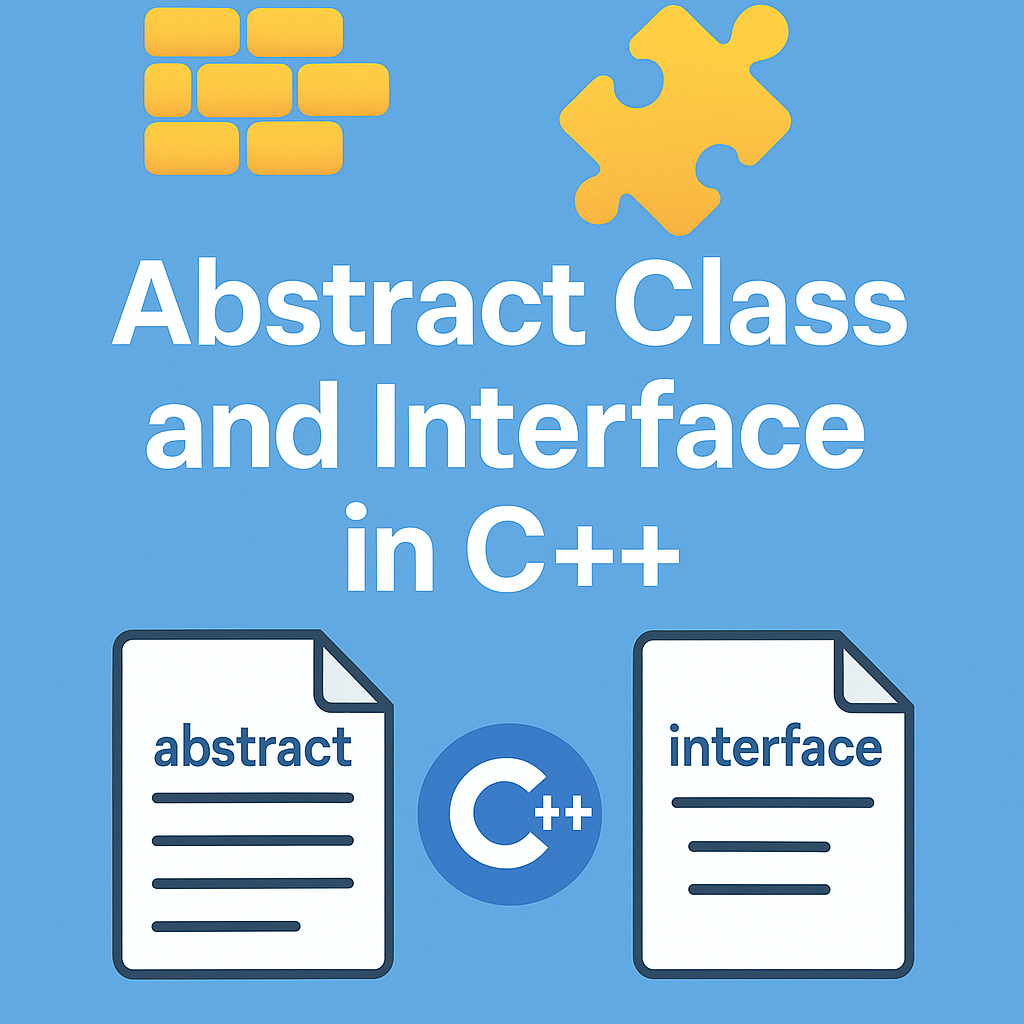
Leave a Reply