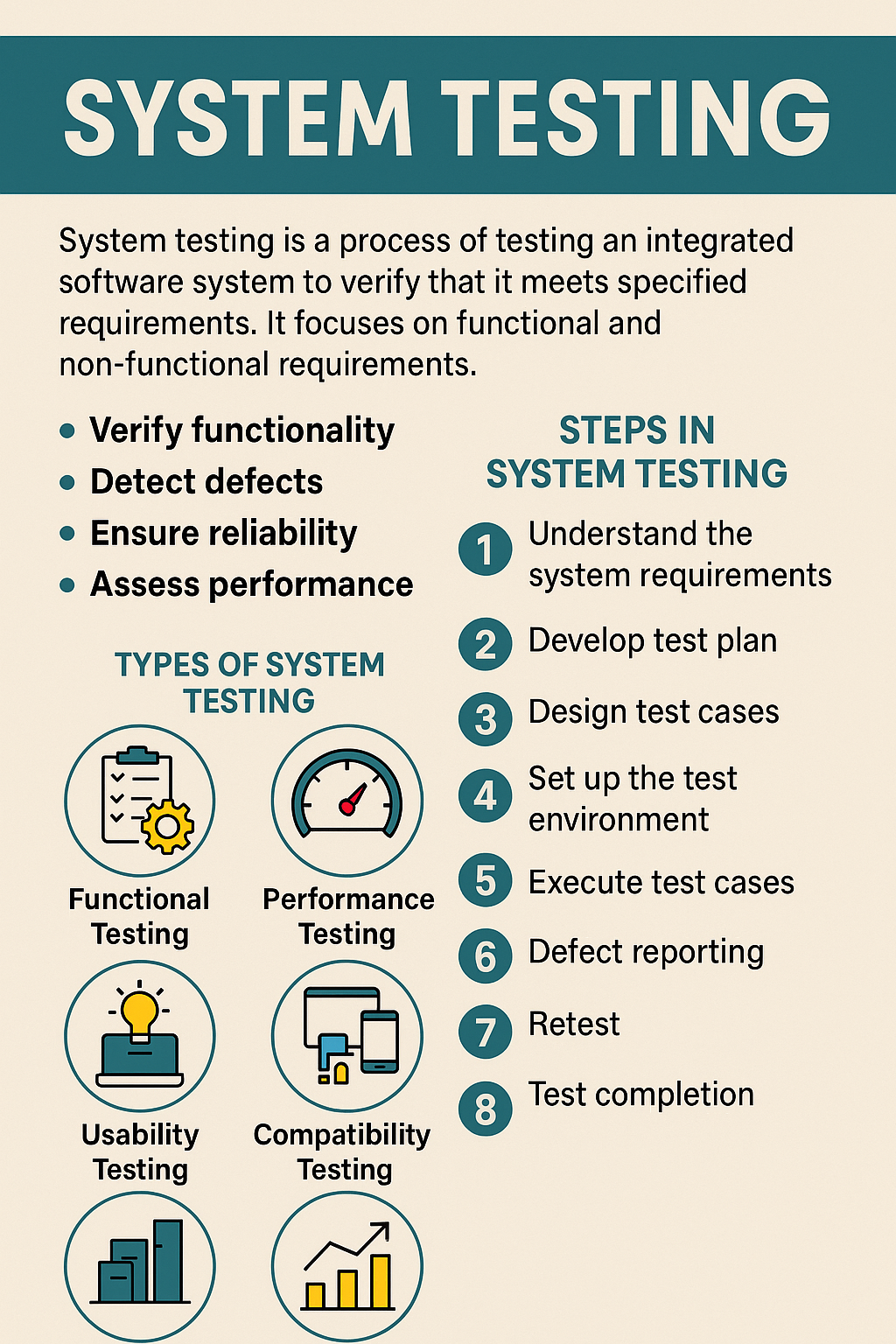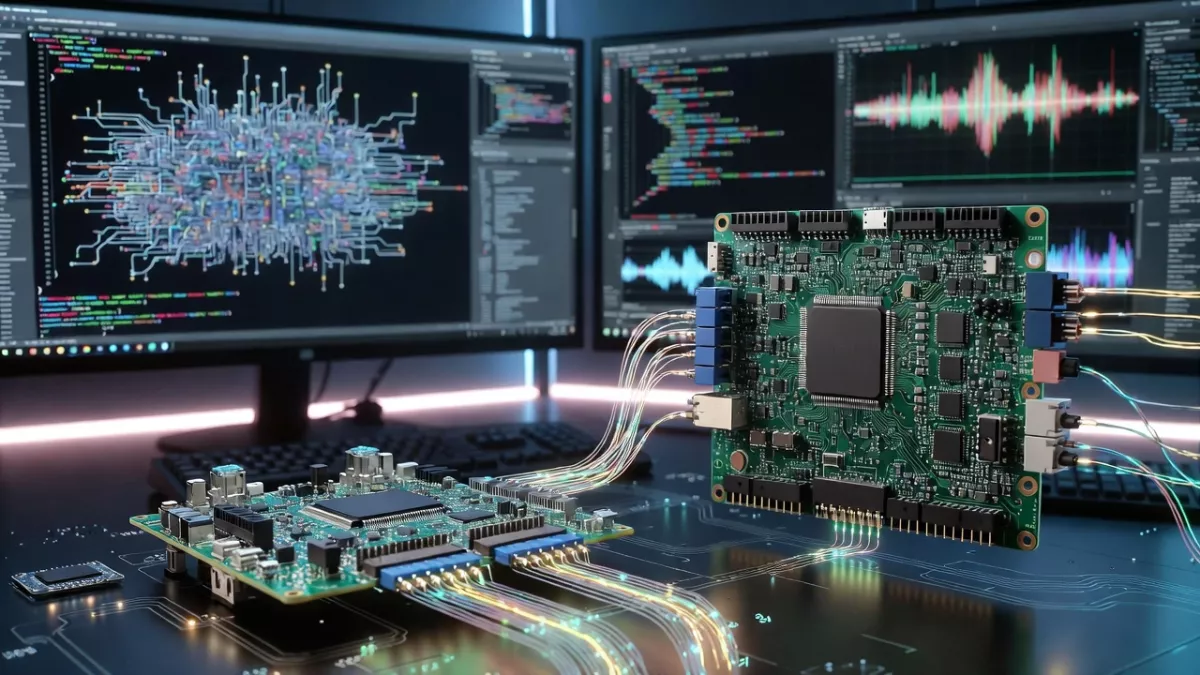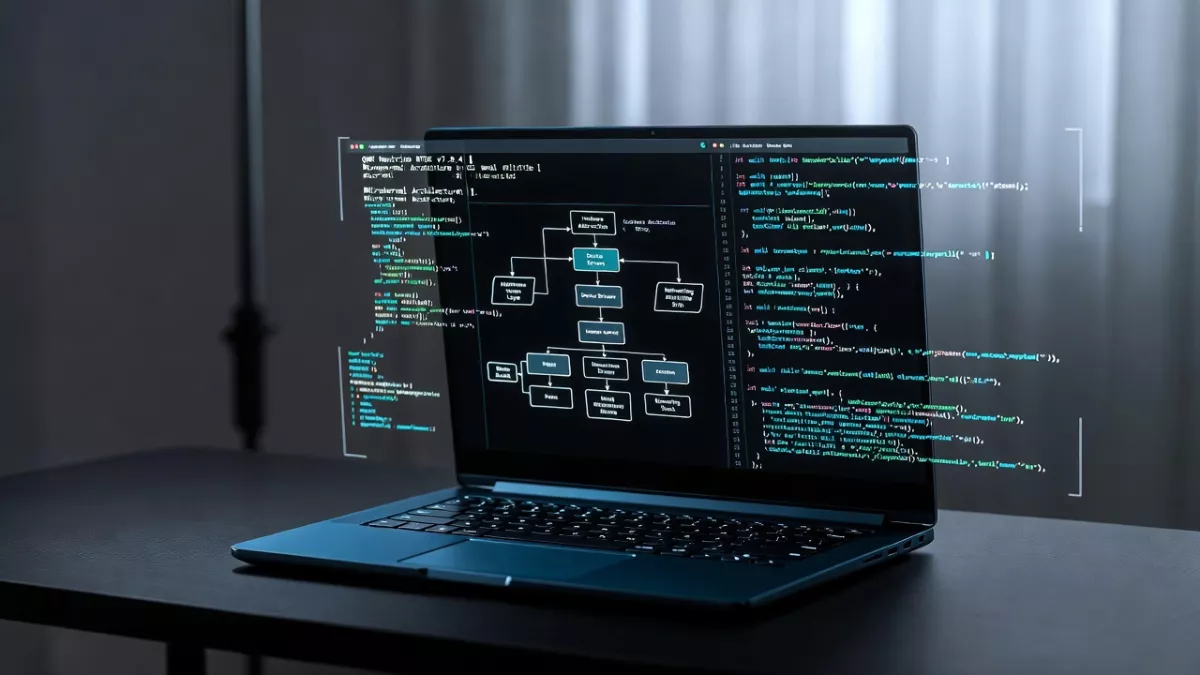System testing is an essential phase in software development where the entire system is tested as a whole to ensure it functions as intended. It focuses on validating both the functional and non-functional requirements of a system. This tutorial will guide you through the basics of system testing, its objectives, types, and how to perform it effectively.
What is System Testing?
System testing is the process of testing the complete and integrated software system to verify that it meets the specified requirements. It checks if the system behaves as expected in all scenarios, considering both functional (features, functionality) and non-functional (performance, security) requirements.
Key Objectives of System Testing
- Verify functionality: Ensure the system performs all the intended functions correctly.
- Detect defects: Identify any bugs or issues that may cause the system to behave unexpectedly.
- Ensure reliability: Check if the system operates consistently under various conditions.
- Assess performance: Evaluate if the system performs well under different loads and stress conditions.
- Validate compatibility: Ensure the system works on different hardware, operating systems, and browsers (if applicable).
Types of System Testing
System testing can be broken down into several types, each focusing on a specific aspect of the system:
- Functional Testing: Validates that the system behaves according to the functional specifications.
- Example: Testing whether the user login feature works as expected.
- Performance Testing: Assesses how the system performs under different workloads.
- Example: Testing how the system responds when multiple users log in at the same time.
- Security Testing: Ensures that the system is secure from threats and unauthorized access.
- Example: Testing for SQL injection vulnerabilities in a web application.
- Usability Testing: Validates the ease of use and user-friendliness of the system.
- Example: Testing if a user can easily navigate through a website without confusion.
- Compatibility Testing: Checks if the system works correctly across different environments (e.g., OS, browsers, hardware).
- Example: Testing if a web application works on Chrome, Firefox, and Edge.
- Stress Testing: Tests the system under extreme conditions, such as high traffic or heavy resource usage.
- Example: Testing how a website behaves when receiving thousands of requests in a short period.
- Regression Testing: Ensures that new changes or bug fixes have not negatively impacted the existing system.
- Example: After fixing a bug in the payment feature, test the entire system to ensure nothing else is broken.
Steps in System Testing
- Understand the System Requirements
- Review the functional and non-functional requirements of the system. These will be the basis for your test cases.
- Develop Test Plan
- A test plan outlines the scope, objectives, and approach for system testing. It also includes the resources, schedule, and risk assessment.
- Design Test Cases
- Based on the system requirements, create test cases that cover all aspects of the system.
- Test cases should include:
- Test description
- Expected results
- Steps to execute the test
- Input data
- Expected outputs
- Set Up the Test Environment
- Prepare the hardware, software, and network environment for testing. This may involve setting up servers, databases, and testing tools.
- Execute Test Cases
- Run the test cases and observe the system’s behavior. Record the actual results and compare them with the expected results.
- Defect Reporting
- If any issues are found, report them to the development team for fixing. Defects should be logged with detailed information, including the steps to reproduce the issue.
- Retest
- Once defects are fixed, retest the system to ensure the issues have been resolved and that no new issues have been introduced.
- Test Completion
- Once all the test cases have been executed, and the system is validated, generate a test summary report that includes the results of the testing and any unresolved issues.
Example of a Simple System Test Case
Let’s say you are testing a login functionality on a website. Here’s an example test case:
- Test Case ID: TC001
- Test Description: Verify that the user can log in with valid credentials.
- Test Steps:
- Open the login page.
- Enter a valid username and password.
- Click the “Login” button.
- Expected Result: The user should be redirected to the dashboard.
- Actual Result: The user is redirected to the dashboard (Assumed Passed).
Best Practices for System Testing
- Start Early: Begin system testing early in the software development life cycle (SDLC) to detect defects as soon as possible.
- Test in Different Environments: Make sure to test the system in various environments to ensure compatibility.
- Automate Repetitive Tests: Use test automation tools to run repetitive tests, especially for regression testing.
- Maintain Clear Documentation: Keep detailed logs of test cases, test results, defects, and fixes.
- Involve Different Stakeholders: Include various team members such as developers, QA testers, and business analysts to get different perspectives on the system.
- Prioritize Critical Areas: Focus on testing critical areas of the system, such as security and performance, before others.
Tools for System Testing
There are many tools available to assist in system testing, depending on the type of testing you need to perform. Here are some common tools:
- Selenium: For automating web application testing.
- JMeter: For performance and load testing.
- Postman: For testing APIs.
- OWASP ZAP: For security testing.
- TestComplete: For automated functional testing.
- LoadRunner: For performance and load testing.
Conclusion
System testing is an important step in ensuring the software functions correctly and meets all requirements. By following the steps and best practices outlined in this tutorial, you can effectively carry out system testing, identify defects, and ensure that the system is ready for deployment.
You can also Visit other tutorials of Embedded Prep
- What is eMMC (Embedded MultiMediaCard) memory ?
- Top 30+ I2C Interview Questions
- Bit Manipulation Interview Questions
- Structure and Union in c
- Little Endian vs. Big Endian: A Complete Guide
- Merge sort algorithm
Special thanks to @mr-raj for contributing to this article on EmbeddedPrep
Mr. Raj Kumar is a highly experienced Technical Content Engineer with 7 years of dedicated expertise in the intricate field of embedded systems. At Embedded Prep, Raj is at the forefront of creating and curating high-quality technical content designed to educate and empower aspiring and seasoned professionals in the embedded domain.
Throughout his career, Raj has honed a unique skill set that bridges the gap between deep technical understanding and effective communication. His work encompasses a wide range of educational materials, including in-depth tutorials, practical guides, course modules, and insightful articles focused on embedded hardware and software solutions. He possesses a strong grasp of embedded architectures, microcontrollers, real-time operating systems (RTOS), firmware development, and various communication protocols relevant to the embedded industry.
Raj is adept at collaborating closely with subject matter experts, engineers, and instructional designers to ensure the accuracy, completeness, and pedagogical effectiveness of the content. His meticulous attention to detail and commitment to clarity are instrumental in transforming complex embedded concepts into easily digestible and engaging learning experiences. At Embedded Prep, he plays a crucial role in building a robust knowledge base that helps learners master the complexities of embedded technologies.