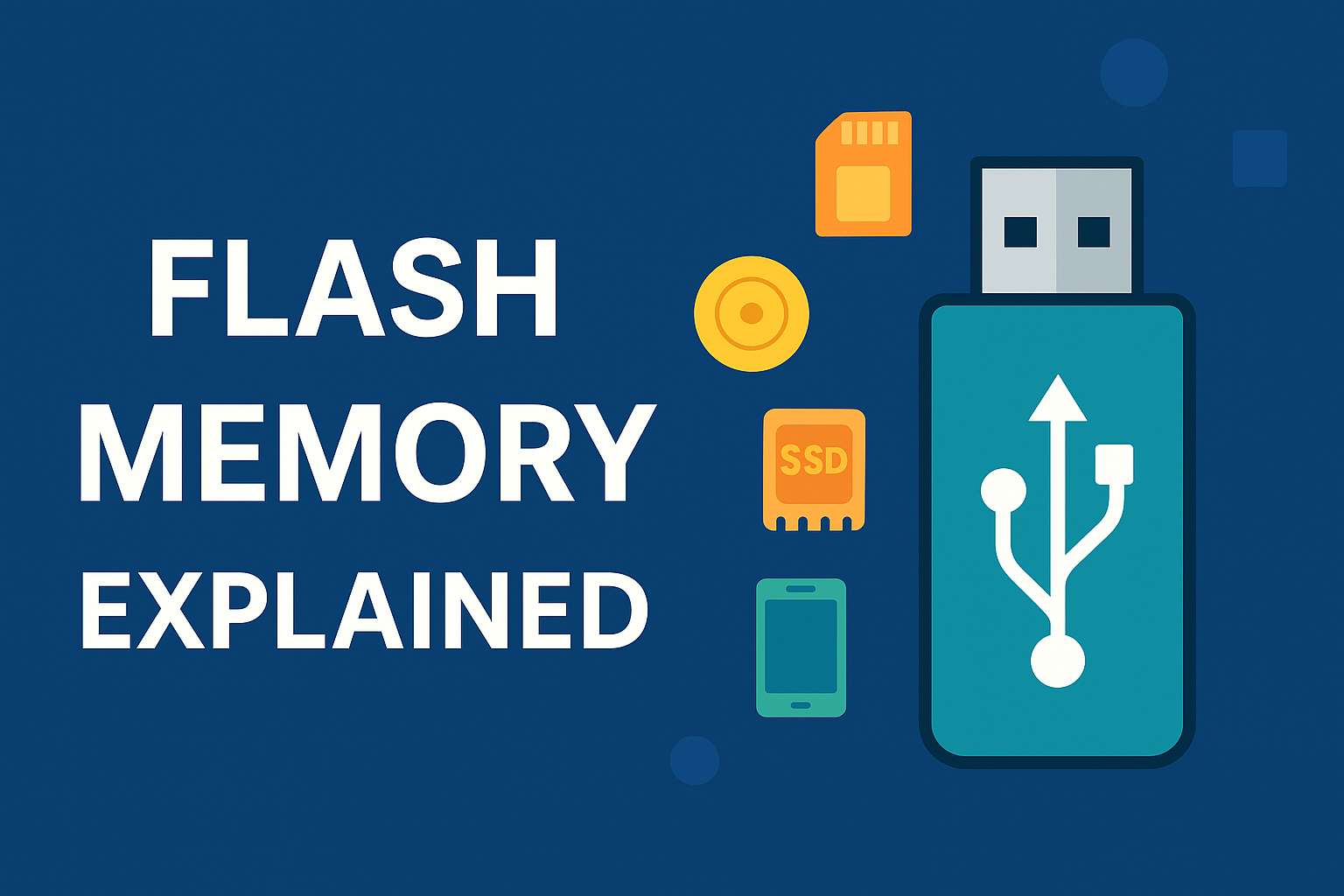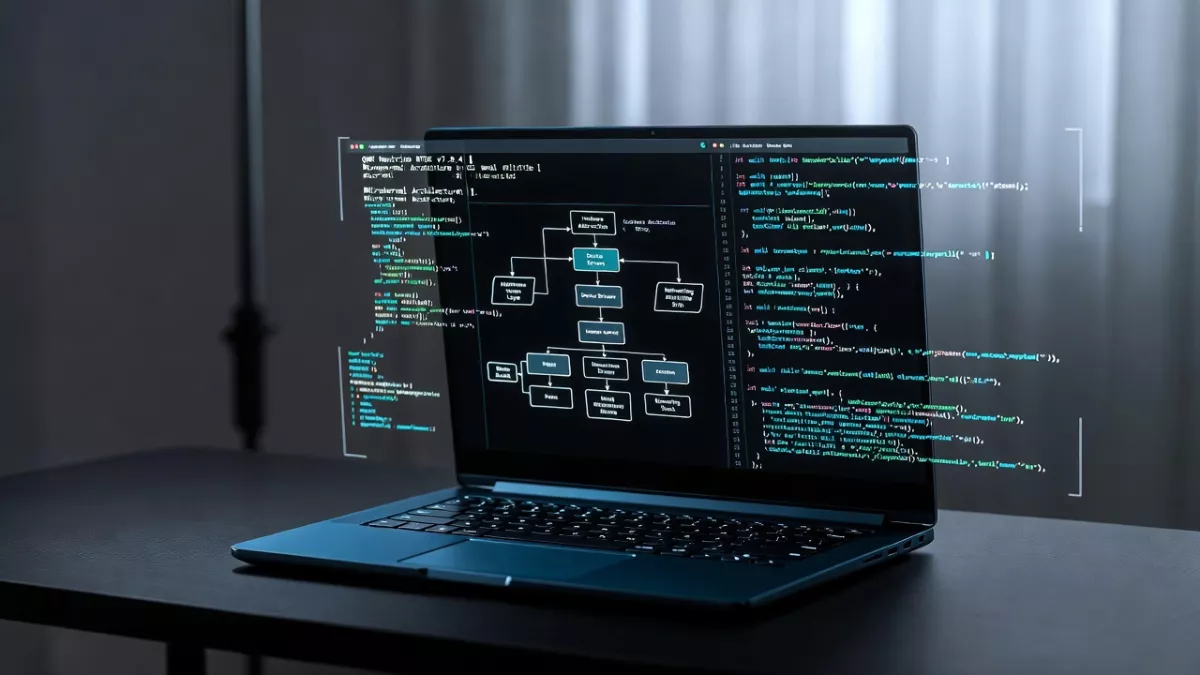Welcome to What Is Flash Memory? Types, Uses & Examples Explained SSC CGL Computer Delhi Police beginner-friendly tutorial on Flash Memory, specially crafted for students, tech enthusiasts, and aspirants preparing for competitive exams like SSC, RRB, Banking, and other government job tests.
In this tutorial, you will learn:
✅ What Flash Memory is and how it works
✅ The difference between volatile and non-volatile memory
✅ Types of ROM: PROM, EPROM, EEPROM, Flash
✅ NAND vs NOR Flash – key differences, use cases, and examples
✅ Where Flash Memory is used in modern devices
✅ The history and latest trends in Flash Memory (3D NAND, QLC, SSDs, etc.)
✅ Important advantages and disadvantages
✅ 17+ MCQs to test your understanding
Whether you’re new to computer memory or brushing up for an exam, this easy-to-understand guide is perfect for mastering the concept of Flash Memory with real-life examples and clear explanations.
What is Flash Memory?
Flash memory is a type of electronic storage. It lets your devices like phones, laptops, USB drives, and even smart TVs store information even when the power is turned off. If you’ve ever saved a file to a USB stick or taken a photo with your phone, you’ve used flash memory!
🧩 1. ROM (Read-Only Memory)
- Data is permanently written during manufacturing
- Cannot be modified by users
- Used for storing firmware
🔧 2. PROM & EPROM
- PROM: Programmable once
- EPROM: Erasable using UV light, then reprogrammable
- Slow and inconvenient for updates
Evolution from EEPROM to Flash Memory
💡 3. EEPROM (Electrically Erasable Programmable ROM)
- Can be erased and rewritten electrically
- Byte-level access (one byte at a time)
- Slower and costly for large data storage
⚡ Volatile Memory
- Requires power to retain data
- Data is lost when power is off
- Faster than non-volatile memory
- Used for temporary storage
- Examples: RAM (Random Access Memory), Cache
🔋 Non-Volatile Memory
- Retains data even when power is off
- Slower than volatile memory
- Used for permanent storage
- Essential for saving files and OS
- Examples: Flash Memory, SSD, HDD, ROM
💾 Volatile vs Non-Volatile Memory
History of Flash Memory
🌟 1980s – The Invention
Flash memory was invented in the early 1980s by Dr. Fujio Masuoka at Toshiba. The goal was to make a type of memory that could store data even when not powered, and could be easily erased and rewritten.
There are two main types:
- NOR Flash: Good for fast reading (like in BIOS chips).
- NAND Flash: Cheaper and faster for writing and erasing. Most modern devices use NAND.
Toshiba introduced the first NAND flash chip in 1987, and things took off from there!
🔸 NAND Flash – Great for Storing Lots of Data
✅ Stores a lot of data in a small space
✅ Faster at saving and deleting data
✅ Cheaper
❌ Not good for running programs directly from it
Used in: USB drives, SSDs (solid-state drives), Memory cards, Smartphones
🟢 Think of it like a backpack — you can fit a lot in it, but it’s slower to find one small item.
🔸 NOR Flash – Great for Running Code
✅ Good for reading small pieces of data quickly
✅ You can run programs directly from it (like your phone’s firmware)
❌ Slower to save or delete data
❌ More expensive
Used in: Microcontrollers (like in washing machines, cars), BIOS chips in computers
🟢 Think of it like a bookshelf — easy to pick out a book and start reading, but harder to move things around.
How Does Flash Memory Work?
Flash memory stores data using electrical charges in tiny cells called transistors. Unlike RAM, it doesn’t need constant power to keep the data, which is why your phone still remembers your photos even when it’s off.
You can:
- Read data (like opening a file)
- Write data (like saving a photo)
- Erase data (like deleting a file)
It’s called “flash” because all the data in a block can be erased in a flash, or all at once.
Where Is Flash Memory Used?
Flash memory is everywhere today:
- Smartphones and Tablets
- USB drives
- Solid State Drives (SSDs) in computers
- Memory cards in cameras
- Game consoles
- Smart appliances, like fridges or TVs
Latest Trends in Flash Memory (as of 2025)
Flash memory has come a long way since the 1980s. Here’s what’s hot now:
1. 3D NAND Technology
- Instead of just placing memory cells side by side (2D), manufacturers now stack them vertically—like a memory skyscraper.
- Increases storage in the same space and lowers cost.
2. QLC NAND (Quad-Level Cell)
- Traditional memory stored 1 bit per cell.
- QLC stores 4 bits per cell, meaning more data fits in the same chip.
- It’s cheaper, but not as durable.
3. SSD Growth
- SSDs (Solid State Drives) have become common in laptops and gaming systems.
- They are replacing hard drives because they’re faster and more reliable.
4. Portable Flash Storage
- USB drives, SD cards, and external SSDs are now faster and have much larger storage capacity—for example, 1 TB flash drives!
5. AI & Data Centers
- With the rise of AI, huge data centers need fast, reliable storage. Flash memory is a key player because of its speed.
Why Flash Memory is Important in Modern Devices
✅ Non-Volatile Storage – Retains data even when power is off
🚀 Fast Read/Write Speeds – Enables quick boot times, app loading, and file access
🔋 Low Power Consumption – Ideal for mobile and battery-powered devices
📏 Compact Size – Small and lightweight
💪 No Moving Parts – More durable and shock-resistant
🧠 Used as Primary Storage – Found in SSDs, smartphones, tablets, and even smart TVs
📈 Supports Modern Tech – Essential for AI, gaming, 4K video, and data centers
Fun Facts of Flash memory
- Flash memory has no moving parts—that’s why it’s more durable than a hard drive.
- Your smartphone likely has NAND flash as its main storage.
- Apple, Samsung, Western Digital, and Micron are some of the biggest players in the flash memory market.
- Erases data in blocks, not bytes → Much faster than EEPROM
🔮 What’s Next?
Flash memory will keep getting:
- Smaller
- Faster
- Cheaper
- More reliable
New materials and tech (like MRAM or ReRAM) might someday replace flash, but for now, flash memory is still the king of storage.
Flash Memory – Multiple Choice Questions (MCQs)
1. Which of the following is true about flash memory?
A. It is volatile memory
B. It requires power to retain data
C. It is a type of EEPROM
D. It is slower than hard disk drives
✅ Answer: C. It is a type of EEPROM
2. Flash memory is commonly used in:
A. RAM modules
B. Hard disk drives
C. USB drives and SSDs
D. Optical drives
✅ Answer: C. USB drives and SSDs
3. Which of the following is NOT a characteristic of flash memory?
A. Non-volatile
B. Fast read access
C. Unlimited write cycles
D. No moving parts
✅ Answer: C. Unlimited write cycles
4. The two main types of flash memory are:
A. Static and Dynamic
B. Volatile and Non-volatile
C. NOR and NAND
D. ROM and RAM
✅ Answer: C. NOR and NAND
5. Which type of flash memory is typically used for code execution (XIP – Execute In Place)?
A. NAND Flash
B. DRAM
C. NOR Flash
D. SRAM
✅ Answer: C. NOR Flash
6. Why is NAND flash more commonly used in mass storage applications than NOR flash?
A. It has faster access times
B. It is more expensive
C. It has higher density and lower cost
D. It supports XIP
✅ Answer: C. It has higher density and lower cost
7. Which of the following operations wears out flash memory over time?
A. Reading
B. Writing and Erasing
C. Formatting
D. Defragmenting
✅ Answer: B. Writing and Erasing
8. In a solid-state drive (SSD), which memory technology is primarily used?
A. DRAM
B. SRAM
C. NAND Flash
D. Magnetic Disk
✅ Answer: C. NAND Flash
9. Which of the following statements about NAND flash memory is correct?
A. It has a lower write speed than NOR
B. It is better suited for high-speed code execution
C. It is less dense than NOR
D. It is ideal for large storage applications
✅ Answer: D. It is ideal for large storage applications
10. What does EEPROM stand for?
A. Electrically Erasable Programmable Read-Only Memory
B. Electronic Erased and Programmed ROM
C. Enhanced Electrical Programmable ROM
D. Erasable Electrical Programmable ROM
✅ Answer: A. Electrically Erasable Programmable Read-Only Memory
11. Flash memory erases data in units called:
A. Bits
B. Bytes
C. Pages
D. Blocks
✅ Answer: D. Blocks
12. Which of the following is an advantage of flash memory over traditional magnetic hard drives?
A. Moving parts increase durability
B. Slower access time
C. Greater power consumption
D. Faster read/write speeds
✅ Answer: D. Faster read/write speeds
13. Which type of flash memory provides higher reliability and longer lifespan?
A. SLC (Single-Level Cell)
B. MLC (Multi-Level Cell)
C. TLC (Triple-Level Cell)
D. QLC (Quad-Level Cell)
✅ Answer: A. SLC (Single-Level Cell)
14. Which is a major disadvantage of using flash memory?
A. Volatile nature
B. High power consumption
C. Limited number of write/erase cycles
D. Large physical size
✅ Answer: C. Limited number of write/erase cycles
15. What is the primary reason for wear-leveling algorithms in flash storage?
A. Improve speed
B. Protect against data loss due to power failure
C. Extend the lifespan of the flash memory
D. Increase storage capacity
✅ Answer: C. Extend the lifespan of the flash memory
16. Which of the following devices uses flash memory internally?
A. CD-ROM
B. Floppy Disk
C. USB Pen Drive
D. Blu-ray Disc
✅ Answer: C. USB Pen Drive
17. What is the smallest erasable unit in NAND flash memory?
A. Byte
B. Sector
C. Page
D. Block
✅ Answer: D. Block
Here’s an SEO-friendly FAQ section for your page titled:
“Master What Is Flash Memory? Types, Uses & Examples Explained | SSC CGL Computer Delhi Police 2025”
Frequently Asked Questions (FAQs)
Q1. What is Flash Memory in simple words?
A: Flash memory is a type of non-volatile storage that retains data even when the power is off. It is widely used in USB drives, memory cards, SSDs, smartphones, and more. It allows fast read/write and is more durable than hard drives.
Q2. What are the two main types of Flash Memory?
A: The two main types are NAND Flash (used for storage like SSDs and USB drives) and NOR Flash (used in devices where code is executed directly like BIOS or firmware in microcontrollers).
Q3. Why is Flash Memory important in SSC CGL and Delhi Police Computer Awareness exams?
A: Questions on memory types, including flash memory, are commonly asked in SSC CGL, Delhi Police, and other computer awareness sections. Knowing the types, uses, and advantages of flash memory helps score better in competitive exams.
Q4. Is Flash Memory volatile or non-volatile?
A: Flash memory is non-volatile, meaning it does not lose data when the power is turned off—unlike RAM.
Q5. How does Flash Memory differ from EEPROM?
A: Flash memory is a type of EEPROM but is faster and erases data in blocks, whereas EEPROM erases one byte at a time. Flash is more suitable for larger data storage.
Q6. Where is Flash Memory used in daily life?
A: Flash memory is used in smartphones, laptops (SSD), USB pen drives, cameras (memory cards), smart TVs, game consoles, and even modern washing machines and cars.
Q7. What are the benefits of Flash Memory?
A:
✅ Fast read/write speed
✅ Low power consumption
✅ Compact size
✅ Durable (no moving parts)
✅ Non-volatile (retains data without power)
Q8. Which companies make Flash Memory chips?
A: Major companies include Samsung, Micron, Western Digital, Intel, and Toshiba. These manufacturers supply flash memory for consumer and industrial devices.
Q9. What is the future of Flash Memory?
A: Trends like 3D NAND, QLC, and flash for AI data centers are shaping the future. Flash memory is becoming smaller, faster, cheaper, and more reliable each year.
Q10. Are MCQs on Flash Memory asked in SSC, Railway, or Delhi Police exams?
A: Yes, MCQs on flash memory (types, advantages, NOR vs NAND, non-volatility, use cases) are frequently asked in SSC CGL, RRB, Delhi Police, Banking, and other government exams.
You can also Visit other tutorials of Embedded Prep
- What is eMMC (Embedded MultiMediaCard) memory ?
- Top 30+ I2C Interview Questions
- Bit Manipulation Interview Questions
- Structure and Union in c
- Little Endian vs. Big Endian: A Complete Guide
- Merge sort algorithm
Special thanks to @mr-raj for contributing to this article on EmbeddedPrep
Mr. Raj Kumar is a highly experienced Technical Content Engineer with 7 years of dedicated expertise in the intricate field of embedded systems. At Embedded Prep, Raj is at the forefront of creating and curating high-quality technical content designed to educate and empower aspiring and seasoned professionals in the embedded domain.
Throughout his career, Raj has honed a unique skill set that bridges the gap between deep technical understanding and effective communication. His work encompasses a wide range of educational materials, including in-depth tutorials, practical guides, course modules, and insightful articles focused on embedded hardware and software solutions. He possesses a strong grasp of embedded architectures, microcontrollers, real-time operating systems (RTOS), firmware development, and various communication protocols relevant to the embedded industry.
Raj is adept at collaborating closely with subject matter experts, engineers, and instructional designers to ensure the accuracy, completeness, and pedagogical effectiveness of the content. His meticulous attention to detail and commitment to clarity are instrumental in transforming complex embedded concepts into easily digestible and engaging learning experiences. At Embedded Prep, he plays a crucial role in building a robust knowledge base that helps learners master the complexities of embedded technologies.