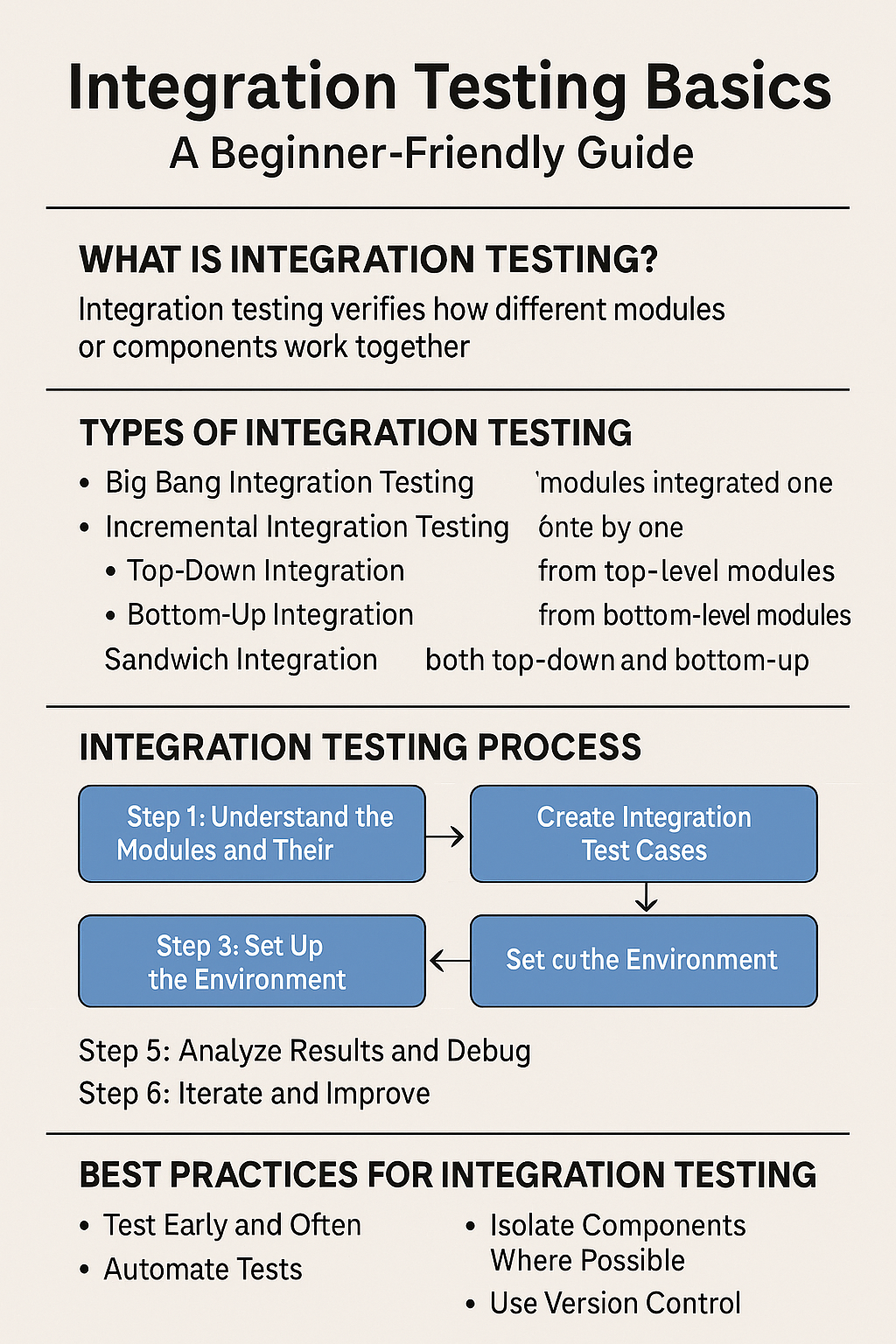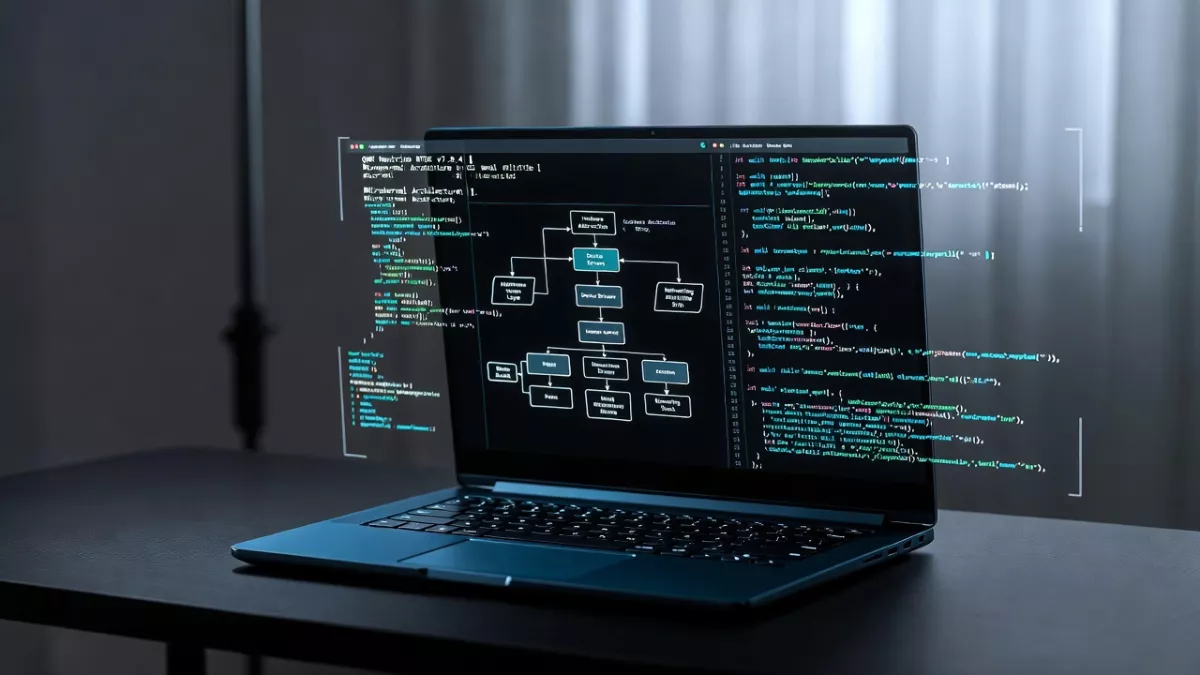Integration testing is a crucial step in the software development process, ensuring that different modules or components of a system work together as expected. Unlike unit testing, which tests individual components in isolation, integration testing focuses on the interaction between these components.
In this tutorial, we’ll break down integration testing for beginners, explaining its importance, types, methods, and providing examples to help you get started.
What is Integration Testing?
Integration testing is a type of software testing that focuses on verifying how different modules or components of a system interact and integrate with each other. It is typically conducted after unit tests (which test individual components) and before system testing (which tests the complete system).
The goal is to identify issues that might arise when different parts of a system interact, such as problems with data flow, incorrect interfaces, or communication failures between modules.
Why is Integration Testing Important?
Integration testing helps detect issues such as:
- Data mismatches: Problems that occur when data is passed between modules, like incorrect formatting or missing fields.
- Incorrect interfaces: Bugs that appear when two modules do not interact correctly, due to incorrect assumptions about the interface or behavior.
- Communication issues: Problems in communication between software components, especially in distributed systems.
Without integration testing, you might miss bugs that only appear when different components of a system work together.
Types of Integration Testing
1. Big Bang Integration Testing
In Big Bang testing, all the modules or components are integrated together at once, and the system is tested as a whole. This approach can be risky because it might be difficult to isolate the root cause of any issues.
Pros: Simple to set up initially.
Cons: Hard to debug, and identifying the source of a problem is challenging.
2. Incremental Integration Testing
In incremental integration testing, modules are integrated one by one, and testing is done after each integration step. This allows you to catch issues early, making the debugging process easier.
Types of Incremental Integration Testing:
- Top-Down Integration: Testing starts with the top-level modules (or components) and works down to the lower-level modules.
- Advantages: You can test high-level functionality early.
- Disadvantages: Lower-level modules may be stubbed out (replaced with placeholders) initially.
- Bottom-Up Integration: Testing starts with the lower-level modules and works upwards.
- Advantages: Lower-level modules are fully tested first.
- Disadvantages: Higher-level modules may require stubs for testing.
- Sandwich Integration: A mix of top-down and bottom-up approaches, where both high-level and low-level modules are tested simultaneously, working towards each other.
Integration Testing Process
Here’s a step-by-step guide to the integration testing process:
Step 1: Understand the Modules and Their Interfaces
Before starting integration testing, you must understand how the components/modules interact with each other. This includes knowing:
- Input and Output: What data each module takes in and produces.
- APIs: How the modules communicate (e.g., function calls, REST APIs, database queries).
- Dependencies: Any external systems or modules that your component depends on.
Step 2: Create Integration Test Cases
Integration test cases are based on the interactions between components. These cases should test the following:
- Data flow: Does data flow correctly between components?
- Error handling: Does the system handle errors from other components gracefully?
- Performance: Do the modules work efficiently when integrated?
Step 3: Set Up the Environment
Ensure that the necessary dependencies (e.g., databases, APIs, external services) are available. For example, if you’re testing a web application, you might need to set up a server and a database.
Step 4: Execute the Tests
Run the integration tests and monitor how the modules interact. Log all the test results for analysis.
Step 5: Analyze Results and Debug
Once tests are executed, check the logs and test results to identify any issues. If there are failures, isolate the module causing the issue and fix it.
Step 6: Iterate and Improve
Integration testing is an iterative process. After fixing identified issues, rerun tests to confirm that the issues are resolved and no new problems have been introduced.
Common Challenges in Integration Testing
- Complexity: Large systems with many components can be challenging to test because of the number of interactions between modules.
- Dependency Issues: Some modules may depend on external services or systems, making it hard to test in isolation.
- Timing and Synchronization: When testing distributed systems or real-time applications, ensuring proper synchronization between components can be difficult.
Best Practices for Integration Testing
1. Test Early and Often
Perform integration testing early in the development cycle and frequently as new components are added or modified. This helps to catch issues before they become too complex or expensive to fix.
2. Automate Tests
Automating integration tests can speed up the process, especially for large systems. Use tools like Jenkins, Travis CI, or GitLab CI for continuous integration testing.
3. Isolate Components Where Possible
If possible, isolate components using mock services or stubs for external dependencies. This helps you focus on testing the integration of the modules without worrying about external factors.
4. Use Version Control
Ensure that all code is properly version-controlled. This makes it easier to revert to previous versions if integration issues arise.
5. Test for Edge Cases
Don’t just test the happy path (the ideal case). Test how the system behaves under unusual or error-prone conditions, such as invalid data, network failures, or unexpected input.
Tools for Integration Testing
Here are some popular tools to help with integration testing:
- JUnit (Java): A widely used framework for writing and running tests in Java.
- Selenium: A tool for automating web browsers, often used for integration testing of web applications.
- Postman: A tool for testing APIs, particularly useful for integration testing involving web services.
- SoapUI: A tool for testing SOAP and REST APIs, useful for integration testing of web services.
- Jenkins: A popular tool for automating integration testing in continuous integration pipelines.
Conclusion
Integration testing is a vital step in ensuring the overall functionality and reliability of a system. By focusing on how individual components interact, integration testing helps identify and resolve issues before they impact the end user.
Following best practices, using the right tools, and applying systematic approaches to integration testing will ensure your software performs as expected in real-world environments.
Start by understanding how your system’s components interact, write meaningful test cases, and iteratively test your system to catch any integration-related bugs.
FAQ for Integration Testing Basics
1. What is Integration Testing?
Integration testing is the phase in software testing where individual components or systems are combined and tested as a group. The goal is to ensure that the modules or components work together as expected.
2. Why is Integration Testing Important?
Integration testing is crucial because it identifies issues in the interaction between integrated units. While unit testing verifies individual components, integration testing ensures that the combined modules function correctly as a whole.
3. What Are the Types of Integration Testing?
There are several approaches to integration testing:
- Big Bang Integration Testing: All components are integrated at once and tested together.
- Incremental Integration Testing: Components are integrated one by one and tested in small parts. It can be:
- Top-down: Testing starts with the top-level modules and progressively moves downward.
- Bottom-up: Testing starts with the lower-level modules and moves upward.
- Sandwich/Hybrid: A combination of top-down and bottom-up.
4. What Are the Key Objectives of Integration Testing?
- To verify data flow between components.
- To identify problems that occur when multiple components interact.
- To detect interface issues.
- To ensure the overall system performs as expected.
5. How Is Integration Testing Different from Unit Testing?
- Unit Testing focuses on testing individual units or components of the system in isolation.
- Integration Testing checks the interaction between different units or components after they’ve been integrated.
6. What Are the Common Challenges in Integration Testing?
- Complexity: With many components to test, managing and tracking tests becomes difficult.
- Environment Setup: Setting up the integrated system or environment may be time-consuming.
- Data Issues: Ensuring accurate data flows between components can be tricky.
- Interface Compatibility: Verifying that the interfaces between components work correctly.
7. What Tools Are Used for Integration Testing?
Common tools for integration testing include:
- JUnit (for Java)
- TestNG (for Java)
- Postman (for API testing)
- SoapUI (for SOAP and REST APIs)
- Selenium (for web application testing)
- Mockito (for mocking objects in unit and integration testing)
8. What Is a Test Harness in Integration Testing?
A test harness is a set of tools, scripts, and procedures used to automate the testing of an integrated system. It helps in setting up the environment, invoking tests, and validating results.
9. How Do You Write Test Cases for Integration Testing?
Integration test cases should focus on:
- Data Flow Validation: Ensuring data is passed correctly between components.
- Functional Testing: Ensuring that combined components work together to perform the intended functionality.
- Error Handling: Ensuring the system handles errors correctly when interactions between modules fail.
10. What is Stubbing and Mocking in Integration Testing?
- Stubbing: Replacing a module or function with a controlled response to isolate the components under test.
- Mocking: Similar to stubbing, but involves creating a fake object to simulate the behavior of a component or service.
11. How Do You Handle Dependencies in Integration Testing?
During integration testing, external dependencies (like databases or services) should be either mocked or simulated if they are unavailable. This ensures that the integration test remains focused on the functionality of the integrated components rather than the external services.
12. When Should Integration Testing Be Performed?
Integration testing should be performed after individual components have passed unit testing and before system testing or user acceptance testing (UAT).
13. What Are Common Integration Testing Techniques?
- Interface Testing: Validating that communication between integrated units follows the expected protocol.
- Data Integrity Testing: Ensuring that data flows correctly between components and is transformed as expected.
- Error Path Testing: Verifying that errors are handled correctly when a component fails or behaves unexpectedly.
14. How Do You Measure the Effectiveness of Integration Testing?
Effectiveness can be measured by:
- The number of defects found during integration.
- The level of coverage (i.e., how many integration scenarios were tested).
- The time taken to resolve defects found during integration testing.
15. What Is the Role of Continuous Integration (CI) in Integration Testing?
In Continuous Integration (CI), integration tests are automatically executed whenever a new piece of code is pushed to the repository. This helps in catching issues early and ensures that newly integrated components don’t break the system.
You can also Visit other tutorials of Embedded Prep
- What is eMMC (Embedded MultiMediaCard) memory ?
- Top 30+ I2C Interview Questions
- Bit Manipulation Interview Questions
- Structure and Union in c
- Little Endian vs. Big Endian: A Complete Guide
- Merge sort algorithm
Special thanks to @mr-raj for contributing to this article on EmbeddedPrep
Mr. Raj Kumar is a highly experienced Technical Content Engineer with 7 years of dedicated expertise in the intricate field of embedded systems. At Embedded Prep, Raj is at the forefront of creating and curating high-quality technical content designed to educate and empower aspiring and seasoned professionals in the embedded domain.
Throughout his career, Raj has honed a unique skill set that bridges the gap between deep technical understanding and effective communication. His work encompasses a wide range of educational materials, including in-depth tutorials, practical guides, course modules, and insightful articles focused on embedded hardware and software solutions. He possesses a strong grasp of embedded architectures, microcontrollers, real-time operating systems (RTOS), firmware development, and various communication protocols relevant to the embedded industry.
Raj is adept at collaborating closely with subject matter experts, engineers, and instructional designers to ensure the accuracy, completeness, and pedagogical effectiveness of the content. His meticulous attention to detail and commitment to clarity are instrumental in transforming complex embedded concepts into easily digestible and engaging learning experiences. At Embedded Prep, he plays a crucial role in building a robust knowledge base that helps learners master the complexities of embedded technologies.