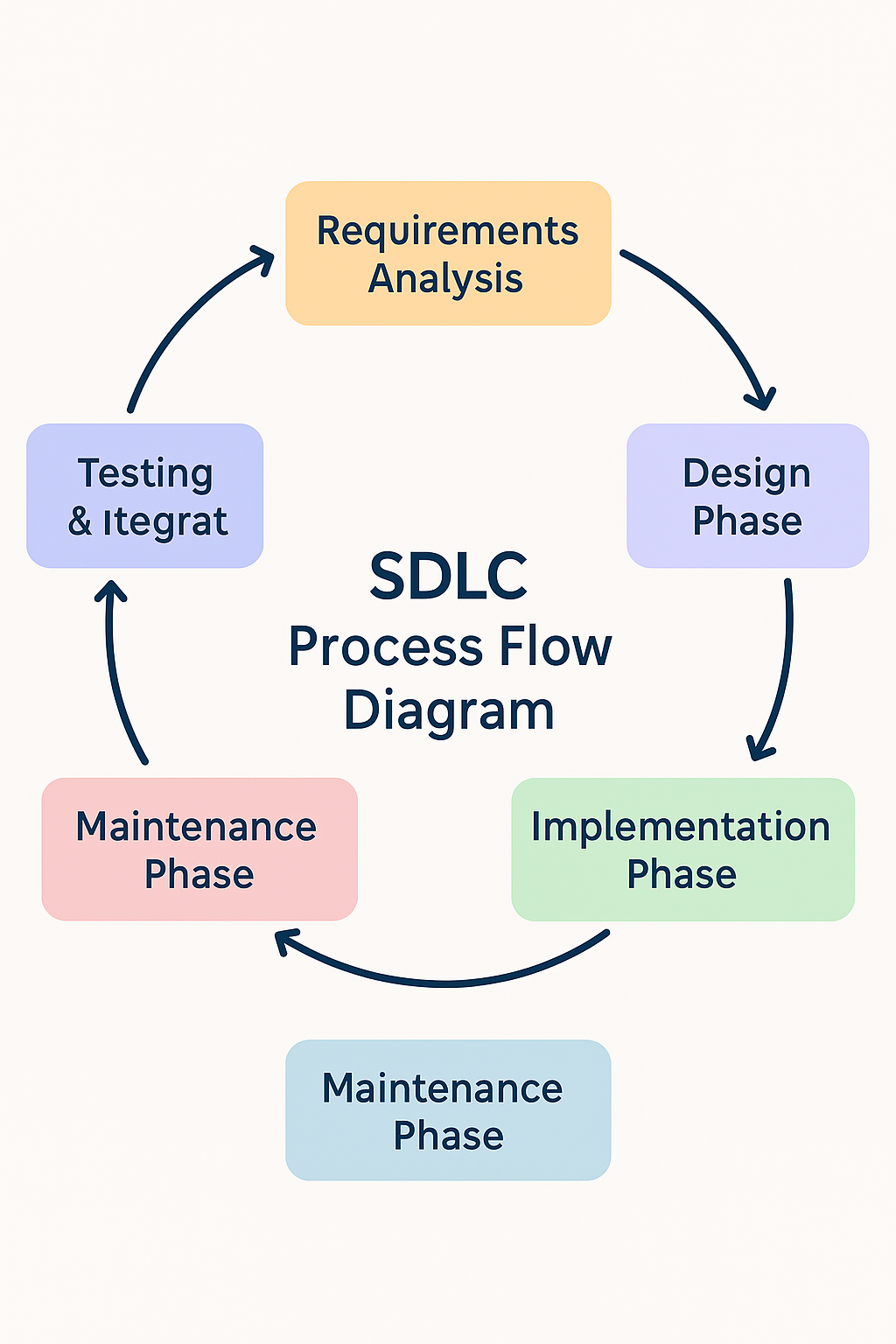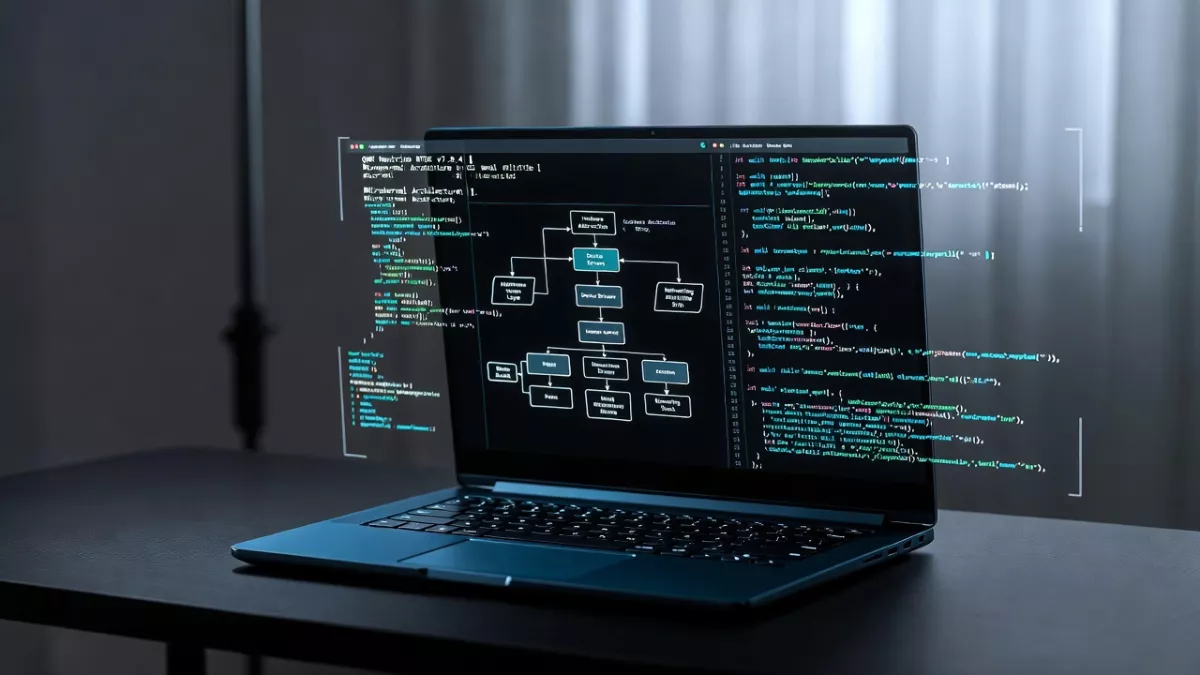SDLC Software Development Life Cycle : The Software Development Life Cycle (SDLC) is a step-by-step process used to build software efficiently. Think of it like a recipe 📜 — it guides you from the idea stage to a fully cooked (working!) application.
SDLC Software Development Life Cycle
1. Requirements Analysis
Goal: Understand what the software needs to do.
In this phase, developers talk to clients or users to find out:
- What problem the software should solve
- What features are needed
- Who will use it, and how
Deliverable: A document that lists clear software requirements.
Tip: Imagine you’re building an app like a food delivery service. This phase figures out: Do users need real-time tracking? How should payment work?
2. Design Phase
Goal: Plan how the software will work internally and externally.
📊 Based on the requirements, software architects and developers:
- Design the system structure (modules, databases, UI layout)
- Choose the technologies (programming languages, tools)
🖼️ It’s like creating blueprints before constructing a building.
✍️ Deliverable: Design documents, UML diagrams, UI mockups.
✅ Tip: Decide things like — Will it have a login system? What’s the database structure?
3. Implementation (Coding) Phase
Goal: Write the actual code.
👨💻 Developers now take the designs and turn them into functional software by:
- Writing source code
- Creating databases
- Connecting front-end and back-end systems
✍️ Deliverable: A working version (or parts) of the software.
Tip: Each module (like login, cart, profile) is usually coded and tested individually.
4. Testing & Integration
Goal: Make sure everything works as expected.
In this phase:
- Testers check for bugs and issues (using manual or automated tools)
- Developers fix the bugs
- All modules are integrated and tested as a whole
✍️ Deliverable: A stable, bug-free software ready for deployment.
Tip: This is like quality checking your food before serving — better to catch a bug now than let users find it!
5. Maintenance Phase
Goal: Keep the software running smoothly after release.
🔧 After the software is launched:
- New features might be added
- Bugs that users find are fixed
- Security updates are applied
✍️ Deliverable: Regular software updates and patches.
✅ Tip: Think of this like car servicing — even the best apps need maintenance to stay in shape!
SDLC Models: Agile vs. Waterfall
Let’s explore two common SDLC models: Agile and Waterfall.
Waterfall Model (Traditional, Linear)
A step-by-step model where each phase must finish before the next begins.
Requirements ➡ Design ➡ Implementation ➡ Testing ➡ Maintenance
Pros:
- Simple and easy to follow
- Good for smaller or clearly defined projects
Cons:
- Not flexible; changing requirements is hard
- Bugs or issues are often discovered late
Agile Model (Modern, Flexible)
Work is divided into small cycles (sprints), and each cycle delivers a usable part of the product.
Plan ➡ Design ➡ Develop ➡ Test ➡ Review ➡ Repeat (for each sprint)
Pros:
- Flexible and adaptive to change
- Continuous feedback and improvement
- Faster delivery of features
Cons:
- Needs close communication with clients
- Requires experienced teams to manage sprints well
Summary Table SDLC Software Development Life Cycle
| Feature | Waterfall Model | Agile Model |
|---|---|---|
| Approach | Linear (one-time flow) | Iterative (repeats) |
| Flexibility | Low | High |
| Customer Involvement | At the beginning only | Ongoing, frequent |
| Best For | Simple, fixed-scope projects | Evolving, complex projects |
| Delivery Style | One big release | Small, regular releases |
Conclusion SDLC Software Development Life Cycle
The SDLC helps developers stay organized and efficient when building software. Whether you’re working on a simple school project or a large enterprise system, understanding SDLC is essential.
- Start with requirements
- Move through design and implementation
- Carefully test and maintain
- Choose the right model: Agile for flexibility, Waterfall for simplicity
The Agile Model is a software development methodology that emphasizes iterative development, customer collaboration, responding to change, and frequent delivery of working software. Unlike traditional waterfall models, Agile does not follow a strict sequence of phases like
Requirements → Design → Implementation → Testing. Instead
it divides the project into small iterations or sprints where all activities (like design, coding, testing) happen in parallel.
Overview of the Agile Model
Agile is adaptive, not predictive. It follows the Agile Manifesto, which emphasizes:
- Individuals and interactions over processes and tools
- Working software over comprehensive documentation
- Customer collaboration over contract negotiation
- Responding to change over following a plan
Agile isn’t a single process but a set of principles and values. However, it is implemented using frameworks like Scrum, Kanban, Extreme Programming (XP), etc.
Core Phases / Processes of the Agile Model
Although Agile is iterative and phases often overlap, it still follows a cycle in each iteration or sprint.
1. Concept / Requirement Gathering
- Goal: Understand what the customer wants.
- Process:
- Stakeholders describe high-level features (called epics or user stories).
- Product owner adds these to the product backlog.
- Tools: User Story format (As a [user], I want [feature] so that [benefit]), JIRA, Trello.
2. Planning (Sprint Planning)
- Goal: Plan what can be delivered in the upcoming sprint (usually 1-4 weeks).
- Process:
- Product Owner prioritizes user stories.
- Team selects stories they can commit to during the sprint.
- Tasks are broken down and estimated (e.g., in story points or hours).
3. Design
- Goal: Quickly plan the architecture/design of selected features.
- Process:
- Collaborative design with minimal upfront effort.
- Use diagrams (e.g., UML), whiteboards, or design tools.
- Note: Agile supports evolutionary design—it evolves as development proceeds.
4. Development / Implementation
- Goal: Write working code that meets the sprint goal.
- Process:
- Developers start coding as per stories/tasks.
- Code is regularly pushed, integrated (often daily), and unit-tested.
- Continuous Integration (CI) pipelines are often used.
5. Testing
- Goal: Ensure the functionality meets the acceptance criteria.
- Process:
- Testers write test cases for each user story.
- Conduct functional testing, regression testing, and sometimes automated testing.
- Defects found are resolved within the same sprint.
6. Deployment / Release
- Goal: Deliver working software to users or staging environments.
- Process:
- Software can be released at the end of every sprint (if shippable).
- Use DevOps practices like CI/CD for faster releases.
7. Review (Sprint Review)
- Goal: Demonstrate completed features to stakeholders.
- Process:
- Team presents what was completed.
- Stakeholders provide feedback.
- Feedback is noted and can become new user stories.
8. Retrospective
- Goal: Improve the process for future sprints.
- Process:
- Team discusses what went well, what didn’t, and what can be improved.
- Action items are recorded and applied in the next sprint.
Agile Iteration Cycle Summary
User Story → Sprint Planning → Design → Development → Testing → Sprint Review → Retrospective → Next Sprint
Each sprint is time-boxed and results in a potentially shippable product increment.
Key Agile Terms SDLC Software Development Life Cycle
| Term | Description |
|---|---|
| User Story | A feature described from the user’s perspective. |
| Sprint | A fixed-duration iteration (usually 1–4 weeks). |
| Backlog | A prioritized list of user stories. |
| Scrum Master | Facilitates Scrum practices and removes blockers. |
| Product Owner | Owns the product vision and backlog. |
| Daily Standup | A 15-minute meeting to sync up. |
| Burndown Chart | Shows remaining work in a sprint. |
Benefits of Agile
- Fast delivery of features
- Flexibility to changes
- Continuous user feedback
- High product quality
- Encourages teamwork and transparency
When Agile May Not Be Suitable
- Projects with very fixed scope and budget
- Safety-critical or heavily regulated systems (unless Agile is tailored carefully)
- Teams unfamiliar with Agile principles
Project Management & Collaboration
- Jira – Widely used for Scrum/Kanban boards, user stories, sprints, and burndown charts.
- Trello – Visual task management using boards and cards (popular for small teams).
- Asana – Task tracking with project timelines and collaboration.
- ClickUp – Combines tasks, docs, and goals in one platform.
- VersionOne – Agile project management tool supporting SAFe and Scrum.
- Azure DevOps (formerly VSTS) – Integrated with Microsoft tools for Agile planning and CI/CD.
Source Control & Code Management
- Git – Distributed version control system.
- GitHub / GitLab / Bitbucket – Platforms for Git repositories with built-in issue tracking and CI/CD.
CI/CD & Build Automation
- Jenkins – Automates builds and deployments.
- CircleCI / Travis CI / GitLab CI – Integrates with Git to run automated pipelines.
- TeamCity – JetBrains tool for continuous integration and delivery.
Testing Tools
- Selenium – Web application automation testing.
- JUnit / NUnit / TestNG – Unit testing frameworks.
- Postman – API testing.
- Cucumber – BDD tool for writing test cases in plain English.
- QTest – Test case management.
Documentation & Knowledge Sharing
- Confluence – Wiki-style documentation often paired with Jira.
- Notion – All-in-one workspace for docs, tasks, and wikis.
- Google Docs/Sheets – Lightweight collaboration tools for real-time editing.
Monitoring & Feedback
- Burndown/Burnup Charts – Usually generated within tools like Jira.
- Retrospective Tools – EasyRetro, FunRetro for sprint reviews.
- Slack / Microsoft Teams – Team communication and real-time updates.
Let’s include IBM tools that are widely used in Agile and systems engineering environments, especially in regulated industries like automotive, aerospace, and healthcare.
🏢 IBM Tools in Agile Methodology
IBM Jazz Platform
A collaborative lifecycle management (CLM) platform designed for Agile and DevOps:
- IBM Engineering Workflow Management (EWM)
- Formerly: Rational Team Concert (RTC)
- Used for: Agile planning, work item tracking, SCM, and builds.
- Features: Sprint planning, Kanban boards, task tracking, and integrations.
- IBM Engineering Requirements Management DOORS Next (DNG)
- Formerly: DOORS Next Generation
- Used for: Requirements elicitation, management, and traceability.
- Features: Collaboration on requirements in Agile teams, linking to user stories, test cases, and code.
- IBM Engineering Requirements Management DOORS (Classic DOORS)
- Used for: Hierarchical, structured requirements in complex systems.
- Features: Traceability, baselining, and change control.
- Still widely used in large legacy and safety-critical projects.
- IBM Engineering Test Management (ETM)
- Formerly: Rational Quality Manager (RQM)
- Used for: Test planning, execution, and linking to requirements and development tasks.
- IBM Engineering Lifecycle Optimization – Engineering Insights (ENI)
- Used for: Visualizing relationships between artifacts like requirements, code, and test cases.
These IBM tools are tightly integrated and support Agile at scale, traceability, compliance, and complex product development lifecycles, especially when following frameworks like SAFe or ASPICE.
FAQ: Software Development Life Cycle (SDLC)
1. What is SDLC?
Answer: SDLC (Software Development Life Cycle) is a structured process used by software developers and project teams to design, develop, test, deploy, and maintain software applications. It ensures the quality and correctness of software.
2. What are the main phases of SDLC?
Answer: The typical SDLC phases are:
- Requirement Gathering & Analysis
- System Design
- Implementation (Coding)
- Testing
- Deployment
- Maintenance
3. Why is SDLC important?
Answer: SDLC provides a clear framework that helps ensure systematic development, minimizes risks, ensures quality, and delivers projects on time and within budget.
4. What are some common SDLC models?
Answer: Common SDLC models include:
- Waterfall Model
- Agile Model
- V-Model (Validation and Verification Model)
- Spiral Model
- Iterative Model
- Big Bang Model
5. What is the difference between Waterfall and Agile?
Answer:
- Waterfall is linear and sequential; each phase must be completed before the next.
- Agile is iterative and flexible; development is done in small sprints with regular feedback and continuous improvement.
6. What happens in the Requirement Gathering phase?
Answer: In this phase, business analysts and stakeholders gather and document the functional and non-functional requirements of the system.
7. What does the Design phase include?
Answer: The design phase includes system architecture, data models, user interfaces, and technical specifications. It serves as a blueprint for development.
8. What is the role of testing in SDLC?
Answer: Testing ensures that the software meets requirements and is free from defects. It includes unit testing, integration testing, system testing, and user acceptance testing (UAT).
9. How is maintenance handled in SDLC?
Answer: After deployment, software needs regular updates, bug fixes, security patches, and performance improvements. This is managed in the maintenance phase.
10. What tools are commonly used in SDLC?
Answer:
- Requirement Management: JIRA, Confluence
- Design: UML tools, Draw.io
- Development: IDEs like VS Code, IntelliJ
- Testing: Selenium, JUnit, TestNG
- Version Control: Git, GitHub
- CI/CD: Jenkins, GitLab CI
11. Who are the key participants in SDLC?
Answer: Stakeholders include Business Analysts, Project Managers, Developers, Testers, DevOps Engineers, and Customers.
12. Can SDLC be used in embedded software development?
Answer: Yes, SDLC applies to embedded systems as well, with adaptations for hardware constraints, real-time requirements, and integration with physical devices.
You can also Visit other tutorials of Embedded Prep
- What is eMMC (Embedded MultiMediaCard) memory ?
- Top 30+ I2C Interview Questions
- Bit Manipulation Interview Questions
- Structure and Union in c
- Little Endian vs. Big Endian: A Complete Guide
- Merge sort algorithm
Special thanks to @mr-raj for contributing to this article on EmbeddedPr
Mr. Raj Kumar is a highly experienced Technical Content Engineer with 7 years of dedicated expertise in the intricate field of embedded systems. At Embedded Prep, Raj is at the forefront of creating and curating high-quality technical content designed to educate and empower aspiring and seasoned professionals in the embedded domain.
Throughout his career, Raj has honed a unique skill set that bridges the gap between deep technical understanding and effective communication. His work encompasses a wide range of educational materials, including in-depth tutorials, practical guides, course modules, and insightful articles focused on embedded hardware and software solutions. He possesses a strong grasp of embedded architectures, microcontrollers, real-time operating systems (RTOS), firmware development, and various communication protocols relevant to the embedded industry.
Raj is adept at collaborating closely with subject matter experts, engineers, and instructional designers to ensure the accuracy, completeness, and pedagogical effectiveness of the content. His meticulous attention to detail and commitment to clarity are instrumental in transforming complex embedded concepts into easily digestible and engaging learning experiences. At Embedded Prep, he plays a crucial role in building a robust knowledge base that helps learners master the complexities of embedded technologies.