Low Power Modes : In today’s world, where battery life and energy consumption are crucial factors for many devices, low power modes play an essential role. Whether you’re working on embedded systems, mobile applications, or IoT devices, understanding low power modes is vital for creating energy-efficient and long-lasting devices. This beginner-friendly guide will take you through the concept of low power modes, why they are important, and how to implement them in your projects.
What are Low Power Modes?
Low power modes refer to the operational states of a device that consume minimal power while still being able to perform necessary tasks. These modes are commonly used in devices like smartphones, wearables, IoT sensors, and embedded systems to extend battery life, reduce heat generation, and improve overall energy efficiency.
When a device enters a low power mode, it minimizes the use of its processing power, peripheral devices, and sensors, keeping only the essential functions active. In some cases, it may shut down non-essential systems to save energy.
Types of Low Power Modes
- Active Mode
This is the normal operation mode where the device is fully powered, and all components, including the CPU, sensors, and peripherals, are active. While it consumes more power, it ensures that the device can perform all tasks in real-time. - Idle Mode
In idle mode, the CPU may be inactive or running at a reduced clock speed. However, the system remains ready to resume active tasks immediately. Idle mode is used when the device isn’t performing any heavy tasks, but it still needs to be responsive. - Sleep Mode
Sleep mode is a deeper low-power state compared to idle mode. In this mode, the CPU and many peripherals are powered down, but the device still retains enough power to wake up when needed (e.g., when a button is pressed or an interrupt occurs). There are typically several sleep modes, each with varying levels of power consumption. - Deep Sleep Mode
Deep sleep mode is a more advanced form of sleep mode, where almost all components are powered off except for a few essential ones like the Real-Time Clock (RTC) or low-power timers. This mode is typically used in battery-operated devices to maximize battery life, as the device draws minimal current while in this state. - Hibernate Mode
Hibernate mode saves the device’s current state to non-volatile memory (like Flash storage) and shuts down most of the device, including the CPU. It is the deepest low power mode and is used when the device does not need to perform any tasks for an extended period. On resuming, the device restores its state, allowing it to continue where it left off.
Why are Low Power Modes Important?
Low power modes are crucial for several reasons:
- Battery Efficiency: In portable devices like smartphones, wearables, and IoT sensors, battery life is essential. By using low power modes, devices can run longer without frequent recharging.
- Thermal Management: Reducing power consumption reduces the heat generated by components. This is especially important in small form-factor devices or those operating in extreme environments.
- Sustainability: In large-scale networks of connected devices (like smart cities or agriculture monitoring systems), reducing the overall power consumption can contribute to environmental sustainability.
- Cost Savings: For companies developing devices that rely on battery power, using low power modes can reduce the need for larger, more expensive batteries, leading to lower costs in manufacturing.
How to Implement Low Power Modes in Your Projects
Implementing low power modes can vary depending on the platform you are working with, such as microcontrollers, embedded systems, or mobile devices. Below are some general guidelines for implementing low power modes in embedded systems:
- Choose the Right Microcontroller or Processor
Different microcontrollers have different power-saving capabilities. For instance, ARM Cortex-M series microcontrollers come with built-in low-power features like sleep modes, deep sleep modes, and power gating options that allow you to control the power consumption of individual peripherals. - Use Sleep Modes Efficiently
Use sleep modes when the system is idle. Most microcontrollers allow you to put the CPU to sleep while keeping peripherals like timers or interrupts active. This can significantly reduce power consumption while still allowing the system to wake up and perform tasks as needed. - Optimize Peripherals
Disable any unused peripherals (such as communication interfaces like UART, SPI, or I2C) when they are not needed. By turning off unused components, you can reduce the overall power consumption of the device. - Power Gating
Power gating is the process of cutting off power to certain blocks of the chip when they are not in use. This technique can be used to reduce power consumption in both active and low-power modes. - Dynamic Voltage and Frequency Scaling (DVFS)
DVFS involves adjusting the voltage and frequency of the processor dynamically based on the workload. Lowering the frequency and voltage during low-demand periods can reduce power consumption while maintaining the required performance for tasks. - Optimize Firmware and Software
Efficient coding practices can help in reducing power consumption. For instance, minimizing the time the CPU spends in active mode, implementing efficient algorithms, and reducing unnecessary sensor polling are all good practices for power efficiency.
Examples of Low Power Modes in Action
Here are a few practical examples of how low power modes are implemented in embedded systems:
- Arduino: The Arduino platform offers a
sleep()function, allowing you to put the device into sleep mode. You can also use theLowPowerlibrary to implement different low power modes like deep sleep, where the Arduino consumes very little power, ideal for battery-operated devices. - ESP32: The ESP32, a popular microcontroller for IoT devices, has several deep sleep modes. It also offers a “light sleep” mode where the CPU is paused, and the device can quickly resume to active mode when an event occurs (like an interrupt).
- STM32: STM32 microcontrollers have various low-power modes such as Sleep Mode, Stop Mode, and Standby Mode. These modes can be configured to optimize power consumption based on the system requirements.
Best Practices for Optimizing Low Power Consumption
- Minimize Active Time: Limit the time the device spends in active mode. Only keep the device fully awake when necessary.
- Use Interrupts Instead of Polling: Interrupt-driven designs are more power-efficient than polling-based designs, as the device stays in low-power mode until an interrupt triggers an action.
- Tune Timers and Peripherals: Configure timers and peripherals to wake the system only when needed. Use low-power peripherals that consume minimal energy.
- Power Management Libraries: Use available power management libraries provided by microcontroller manufacturers. These libraries simplify the process of implementing low power modes by providing functions for sleep, wake-up, and power control.
Conclusion
Low power modes are a critical aspect of modern embedded systems, IoT devices, and mobile applications. Understanding how to use and implement these modes will help you create energy-efficient, long-lasting devices. By choosing the right microcontroller, optimizing software, and using hardware features like sleep modes and power gating, you can significantly reduce the energy consumption of your projects.
Whether you’re working on a battery-powered device or an energy-efficient embedded system, mastering low power modes is essential for achieving the best performance while conserving power. So, start implementing these techniques in your next project and experience the benefits of longer battery life and lower energy consumption.
Related Articles:
- Introduction to Embedded Systems Programming
- Power Management in IoT Devices
- How to Choose the Right Microcontroller for Your Project
By following the tips and best practices outlined in this guide, you’ll be on your way to developing low power, high-efficiency embedded systems!
You can also Visit other tutorials of Embedded Prep
- What is eMMC (Embedded MultiMediaCard) memory ?
- Top 30+ I2C Interview Questions
- Bit Manipulation Interview Questions
- Structure and Union in c
- Little Endian vs. Big Endian: A Complete Guide
- Merge sort algorithm
Special thanks to @mr-raj for contributing to this article on EmbeddedPrep
Mr. Raj Kumar is a highly experienced Technical Content Engineer with 7 years of dedicated expertise in the intricate field of embedded systems. At Embedded Prep, Raj is at the forefront of creating and curating high-quality technical content designed to educate and empower aspiring and seasoned professionals in the embedded domain.
Throughout his career, Raj has honed a unique skill set that bridges the gap between deep technical understanding and effective communication. His work encompasses a wide range of educational materials, including in-depth tutorials, practical guides, course modules, and insightful articles focused on embedded hardware and software solutions. He possesses a strong grasp of embedded architectures, microcontrollers, real-time operating systems (RTOS), firmware development, and various communication protocols relevant to the embedded industry.
Raj is adept at collaborating closely with subject matter experts, engineers, and instructional designers to ensure the accuracy, completeness, and pedagogical effectiveness of the content. His meticulous attention to detail and commitment to clarity are instrumental in transforming complex embedded concepts into easily digestible and engaging learning experiences. At Embedded Prep, he plays a crucial role in building a robust knowledge base that helps learners master the complexities of embedded technologies.

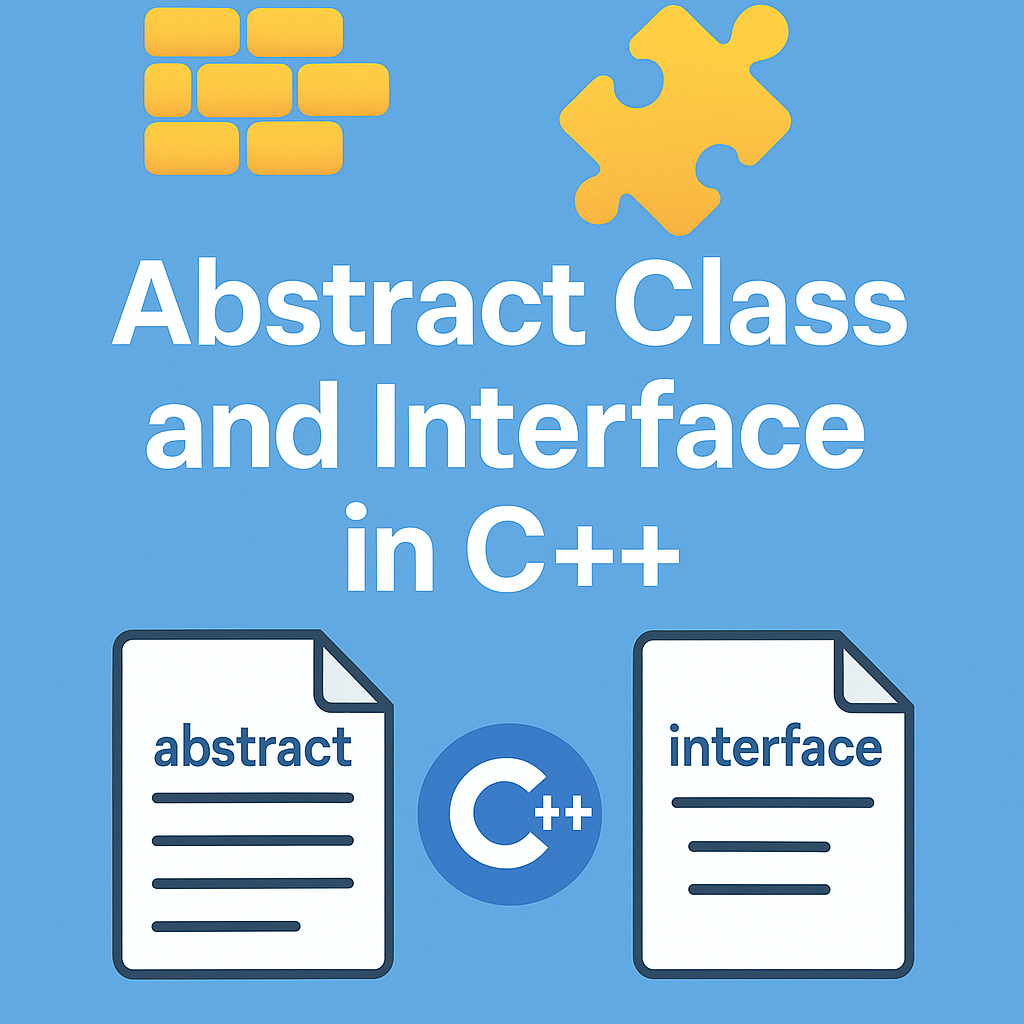
Leave a Reply