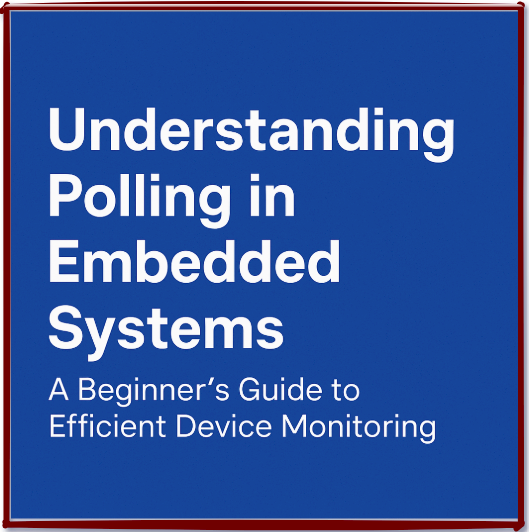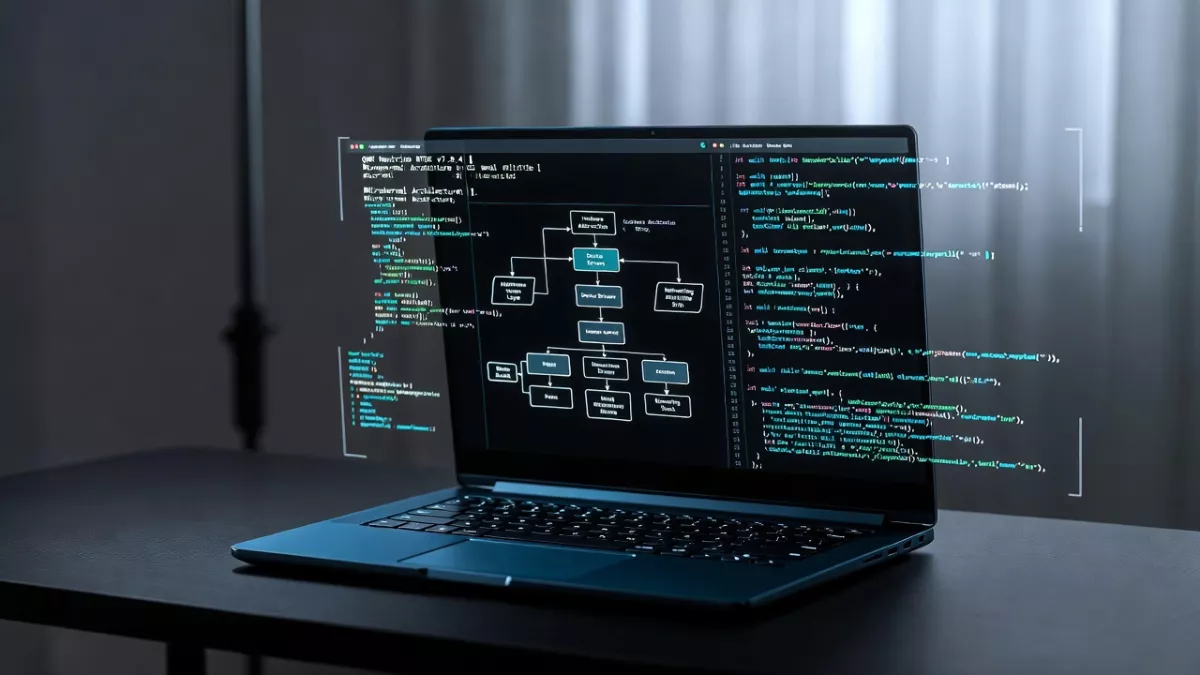Polling in Embedded Systems : In the world of embedded systems, efficient communication and control are the backbone of creating robust, reliable devices. One of the most common techniques used in embedded systems is polling. Whether you’re building a microcontroller-based project, working with real-time operating systems (RTOS), or diving into low-level programming, understanding how polling works is essential.
This article will walk you through the concept of polling in embedded systems, making it easy for beginners to grasp. Plus, we’ll discuss how it compares to other methods like interrupt-driven systems. By the end of this article, you’ll have a clear understanding of polling, its applications, and how to implement it effectively in embedded projects.
What are Embedded Systems?
An embedded system is a specialized computer designed to perform specific tasks within a larger system. Unlike general-purpose computers (like your laptop or desktop), embedded systems are designed to do a single job efficiently. Examples include smart thermostats, automobiles, washing machines, and smartwatches.
Key characteristics of embedded systems:
- Dedicated Functionality: They are designed to perform a specific task or a set of related tasks.
- Real-time Operation: Many embedded systems need to meet real-time constraints, which means they must respond to events within a specified time.
- Low Power Consumption: These systems are often battery-powered or energy-efficient.
- Hardware-Software Integration: Embedded systems typically combine both hardware (e.g., microcontrollers, sensors) and software (e.g., embedded C code, firmware).
Polling in Embedded Systems: An Overview
Polling is a method used in embedded systems to continuously check or “poll” a specific resource, sensor, or status register at regular intervals. It involves checking the status of a peripheral or input/output (I/O) device to determine if any action is needed.
How Polling Works:
- Check the Status: The system regularly checks whether a certain condition or event has occurred (e.g., button press, sensor data available).
- Wait for Action: If the condition is met, the system performs the required action (e.g., turning on a light, sending data).
- Repeat the Process: After performing the action, the system continues to check the status in a continuous loop.
Example of Polling:
Imagine a simple embedded system connected to a temperature sensor. The system might check the sensor’s value every second to determine if the temperature has crossed a threshold. If the threshold is exceeded, the system might trigger a fan or an alarm.
Polling vs. Interrupts: What’s the Difference?
While polling is a simple and easy-to-understand approach, it’s not always the most efficient. The main alternative to polling is the interrupt-driven approach.
Polling:
- Process: The system checks for events at regular intervals.
- Efficiency: Polling can be inefficient, especially when there are no events to handle.
- CPU Load: It consumes CPU cycles even if no action is needed, which may lead to unnecessary power consumption.
- Simplicity: Polling is easy to implement, making it a popular choice for simple applications.
Interrupts:
- Process: The system waits for an external event, and when the event occurs, it triggers an interrupt to immediately respond to the event.
- Efficiency: Interrupts are more efficient since the CPU doesn’t have to constantly check for events.
- CPU Load: The CPU remains idle until an interrupt occurs, saving energy.
- Complexity: Interrupt-driven systems are more complex to implement and require careful management.
Which One to Use?
For simple applications with limited resources (e.g., small microcontrollers), polling is a straightforward and practical choice. However, for more complex systems that need to handle multiple events simultaneously, interrupts provide better performance and efficiency.
Advantages and Disadvantages of Polling
Advantages of Polling:
- Simplicity: Polling is easy to implement and understand, making it ideal for beginners.
- Predictability: Polling allows you to have complete control over the timing of checks and actions.
- Low Overhead: In small systems with minimal processing power, polling can be a low-overhead approach.
Disadvantages of Polling:
- Inefficiency: If the system is checking for events continuously, but nothing happens, it’s wasting processing power.
- Latency: In some cases, polling may introduce delays in responding to events, especially if the polling interval is too long.
- CPU Intensive: Polling can put unnecessary strain on the CPU, especially when many resources are being monitored.
Applications of Polling in Embedded Systems
Polling is commonly used in many embedded system applications. Here are a few examples:
- Button Press Detection: Polling can be used to detect when a button is pressed. The microcontroller continuously checks the state of the button, and once it detects a press, it can perform an action (e.g., turning on a light).
- Sensor Monitoring: In systems where sensors continuously measure parameters (e.g., temperature, humidity, or pressure), polling can be used to check sensor data at regular intervals.
- Communication Protocols: Polling is often used in communication protocols like UART or SPI, where data is checked periodically to determine if new information is available.
- LED Status Checking: Simple systems that involve controlling LEDs based on specific conditions can use polling to monitor input values and determine if the LED needs to be turned on or off.
How to Implement Polling in Embedded Systems
Implementing polling in an embedded system can be as simple as using a while loop or timer interrupt. Here’s a basic example of polling a button press on a microcontroller using C:
#define BUTTON_PIN 3
void setup() {
pinMode(BUTTON_PIN, INPUT);
}
void loop() {
// Poll the button state every cycle
int buttonState = digitalRead(BUTTON_PIN);
if (buttonState == HIGH) {
// Button is pressed, perform action
digitalWrite(LED_PIN, HIGH);
} else {
// Button is not pressed, turn off LED
digitalWrite(LED_PIN, LOW);
}
delay(100); // Delay to avoid busy-waiting
}
In this simple code, the system continuously checks if a button is pressed and controls an LED based on the button’s state.
Implement polling for a button press on the STM32
Here’s how you can implement polling for a button press on the STM32F407VG microcontroller, specifically for a simple embedded system that checks the state of a button and toggles an LED when the button is pressed.
Prerequisites:
- STM32CubeMX for generating initialization code.
- STM32 HAL library for easy peripheral management.
- A button connected to a GPIO pin (e.g., GPIO pin PA0).
- An LED connected to another GPIO pin (e.g., GPIO pin PC13).
Step-by-Step Implementation
Step 1: Setting up the STM32CubeMX Project
- Open STM32CubeMX and create a new project for the STM32F407VG.
- Configure the Button Pin:
- Set PA0 (or any other GPIO pin) as an input pin.
- Configure the LED Pin:
- Set PC13 (or any other GPIO pin) as an output pin.
- Enable the Clock for GPIO: CubeMX will automatically enable the necessary clocks.
- Generate the initialization code for your project by clicking on Project -> Generate Code.
Step 2: Writing the Code
Once the code has been generated, open it in STM32CubeIDE and write the logic for polling the button state.
- Open the
main.cfile to implement the logic. - In the
main.c, include the necessary headers and initialize the GPIO pins.
#include "main.h"
int main(void)
{
// HAL Initialization
HAL_Init();
// Initialize the System Clock
SystemClock_Config();
// Initialize the GPIO for button (PA0) and LED (PC13)
MX_GPIO_Init();
while (1)
{
// Poll the button state
if (HAL_GPIO_ReadPin(GPIOA, GPIO_PIN_0) == GPIO_PIN_SET) // If button is pressed
{
// Turn ON the LED
HAL_GPIO_WritePin(GPIOC, GPIO_PIN_13, GPIO_PIN_SET);
}
else
{
// Turn OFF the LED
HAL_GPIO_WritePin(GPIOC, GPIO_PIN_13, GPIO_PIN_RESET);
}
// Small delay to avoid bouncing issues
HAL_Delay(50); // 50ms delay
}
}
Step 3: Configure the GPIO Pins in gpio.c
The GPIO configuration will be handled by the generated MX_GPIO_Init() function, but ensure that the input and output pins are configured as follows:
void MX_GPIO_Init(void)
{
GPIO_InitTypeDef GPIO_InitStruct = {0};
// Enable GPIOA and GPIOC clocks
__HAL_RCC_GPIOA_CLK_ENABLE();
__HAL_RCC_GPIOC_CLK_ENABLE();
// Configure GPIO pin for the button (PA0) as input
GPIO_InitStruct.Pin = GPIO_PIN_0;
GPIO_InitStruct.Mode = GPIO_MODE_INPUT;
GPIO_InitStruct.Pull = GPIO_NOPULL;
HAL_GPIO_Init(GPIOA, &GPIO_InitStruct);
// Configure GPIO pin for the LED (PC13) as output
GPIO_InitStruct.Pin = GPIO_PIN_13;
GPIO_InitStruct.Mode = GPIO_MODE_OUTPUT_PP;
GPIO_InitStruct.Pull = GPIO_NOPULL;
GPIO_InitStruct.Speed = GPIO_SPEED_FREQ_LOW;
HAL_GPIO_Init(GPIOC, &GPIO_InitStruct);
}
Step 4: System Clock Configuration
Ensure the SystemClock_Config() function is correctly implemented to set the system clock. This is usually automatically configured by STM32CubeMX.
void SystemClock_Config(void)
{
// System Clock Configuration code generated by STM32CubeMX
}
Step 5: Compiling and Flashing
- Compile the project by clicking on the “Build” button in STM32CubeIDE.
- Flash the code onto the STM32F407VG using a programmer like ST-Link or J-Link.
Step 6: Testing
- When you press the button connected to PA0, the LED on PC13 will turn ON.
- When you release the button, the LED will turn OFF.
Notes:
- Button Debouncing: In real-world applications, button presses can cause multiple transitions due to contact bounce. To handle this, you can implement software debouncing by introducing a small delay after detecting a button press. For example:
if (HAL_GPIO_ReadPin(GPIOA, GPIO_PIN_0) == GPIO_PIN_SET) // If button is pressed { HAL_Delay(200); // Wait for 200ms for debounce if (HAL_GPIO_ReadPin(GPIOA, GPIO_PIN_0) == GPIO_PIN_SET) // Confirm button press { HAL_GPIO_WritePin(GPIOC, GPIO_PIN_13, GPIO_PIN_SET); // Turn ON LED } }
Conclusion
Polling is a fundamental technique used in embedded systems for monitoring peripherals and sensors. While it may not be as efficient as interrupts, polling remains a great choice for simple applications where ease of implementation and control are key priorities.
Understanding polling helps you build a foundation in embedded system development and prepares you for more advanced concepts, such as interrupt handling and real-time operating systems.
By leveraging polling effectively, you can build efficient embedded systems that perform their tasks reliably. Now that you’ve got a basic understanding of polling, experiment with it in your projects and see how it can simplify your embedded designs!
Polling Interview Questions in Embedded Systems
1. Basic Concept of Polling
- What is polling in embedded systems?
- How does polling differ from interrupt-driven I/O in embedded systems?
- What are the advantages of using polling over interrupts?
- What are the disadvantages of using polling over interrupts?
2. Polling Mechanism
- How does the polling mechanism work in microcontrollers?
- What is the role of a loop in a polling system?
- What happens if polling does not check the condition in time?
- How do you implement polling in an embedded system using a microcontroller?
3. Performance and Efficiency
- How does polling affect the performance of an embedded system?
- What are the power consumption implications of using polling?
- How can polling impact the responsiveness of real-time systems?
- When is polling an appropriate method for handling input/output operations?
4. Polling vs Interrupts
- What are the main differences between polling and interrupts?
- When would you choose polling over interrupts in an embedded system?
- Can polling be used for real-time applications? Why or why not?
- What are the trade-offs between using polling and interrupts for managing hardware resources?
5. Polling in Practice
- How would you use polling to check the status of a button press in an embedded system?
- How do you implement polling for an analog-to-digital conversion (ADC) in an embedded system?
- How does polling work in a sensor-based system (e.g., temperature or pressure sensors)?
- How can you poll multiple devices in an embedded system without affecting performance?
6. Timing and Delays in Polling
- How do you manage timing and delays in polling-based systems?
- What is the role of software timers in polling systems?
- How can you avoid excessive CPU usage in polling systems with tight timing requirements?
7. Polling and System Design
- How does polling impact the overall system design in an embedded system?
- Can polling be used in safety-critical embedded systems? Why or why not?
- How can you optimize a polling-based embedded system for better performance?
- What are some examples of systems that are ideal candidates for polling-based designs?
8. Polling and Real-Time Operating Systems (RTOS)
- How does polling interact with an RTOS in embedded systems?
- What are the challenges of implementing polling in a system with an RTOS?
- How does an RTOS handle polling tasks in comparison to interrupt-based tasks?
9. Advanced Polling Techniques
- How do you implement efficient polling for high-frequency data in embedded systems?
- What strategies can be used to handle multiple input devices through polling without bottlenecking?
- How can you combine polling with other techniques (e.g., interrupt handling) to improve performance?
10. Polling in Communication Protocols
- How does polling work in communication protocols like SPI, I2C, or UART?
- How do you handle polling when multiple devices are involved in a communication protocol?
- How do polling and baud rates relate in serial communication?
Here’s an FAQ for “Introduction to Embedded Systems: Polling Explained for Beginners”:
FAQ: Polling in Embedded Systems
1. What is polling in embedded systems?
- Answer: Polling is a technique in embedded systems where the microcontroller continuously checks the status of an input or a device at regular intervals. The system “polls” the device to see if any action is required, such as reading a sensor or checking for an interrupt.
2. Why is polling used in embedded systems?
- Answer: Polling is used in embedded systems for simple tasks where real-time performance is not critical. It provides a way to monitor inputs or devices without complex interrupt-driven mechanisms. It’s easy to implement and doesn’t require handling interrupts, which can complicate system design.
3. What are the advantages of polling?
- Answer:
- Simplicity: Polling is straightforward to implement and doesn’t require additional configuration like interrupts.
- Control: The system has control over when and how often it checks inputs, which can be useful in some applications.
- No need for interrupts: Polling eliminates the need for interrupt handling, which can be complex to manage in some systems.
4. What are the disadvantages of polling?
- Answer:
- Inefficiency: Polling constantly uses the CPU, which can lead to wasted processing power, especially if the event being polled for happens infrequently.
- Latency: If the polling interval is too large, the system may take longer to detect and respond to important events.
- No real-time response: Since the system is busy checking the device regularly, it may not respond quickly to other tasks or inputs that require immediate attention.
5. How does polling differ from interrupt handling?
- Answer: Polling involves checking a device’s status at regular intervals, while interrupt handling allows the system to respond to events immediately when they occur. With interrupts, the system can react to a specific event as soon as it happens without constantly checking the device.
6. When should polling be used?
- Answer: Polling is best suited for simple tasks where the event rate is low, and real-time performance is not a strict requirement. For instance, it can be used to read sensors periodically or check switches in low-complexity systems.
7. What is the typical polling frequency in embedded systems?
- Answer: The polling frequency depends on the application. It can range from milliseconds to seconds, based on the nature of the task. In some cases, polling might happen every few milliseconds, while in others, it could be slower, depending on how often the device or sensor needs to be checked.
8. Can polling be used in real-time systems?
- Answer: Polling can be used in real-time systems, but it is not ideal for systems requiring quick responses to external events. For real-time systems, interrupts or other real-time scheduling techniques are preferred to achieve low latency.
9. What is the role of polling in low-power embedded systems?
- Answer: In low-power systems, polling can be designed to minimize power consumption by having the system enter low-power states between polling intervals. However, if not properly managed, polling can increase power usage, especially in devices that need to be continuously active.
10. What are some examples of polling in embedded systems?
- Answer:
- Reading temperature sensors in a weather station.
- Checking for a button press in a microcontroller-based device.
- Monitoring a status register in a peripheral device, such as an ADC (Analog-to-Digital Converter).
11. Can polling be combined with interrupts?
- Answer: Yes, polling and interrupts can be combined. For example, polling can be used for less time-critical tasks, while interrupts handle more urgent events. This hybrid approach allows a system to manage different types of tasks effectively.
12. What is a polling loop?
- Answer: A polling loop is a continuous loop in the code where the system repeatedly checks the status of a device or sensor. The loop keeps running until a specific condition is met, such as a button being pressed or a sensor reading exceeding a threshold.
You can also Visit other tutorials of Embedded Prep
- What is eMMC (Embedded MultiMediaCard) memory ?
- Top 30+ I2C Interview Questions
- Bit Manipulation Interview Questions
- Structure and Union in c
- Little Endian vs. Big Endian: A Complete Guide
- Merge sort algorithm
Special thanks to @mr-raj for contributing to this article on Embedded Prep
Mr. Raj Kumar is a highly experienced Technical Content Engineer with 7 years of dedicated expertise in the intricate field of embedded systems. At Embedded Prep, Raj is at the forefront of creating and curating high-quality technical content designed to educate and empower aspiring and seasoned professionals in the embedded domain.
Throughout his career, Raj has honed a unique skill set that bridges the gap between deep technical understanding and effective communication. His work encompasses a wide range of educational materials, including in-depth tutorials, practical guides, course modules, and insightful articles focused on embedded hardware and software solutions. He possesses a strong grasp of embedded architectures, microcontrollers, real-time operating systems (RTOS), firmware development, and various communication protocols relevant to the embedded industry.
Raj is adept at collaborating closely with subject matter experts, engineers, and instructional designers to ensure the accuracy, completeness, and pedagogical effectiveness of the content. His meticulous attention to detail and commitment to clarity are instrumental in transforming complex embedded concepts into easily digestible and engaging learning experiences. At Embedded Prep, he plays a crucial role in building a robust knowledge base that helps learners master the complexities of embedded technologies.