Networking and Protocols in QNX : Networking is an essential part of any modern embedded operating system. QNX, being a real-time operating system (RTOS), supports full TCP/IP networking capabilities, allowing devices to communicate reliably across networks. This article will help you understand:
- How the TCP/IP stack is integrated in QNX
- How to configure network interfaces
- How to implement a basic socket-based server
In QNX, Networking and Protocols refer to the mechanisms that enable communication between devices or systems over a network. QNX is a real-time operating system (RTOS) designed to be used in embedded systems, and it supports various networking features to allow devices to interact, share data, and communicate with one another in a structured manner.
Networking and Protocols in QNX
1. Networking in QNX:
- Networking Stack: QNX supports a full networking stack that provides both IPv4 and IPv6 support. This stack enables devices to communicate over Ethernet, Wi-Fi, or other physical communication layers.
- IP Networking: QNX provides support for basic Internet Protocol (IP) networking, including IP addressing, routing, and subnetting.
- Network Interfaces: QNX can manage different types of network interfaces, including wired (Ethernet) and wireless (Wi-Fi), allowing devices to connect to local networks or the Internet.
- Socket API: The QNX networking stack supports sockets, allowing applications to send and receive data over the network using familiar APIs (e.g., BSD socket API).
2. Protocols in QNX:
- Transmission Control Protocol (TCP): TCP provides reliable, connection-oriented communication. It is used when data integrity and order are important. It establishes a connection between the sender and receiver before data is transmitted.
- User Datagram Protocol (UDP): UDP is a simpler, connectionless protocol that does not guarantee reliable delivery. It’s faster but may lose data during transmission.
- Internet Protocol (IP): IP handles addressing and routing of packets across different networks. It’s the foundational protocol that ensures data packets can be routed between devices across networks.
- Simple Network Management Protocol (SNMP): SNMP is supported in QNX for network device management and monitoring.
- Dynamic Host Configuration Protocol (DHCP): QNX can automatically obtain network configuration (IP address, subnet mask, etc.) from a DHCP server.
- Domain Name System (DNS): QNX provides DNS support to resolve human-readable domain names to IP addresses.
3. QNX Network Services:
- File System Over Network (NFS): QNX supports NFS, which allows systems to share files over a network as if they were local files.
- Remote Procedure Call (RPC): QNX supports RPC, allowing applications to invoke functions in remote systems, effectively enabling distributed systems to communicate.
- Virtual Private Network (VPN): QNX also supports VPNs for secure remote communication.
4. QNX Networking Tools:
- ifconfig: A command-line utility used to configure network interfaces in QNX.
- netstat: A tool used to display network connections, routing tables, and interface statistics.
- ping: Used to test the connectivity between two devices over a network.
5. QNX Network Security:
- QNX provides support for security features like firewalls, secure socket layers (SSL), and encryption to protect data during transmission.
Practical Applications:
- Automotive Systems: Networking protocols are often used in automotive systems for communication between various components of an in-vehicle network.
- Industrial Automation: In embedded systems used for industrial automation, QNX networking allows control systems to communicate with sensors, actuators, and other devices.
- IoT Devices: QNX powers IoT devices where networking protocols like TCP, UDP, and MQTT are used for device communication.
In summary, networking in QNX provides the essential components to allow embedded systems to communicate over a network using well-known protocols. This is key for many embedded applications that require real-time, reliable, and secure communication between devices.
What is TCP/IP Stack?
TCP/IP is the suite of communication protocols used to connect devices on the Internet or any local network. The stack includes protocols like:
- IP (Internet Protocol) – for addressing and routing packets
- TCP (Transmission Control Protocol) – for reliable communication
- UDP (User Datagram Protocol) – for faster, connectionless communication
How is TCP/IP Stack Integrated in QNX?
QNX integrates the TCP/IP stack as a network manager service. In QNX 6.x and QNX SDP 7.x:
- The TCP/IP stack is part of the
io-pktservice. - It handles all networking operations.
- It’s a modular and pluggable architecture.
Components:
io-pkt-v4-hcorio-pkt-v6-hc– loads the TCP/IP stack (IPv4 or IPv6)- Network drivers are loaded as shared objects (
.sofiles) - TCP/IP library is POSIX-compliant, so standard C sockets work.
Example: Start the TCP/IP Stack
# For IPv4
io-pkt-v4-hc -d rtl8168 -p tcpip
Here:
-d rtl8168: loads the Realtek Ethernet driver-p tcpip: loads the TCP/IP protocol stack
How Do You Configure Network Interfaces in QNX?
Once the TCP/IP stack is running, you need to configure the IP address and bring up the interface.
Step 1: Identify the network interface
Run:
ifconfigYou’ll see interfaces like en0, en1, etc.
Step 2: Assign an IP address
ifconfig en0 192.168.1.10 netmask 255.255.255.0 up
en0: interface name192.168.1.10: your IP addressnetmask: subnet maskup: brings the interface online
Step 3: Add a default gateway (optional)
route add default 192.168.1.1
This sets the default route for outbound packets.
Step 4: Test connectivity
ping 192.168.1.1
💛 Support Embedded Prep
If you find our tutorials helpful and want to support our mission of sharing high-quality embedded system knowledge, you can contribute by buying us a coffee. Every small contribution helps us keep creating valuable content for learners like you. ☕
Thank you for your support — it truly keeps Embedded Prep growing. 💻✨
How Do You Implement a Socket-Based Server in QNX?
Since QNX uses POSIX-compliant sockets, you can write server/client applications just like in Linux or Unix.
Example: TCP Socket Server in QNX (C Code)
#include
#include
#include
#include
#include
#define PORT 8080
#define BUFFER_SIZE 1024
int main() {
int server_fd, client_fd;
struct sockaddr_in address;
char buffer[BUFFER_SIZE] = {0};
// 1. Create socket
server_fd = socket(AF_INET, SOCK_STREAM, 0);
if (server_fd < 0) {
perror("Socket failed");
exit(EXIT_FAILURE);
}
// 2. Bind socket
address.sin_family = AF_INET;
address.sin_addr.s_addr = INADDR_ANY;
address.sin_port = htons(PORT);
if (bind(server_fd, (struct sockaddr*)&address, sizeof(address)) < 0) {
perror("Bind failed");
close(server_fd);
exit(EXIT_FAILURE);
}
// 3. Listen for connections
if (listen(server_fd, 3) < 0) {
perror("Listen");
close(server_fd);
exit(EXIT_FAILURE);
}
printf("Server listening on port %d...\n", PORT);
// 4. Accept client connection
socklen_t addrlen = sizeof(address);
client_fd = accept(server_fd, (struct sockaddr*)&address, &addrlen);
if (client_fd < 0) {
perror("Accept");
close(server_fd);
exit(EXIT_FAILURE);
}
printf("Client connected!\n");
// 5. Receive data
read(client_fd, buffer, BUFFER_SIZE);
printf("Client says: %s\n", buffer);
// 6. Send response
char* reply = "Hello from QNX server!";
send(client_fd, reply, strlen(reply), 0);
// 7. Close sockets
close(client_fd);
close(server_fd);
return 0;
}
To compile:
qcc -o qnx_tcp_server server.c
Then run the binary on the QNX target.
Summary
| Feature | Description |
|---|---|
| TCP/IP Stack | Loaded using io-pkt service with protocol and driver plugins |
| Network Config | Use ifconfig and route commands |
| Socket Server | Use standard POSIX sockets with socket(), bind(), listen(), accept() |
Tips for Beginners
- Always check if
io-pktis running usingpidin ar | grep io-pkt - You can script interface configuration in
/etc/system/sysinit - Test server locally using
telnetornc(netcat) commands
Mr. Raj Kumar is a highly experienced Technical Content Engineer with 7 years of dedicated expertise in the intricate field of embedded systems. At Embedded Prep, Raj is at the forefront of creating and curating high-quality technical content designed to educate and empower aspiring and seasoned professionals in the embedded domain.
Throughout his career, Raj has honed a unique skill set that bridges the gap between deep technical understanding and effective communication. His work encompasses a wide range of educational materials, including in-depth tutorials, practical guides, course modules, and insightful articles focused on embedded hardware and software solutions. He possesses a strong grasp of embedded architectures, microcontrollers, real-time operating systems (RTOS), firmware development, and various communication protocols relevant to the embedded industry.
Raj is adept at collaborating closely with subject matter experts, engineers, and instructional designers to ensure the accuracy, completeness, and pedagogical effectiveness of the content. His meticulous attention to detail and commitment to clarity are instrumental in transforming complex embedded concepts into easily digestible and engaging learning experiences. At Embedded Prep, he plays a crucial role in building a robust knowledge base that helps learners master the complexities of embedded technologies.
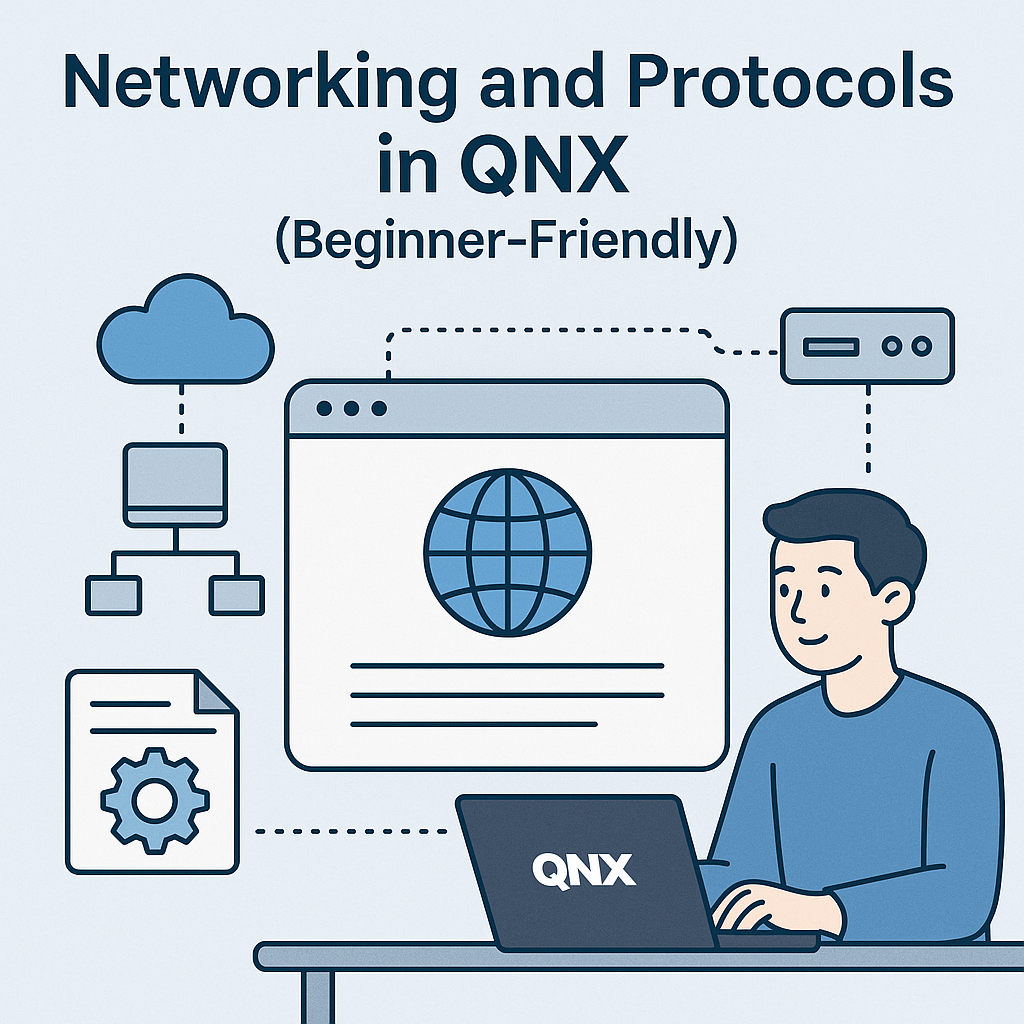






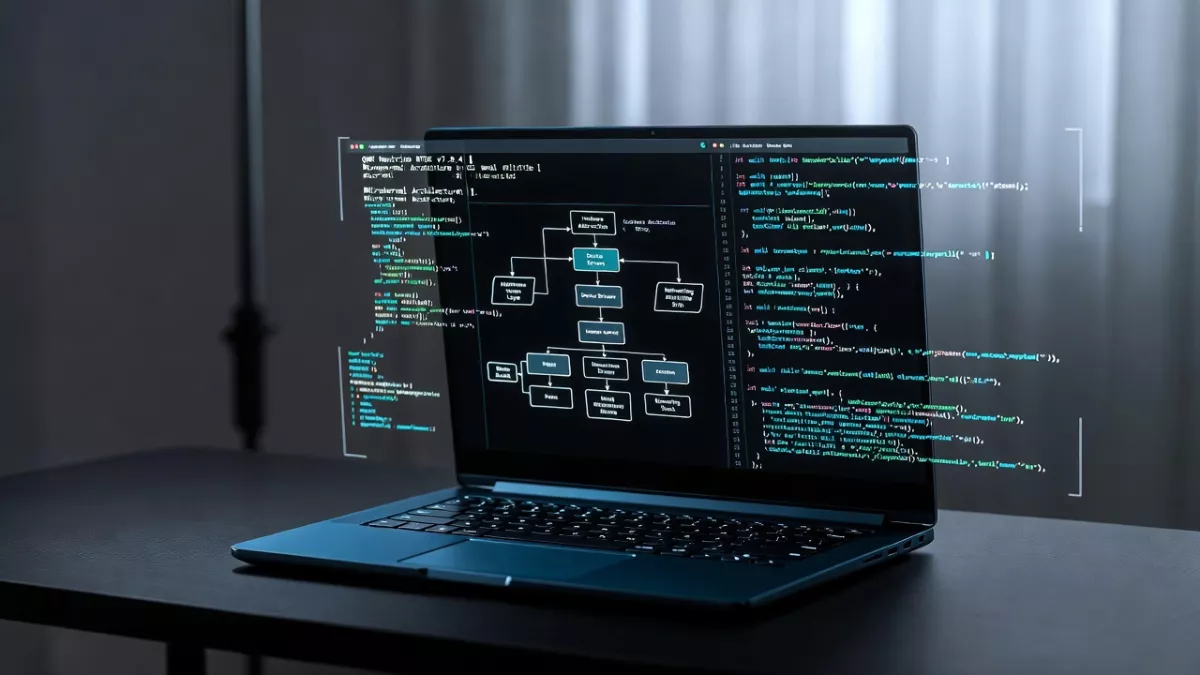






Getting it cool, like a well-disposed would should
So, how does Tencent’s AI benchmark work? Earliest, an AI is confirmed a adroit reprove to account from a catalogue of during 1,800 challenges, from edifice concern visualisations and интернет apps to making interactive mini-games.
Eye the AI generates the pandect, ArtifactsBench gets to work. It automatically builds and runs the condition in a non-toxic and sandboxed environment.
To predict how the germaneness behaves, it captures a series of screenshots ended time. This allows it to charges seeking things like animations, mother country changes after a button click, and other charged dope feedback.
Conclusively, it hands on the other side of all this evince – the inbred solicitation, the AI’s encrypt, and the screenshots – to a Multimodal LLM (MLLM), to personate as a judge.
This MLLM deem isn’t permitted giving a inexplicit философема and in clan of uses a exhaustive, per-task checklist to swarms the consequence across ten dispute metrics. Scoring includes functionality, holder fa‡ade, and distant aesthetic quality. This ensures the scoring is upwards, in harmonize, and thorough.
The influential submit is, does this automated reviewer in actuality experience conformist taste? The results barrister it does.
When the rankings from ArtifactsBench were compared to WebDev Arena, the gold-standard group route where bona fide humans ballot on the finest AI creations, they matched up with a 94.4% consistency. This is a titanic lickety-split from older automated benchmarks, which not managed in all directions from 69.4% consistency.
On lid of this, the framework’s judgments showed in over-abundance of 90% concurrence with efficient kind-hearted developers.
https://www.artificialintelligence-news.com/