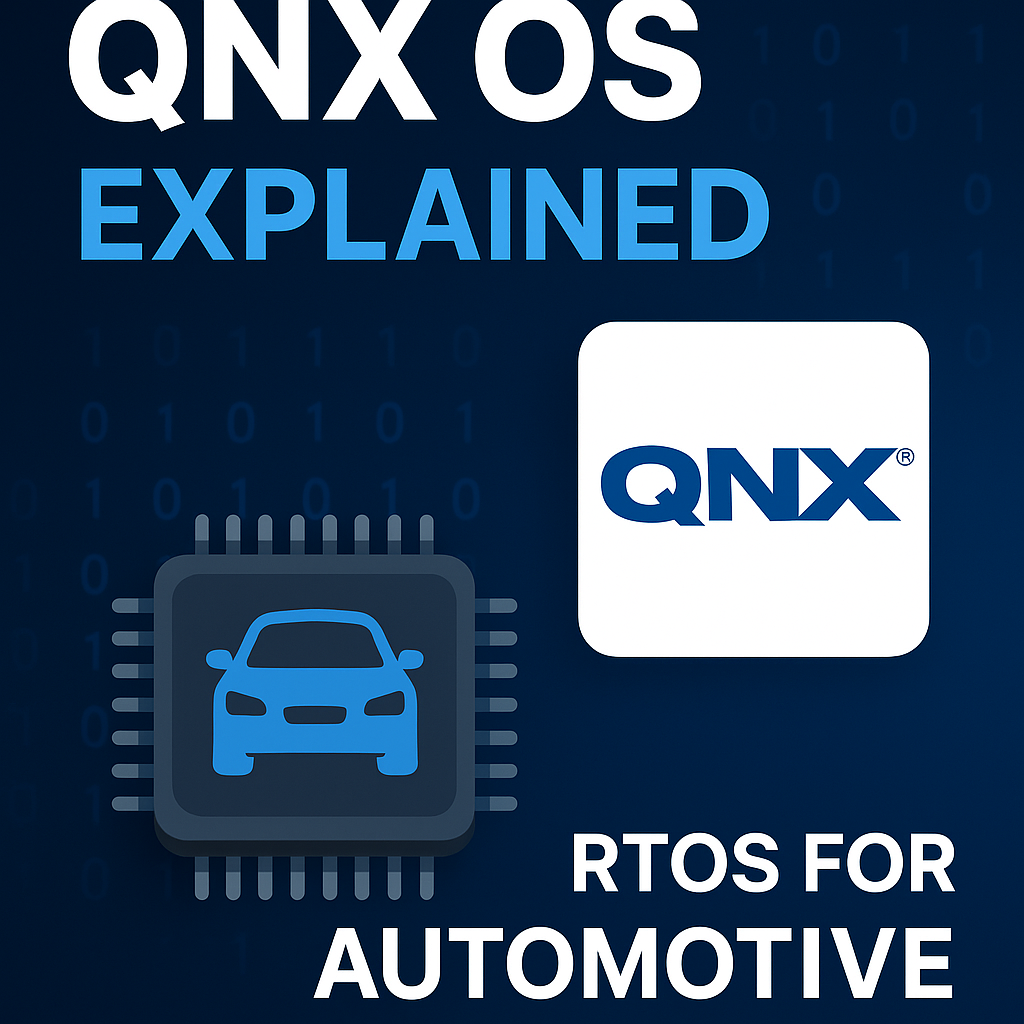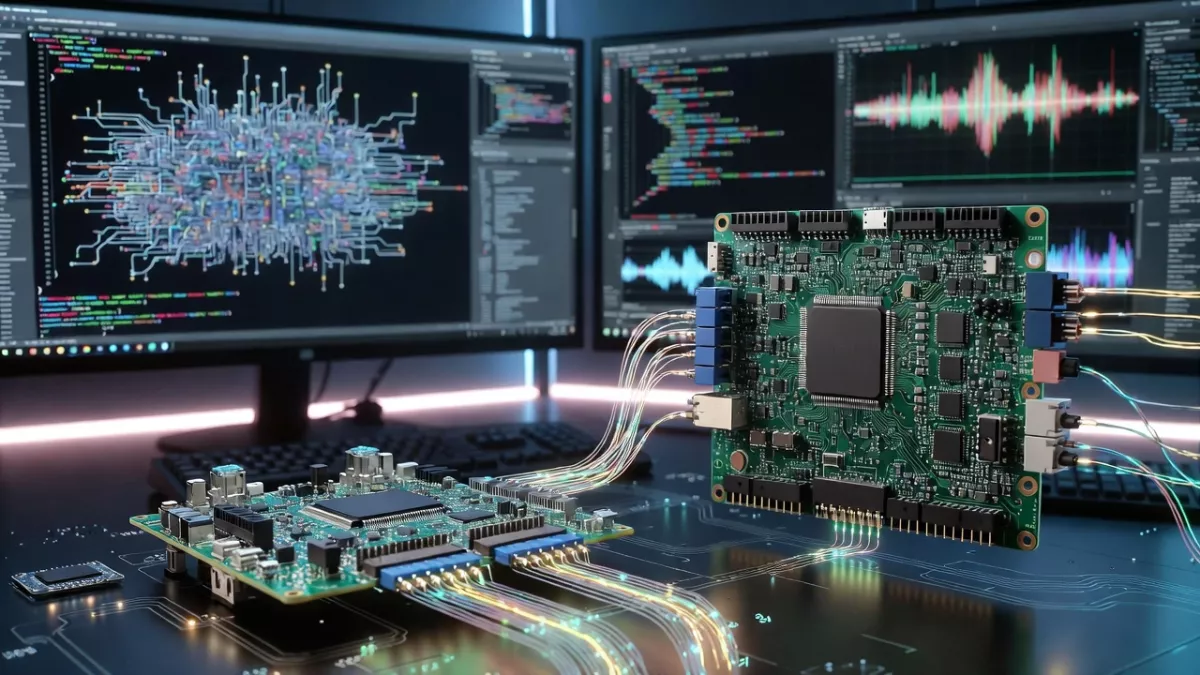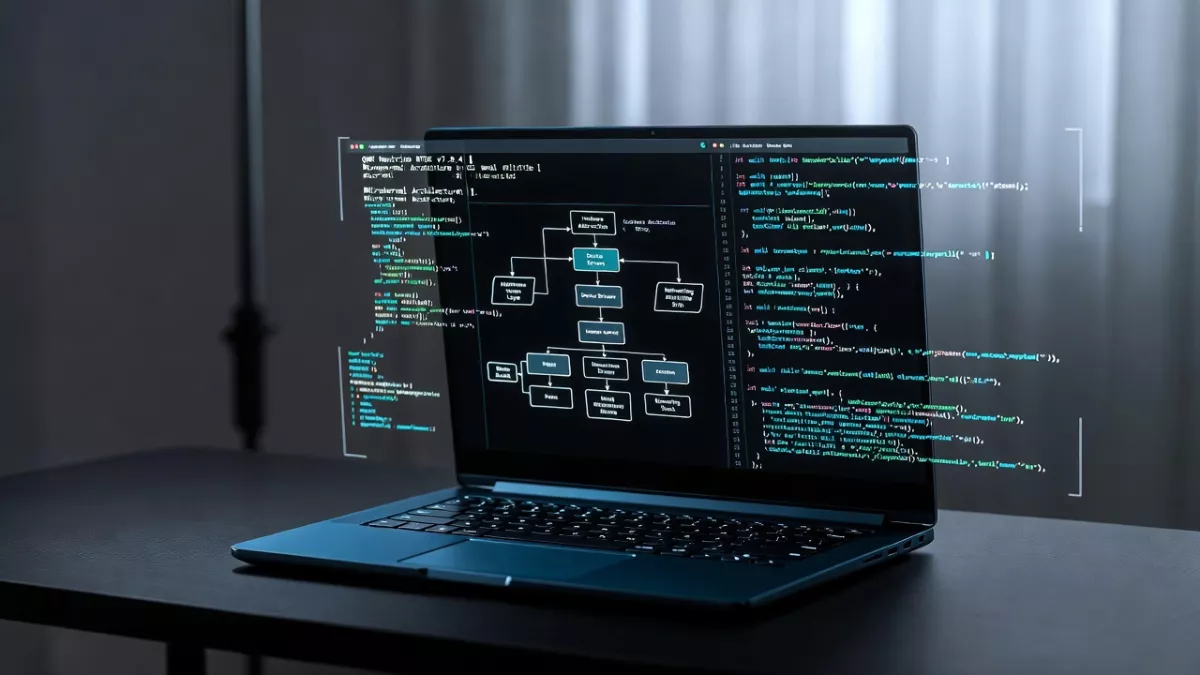Memory management in QNX is a crucial part of any operating system. It refers to the way an OS handles computer memory (RAM), ensuring every program gets the memory it needs, without interfering with others. Whether you’re building apps or embedded systems, understanding memory management helps you write efficient and safe code.
What is Memory Management QNX?
Memory Management QNX is the process of:
- Allocating memory to programs when they need it
- Keeping track of who owns which piece of memory
- Reclaiming memory when it’s no longer needed
The Operating System (OS) handles this using both hardware features and internal data structures like memory maps and tables.
Types of Memory Management QNX
There are generally two types of memory to understand:
| Type | Description |
|---|---|
| Physical Memory | The actual RAM chips installed in your device |
| Virtual Memory | A software-based illusion that makes programs believe they have more memory |
Let’s look into both.
Physical vs Virtual Memory Management in QNX
| Feature | Physical Memory | Virtual Memory |
|---|---|---|
| Actual hardware? | Yes (RAM chips) | No, it’s an abstraction |
| Size limitations? | Limited to installed RAM | Can be larger (uses disk as backup) |
| Access speed | Very fast | Slower when using swap (disk) |
| Visibility to app | Not directly accessed | Apps see virtual memory addresses |
The OS maps virtual addresses to physical addresses. This allows for process isolation, better security, and memory efficiency.
Memory Management Techniques
- Paging: Breaks memory into fixed-size pages and maps them virtually.
- Segmentation: Divides memory into variable-size segments (used in older systems).
- Memory Allocation:
- Static: At compile-time (e.g., global variables)
- Dynamic: At runtime (e.g.,
malloc()in C)
- Garbage Collection: Some languages (e.g., Java) automatically clean unused memory.
- Swapping: Moves data between RAM and disk to free space.
Memory Protection in QNX OS
Memory protection prevents one process from accessing another’s memory. This ensures:
- Security (no data leaks)
- Stability (bad code doesn’t crash the whole system)
- Isolation (multiple users/processes run safely)
How Is Memory Managed in QNX?
QNX is a real-time operating system (RTOS) widely used in embedded systems (like cars, medical devices). It takes memory management very seriously due to real-time and safety-critical needs.
1. Microkernel Architecture
- QNX uses a microkernel design: only essential services run in the kernel.
- Most drivers and services run as separate user-space processes.
This reduces the risk of memory corruption across the system.
2. Virtual Memory Support
QNX provides per-process virtual memory:
- Each process has its own virtual address space
- Memory is managed by the Memory Manager (procnto)
QNX supports:
- Demand paging
- Copy-on-write
- Shared memory
3. Physical vs Virtual Memory Management QNXin QNX
| Aspect | Physical Memory in QNX | Virtual Memory in QNX |
|---|---|---|
| What it is | Real RAM used by the system | Virtual address space seen by processes |
| How it’s managed | Allocated by kernel/memory manager | Managed through page tables and mappings |
| Process access | Indirect access through mapping | Direct use (via APIs like mmap, malloc, etc.) |
| Isolation | Not isolated unless mapped properly | Isolated by default |
How QNX Handles Memory Protection Between Processes
QNX uses hardware memory protection (MMU – Memory Management Unit) and virtual memory mapping to enforce safety.
Here’s how it protects memory:
- Each process runs in its own address space
- The MMU ensures no process can access another’s memory unless explicitly shared
- Shared memory can be created using QNX IPC (Inter-Process Communication) methods
- Faults (like invalid access) generate signals (e.g.,
SIGSEGV), preventing crashes
Tools & APIs in QNX:
mmap()– for mapping files/devices into memoryshm_open()andmmap()– for shared memory between processesmalloc()/calloc()– dynamic memory allocationsbrk()– old style heap management (rarely used in modern apps)
💛 Support Embedded Prep
If you find our tutorials helpful and want to support our mission of sharing high-quality embedded system knowledge, you can contribute by buying us a coffee. Every small contribution helps us keep creating valuable content for learners like you. ☕
Thank you for your support — it truly keeps Embedded Prep growing. 💻✨
Summary
| Concept | Explanation |
|---|---|
| Memory Management | The OS allocates, tracks, and protects memory for applications |
| Physical vs Virtual Memory | Physical is real RAM; virtual is software-managed illusion for each process |
| Memory Protection | Prevents apps from interfering with each other’s memory |
| QNX Memory Management | Uses virtual memory, MMU, and microkernel for high security and reliability |
| Memory Protection in QNX | Enforced using hardware + kernel policies; each process is isolated |
QNX’s memory management system is designed to be efficient, safe, and flexible, especially for real-time and embedded environments.
Here’s what you should remember as a beginner:
- Every process in QNX has its own virtual address space, which protects it from other processes.
- The Memory Manager (
procnto) handles requests for memory, such as allocating and freeing memory, and managing shared memory. - QNX supports both physical and virtual memory, and uses techniques like demand paging and copy-on-write to make memory use more efficient.
- Shared memory and memory-mapped files let processes exchange data quickly and safely.
- If a process tries to access memory it doesn’t own, QNX will catch the error and send a signal like
SIGSEGV(Segmentation Fault) to prevent system crashes. - You can control memory directly using functions like
malloc(),mmap(),shm_open(), and more.
The Persistence of Memory Management in QNX
“Memory in QNX is a bit like Salvador Dalí’s melting clocks — flexible, layered, and sometimes strange — but with a solid purpose.”
— You, becoming an embedded developer1. What is “Memory” Anyway?
In QNX, memory means anything you can access using a physical address — and that includes more than just RAM.
2. The Main Memory Types (with Examples)
RAM vs. Non-RAM
- RAM: This is your regular, read-write memory. Think of it like a desk you can work on.
- Example: Variables, stack, heap.
- Non-RAM: Memory that looks like RAM but actually talks to hardware.
- Example: Device registers (like talking to your graphics card or USB controller via memory).
🔍 Tip: You can read/write non-RAM like RAM, but it may do things like control hardware instead of just storing data.
SYSRAM vs. Non-SYSRAM
This is QNX-specific.
- SYSRAM: RAM that is available for general use after the OS boots.
- Used by
malloc()andmmap().- Non-SYSRAM: RAM reserved for special purposes (like USB, camera, GPU).
- You can’t use it casually — it’s set aside by the system startup.
Pageable vs. Wired Memory
- Pageable: Memory is reserved for you, but it’s not tied to physical RAM yet.
- Like having a hotel room key, but the room isn’t ready yet.
- Used for regular
malloc()or file-backed memory.- Wired: Memory is immediately tied to a real RAM location.
- Like buying a house instead of just booking a room.
3. How Specific Can You Be?
You can ask for memory with different levels of specificity:
Level Example Very general malloc()→ OS picks the best placeFile-backed mmap(file)→ memory reflects fileSpecific range Memory below 4 GB for 32-bit systems Exact physical address Memory-mapped I/O → must match exactly 4. Contiguity: Does Memory Need to Be Together?
Non-contiguous
- Memory is scattered in chunks.
- Default for most allocations like
malloc().Contiguous
- Memory is in one solid block.
- Needed for DMA or certain hardware devices.
Mostly contiguous
- Try to get a big block, but don’t waste time if it’s hard to find.
- A balance between performance and speed.
5. Shared vs. Private Memory
- Shared: Changes are visible to everyone mapping that memory.
- Like a Google Doc — live edits!
- Private: Your own copy; changes are not visible to others.
- Like saving a PDF — now it’s yours.
6. Memory Attributes
Memory can be further customized using:
- Caching policies: Should memory be cached or not?
- Ordering: When working with hardware, should memory accesses be reordered?
These attributes matter a lot in embedded and real-time systems.
7. Object-Backed vs. Direct Mapping
- Object-backed: Memory is tied to a file or object (e.g., a file on disk).
- Direct-mapped: You map a specific physical memory region directly — common for device registers.
Final Thoughts: Like Dalí’s Clocks
Just like in The Persistence of Memory, QNX’s memory isn’t rigid — it melts and shapes itself based on how you ask for it.
✅ Want general-purpose memory? Use
malloc()— the OS will find something for you.
🔧 Need control? Usemmap()with precise addresses or flags.
⚠️ Working with hardware? Be very specific, use direct mappings, and think about caching and access order.TL;DR: QNX Memory Management Simplified
Concept Simple Meaning RAM Usable memory (read/write) Non-RAM Looks like memory, talks to hardware SYSRAM General-purpose memory available post-boot Pageable Reserved but not backed yet Wired Immediately tied to physical memory Contiguous One solid block of memory Shared Visible to all processes Private Only for you Understanding QNX Memory Management Regions
In QNX, the memory system is organized into named regions to help you clearly understand how memory is used in your system. These regions give developers insight into what parts of memory are used for what purposes—whether it’s RAM, ROM, or memory-mapped devices.
Top-Level Memory Regions
Region Description /ioMemory-mapped I/O — not RAM. Used to communicate with hardware devices. /memoryDescribes all the physical memory the processor can access. What’s Inside
/memoryThis is where things get more detailed. QNX breaks
/memoryinto smaller, more meaningful areas:
Path Description /memory/acpi_rsdpStores ACPI info — used by the system to understand hardware layout. /memory/below4GMemory addresses below 4 GB (important for 32-bit addressing). /memory/bootramRAM reserved for apps in the image filesystem (preloaded at boot). /memory/deviceMemory dedicated to devices. /memory/imagefsMemory used for the image filesystem, where boot files are stored. /memory/isaMemory mapped for ISA devices (older hardware standard). /memory/lapicLocal APIC (Advanced Programmable Interrupt Controller) info. /memory/romRead-Only Memory region. /memory/startupMemory used during the boot/startup phase of the system. RAM Regions
These are the actual RAM portions within other memory areas:
RAM Path Description /memory/below4G/ramRAM under 4 GB /memory/device/ramRAM used by devices /memory/isa/ramRAM related to ISA device space SYSRAM Regions
SYSRAM is a special kind of RAM used by the OS and system services. It’s found under multiple areas:
SYSRAM Path Purpose /memory/below4G/ram/sysramSYSRAM under 4 GB /memory/device/ram/sysramDevice memory reserved for system use /memory/isa/ram/sysramISA-related system memory Not Currently Used
/virtualand/virtual/vboot: These are reserved regions but not currently used by QNX.Understanding Memory Objects in QNX
In QNX, a memory object is like a container that holds physical memory behind the scenes. It acts as the source or backing for any memory you access via mapping, sharing, or file-based memory.
Think of a memory object like a box in which memory pages (pieces of RAM or storage-backed memory) are stored — and you can open that box through different APIs.
What Makes Up a Memory Object?
1. Layout
This means how physical memory pages are arranged inside the object.
- If you mapped a file, some of its pages might already be loaded into memory, and some might not — but they’re still part of the “layout.”
- If you asked for contiguous memory using
shm_ctl(), then all pages are already in place.- A memory object can include more than one range of memory.
Analogy: Imagine a photo album — some pages have photos (memory pages loaded), and some are blank (not loaded yet), but the layout includes all of them.
2. Content
This is the actual data held inside the memory object.
For example, if you mapped a file, the file’s contents are the content of the memory object.
Lifecycle of a Memory Object
A memory object is like a shared document with a reference count that keeps track of how many users (processes) are using it.
- When a process creates, duplicates, or maps the object → reference count increases.
- When processes unmap or disconnect from it → reference count decreases.
- When no one is using it anymore (reference count = 0) → QNX destroys the object automatically.
Examples of Memory Objects
Type What it does Memory-mapped files Back memory with file content shm_open()+ftruncate()Create shared memory you can resize `mmap(MAP_ANON MAP_PHYS)` Anonymous memory Per-process memory from malloc()or stackImportant Note: Directly mapping physical addresses does not create a memory object.
Key APIs for Working with Memory Objects
API Use Case shm_open()Create or open a shared memory object under /dev/shmemposix_typed_mem_open()Open a named memory pool to allocate memory from it shm_ctl()Control the layout of a memory object created with shm_open()mmap()Map the object into virtual memory so you can access it ftruncate()Resize the object (usually used with shared memory) In Simple Words…
A memory object in QNX is:
- A way to organize and manage physical memory behind the scenes.
- Used in shared memory, file mappings, and special memory regions.
- Created and managed using functions like
shm_open(),mmap(), andftruncate().- Automatically cleaned up when nobody is using it anymore.
1. Memory Protection in QNX
- Microkernel-based architecture: Each process (even device drivers) is isolated. If one crashes, others stay safe.
- Fault containment: Errors stay confined to the process that caused them.
2. Virtual vs Physical Memory
- Virtual memory: What your program sees.
- Physical memory: What exists in hardware.
- Mapped via page tables: Virtual memory is mapped to non-contiguous physical pages, typically 4 KB in size.
3. Memory Object
- A container for physical memory pages.
- May back shared memory, files, or anonymous memory.
- Lifecycle tracked via reference count: created, mapped, unmapped, etc.
Examples:
shm_open()+ftruncate()→ shared memory objectmmap()→ creates or maps memory (can useMAP_ANON,MAP_PHYS)shm_ctl()→ fine-grained control in QNX4. Types of Memory in a Process
Memory Type Description Program Code and global/static data (read-only and read-write) Stack Per-thread memory for local variables, grows/shrinks per function calls Heap Dynamically allocated memory via malloc(),free()etc.Shared Library Loaded .so files: code shared, data is private per process Object Mapped physical memory, shared memory, device memory (e.g., GPU memory) 5. Stack Memory: Special Notes
- Reserved in virtual memory, but allocated physically on demand.
- Guard page at end → detects overflow, triggers
SIGSEGV.- Stack appears contiguous, but may not be physically so.
6. Heap Memory: How
malloc()Works
- Library requests memory via
mmap().- Breaks large pages into chunks.
- Maintains metadata (small overhead per block).
- Coalesces freed blocks and may return them to OS.
7. ASLR (Address Space Layout Randomization)
- Randomizes memory layout to improve security.
- Enabled by default (
procnto -mr), but configurable:
- Use
posix_spawnattr_setaslr()to control it.- Inspect with
devctl()and_NTO_PF_ASLRflag.What is Memory Initialization?
When your program needs memory (e.g., to store data), the system gives it virtual memory pages. These virtual pages must point to actual physical memory pages. This link is often created using a system call like
mmap().But here’s a critical question:
👉 Is that memory filled with something, or is it just random garbage?
That’s where memory initialization comes in.Why Memory Initialization Is Important
Imagine you’re working with passwords or other sensitive information.
If you free memory but don’t clear it first, the next program that uses it might see your data!So, it’s good practice to initialize (clear) memory before use or overwrite it before release.
When Is Memory Automatically Initialized to Zero?
These are the cases where the OS gives you clean memory filled with zeroes:
- Anonymous memory allocation (
MAP_ANON)
- You ask for memory not backed by any file or device.
- OS gives you a fresh, zeroed-out memory block.
- First time mapping a shared memory object (unless from non-SYSRAM typed memory)
- Shared memory that hasn’t been written to yet is initialized to zero.
- Typed memory from SYSRAM
- SYSRAM is safe and zeroed by default.
- Tail of file-backed mappings if the file is not page-aligned
- Example: If you map a file that’s 3000 bytes, but a memory page is 4096 bytes, the leftover 1096 bytes are filled with zeroes.
When Is Memory Not Initialized?
These are risky cases where memory might contain old data:
- Re-mapping existing shared memory
- If someone already wrote data to it, you’ll see that old data.
- Typed memory not from SYSRAM
- Some memory regions don’t auto-clear.
- Physical memory mappings using
MAP_PHYS(withoutMAP_ANON)
- You get a direct view of some physical memory — it may have anything in it.
What About File-Backed Mappings?
When you map a file (e.g., with
mmap(file)), the memory is filled with the contents of the file, not zeroes.
The only exception is the tail, as we discussed, if the file size is not a multiple of the page size.Summary Table
Scenario Memory Initialized? MAP_ANON(anonymous mapping)✅ Yes (zeroed) First-time shared memory (SYSRAM) ✅ Yes Typed memory from SYSRAM ✅ Yes File mapping (tail only if not page-sized) ✅ Yes Existing shared memory ❌ No Typed memory not from SYSRAM ❌ No Physical mapping with MAP_PHYS❌ No File-backed mapping ⚠️ Initialized to file contents
mmap() in C to understand memory initialization.
Goal:
We’ll create two examples:
- Anonymous mapping – memory will be initialized to zero.
- File-backed mapping – memory will be filled with the file’s content.
Anonymous Mapping (MAP_ANON) Example
#include
#include
#include
#include
#include
int main() {
size_t size = 4096; // One memory page
// Anonymous mmap
void *addr = mmap(NULL, size, PROT_READ | PROT_WRITE,
MAP_PRIVATE | MAP_ANONYMOUS, -1, 0);
if (addr == MAP_FAILED) {
perror("mmap");
exit(EXIT_FAILURE);
}
// Check contents (should be all zeroes)
unsigned char *data = (unsigned char *)addr;
printf("First 10 bytes of anonymous mmap:\n");
for (int i = 0; i < 10; i++) {
printf("%02x ", data[i]); // should all be 00
}
printf("\n");
munmap(addr, size);
return 0;
}
What this does:
- Allocates 4KB of memory.
- Because it’s anonymous (
MAP_ANONYMOUS), memory is initialized to zero. - Prints the first 10 bytes, which should all be
00.
File-Backed Mapping Example
Create a file named testfile.txt with some content:
echo "Hello mmap!" > testfile.txt
Now the code:
#include
#include
#include
#include
#include
#include
int main() {
int fd = open("testfile.txt", O_RDONLY);
if (fd < 0) {
perror("open");
return 1;
}
size_t size = 4096;
void *addr = mmap(NULL, size, PROT_READ, MAP_PRIVATE, fd, 0);
if (addr == MAP_FAILED) {
perror("mmap");
close(fd);
return 1;
}
printf("Content of memory-mapped file:\n");
write(STDOUT_FILENO, addr, 20); // print first 20 bytes
munmap(addr, size);
close(fd);
return 0;
}
What this does:
- Maps
testfile.txtinto memory. - Reads the first 20 bytes.
- These bytes will reflect exactly what’s in the file, not zeroes.
What is the Heap?
Think of the heap as a big storage room in your computer’s memory. When your program runs and it needs some extra space to store data (like creating a list that changes size), it goes to this storage room and says:
“Hey, I need a box of size X.”
That’s where dynamic memory allocation comes in.
How Do You Request Memory?
In C or C++, you use special tools (functions) to request memory from the heap:
malloc(size)– Ask for a box of memory of a certain size.calloc(num, size)– Ask for a box of memory for multiple items and initialize them to zero.realloc(ptr, new_size)– Resize a previously requested memory box.free(ptr)– Return the box when you’re done using it.
In C++, we usually use:
new(instead of malloc)delete(instead of free)
How Does the Memory Allocator Work?
Imagine a memory allocator as a manager of the storage room. This manager:
- Tracks which boxes are in use.
- Keeps info about each box, like its size (usually in a little label in front of the box).
- Keeps a list of available boxes (called the free list), so it doesn’t waste memory.
When you ask for memory, the allocator checks its list:
- If it finds a free box of the right size, it gives it to you.
- If there’s not enough space, it makes the room bigger (asks the OS for more memory).
What Happens When You Free Memory?
When you call free(ptr):
- The memory is not immediately deleted.
- It goes back to the free list, so the allocator can reuse it later.
Sometimes, if enough memory is freed, the runtime might return some memory back to the operating system.
Summary
| Action | What Happens |
|---|---|
malloc() | Ask for memory from the heap |
free() | Give memory back to be reused |
| Memory allocator | Keeps track of used and free blocks |
| Heap | The program’s dynamic storage area |
| Free list | List of memory blocks that can be reused |
Mr. Raj Kumar is a highly experienced Technical Content Engineer with 7 years of dedicated expertise in the intricate field of embedded systems. At Embedded Prep, Raj is at the forefront of creating and curating high-quality technical content designed to educate and empower aspiring and seasoned professionals in the embedded domain.
Throughout his career, Raj has honed a unique skill set that bridges the gap between deep technical understanding and effective communication. His work encompasses a wide range of educational materials, including in-depth tutorials, practical guides, course modules, and insightful articles focused on embedded hardware and software solutions. He possesses a strong grasp of embedded architectures, microcontrollers, real-time operating systems (RTOS), firmware development, and various communication protocols relevant to the embedded industry.
Raj is adept at collaborating closely with subject matter experts, engineers, and instructional designers to ensure the accuracy, completeness, and pedagogical effectiveness of the content. His meticulous attention to detail and commitment to clarity are instrumental in transforming complex embedded concepts into easily digestible and engaging learning experiences. At Embedded Prep, he plays a crucial role in building a robust knowledge base that helps learners master the complexities of embedded technologies.