CAN Interview Questions : Are you preparing for a career in embedded systems or automotive engineering? Dive into this comprehensive guide featuring the most important and beginner-friendly CAN Interview Questions and answers. Understand the fundamentals of the CAN protocol, including message frames, arbitration, error handling, bit stuffing, and CAN FD. Discover how CAN enables reliable communication between ECUs in vehicles and industrial systems. Packed with clear explanations and practical examples, this tutorial helps you build confidence and technical expertise to tackle real-world interview scenarios. Whether you’re an engineering student, a fresh graduate, or a working professional, mastering these CAN Interview Questions will give you a competitive edge in your next job interview.
What is CAN Protocol?
CAN (Controller Area Network) is a robust, multi-master serial communication protocol designed for reliable communication between electronic control units (ECUs) in vehicles and industrial systems.
- Developed by: Bosch (1983)
- Standardized as: ISO 11898
- Uses: Automotive, industrial automation, medical devices
Top Beginner-Friendly CAN Interview Questions and Answers
Below are common CAN interview questions with beginner-friendly explanations.
1. What is the purpose of CAN protocol?
The purpose of CAN is to allow multiple microcontrollers (ECUs) to communicate with each other without needing a host computer.
- It enables reliable, fast, and cost-effective communication.
- Used in cars for sharing data between engine, brakes, airbags, dashboard, etc.
2. What are the main features of CAN protocol?
- Multi-master capability (any node can start transmission if the bus is free)
- Error detection and handling (robust error-checking mechanisms)
- Priority-based message arbitration
- Standard or extended identifiers (11-bit or 29-bit IDs)
- Bitwise arbitration prevents data collision without data loss.
3. What is meant by “multi-master” in CAN?
- Any node (ECU) can start sending data when the bus is idle.
- There’s no single master device controlling communication.
This allows distributed systems where devices communicate freely and efficiently.
4. Explain CAN message frame structure.
A CAN data frame consists of:
✅ Start of Frame (SOF) – indicates start of transmission
✅ Identifier – priority of message (11 or 29 bits)
✅ Control Field – specifies data length
✅ Data Field – carries up to 8 bytes of data
✅ CRC – error checking
✅ ACK – acknowledgment slot
✅ End of Frame (EOF) – indicates end of message
5. What is the difference between Standard and Extended CAN frame?
| Feature | Standard CAN | Extended CAN |
|---|---|---|
| Identifier Bits | 11 bits | 29 bits |
| Usage | Common in automotive applications | Used when more IDs needed |
| Frame Size | Smaller | Slightly longer |
6. What is bit stuffing in CAN protocol?
Bit stuffing helps CAN maintain synchronization:
- After five consecutive bits of same value, a complementary bit is inserted.
- Example: if five “1”s in a row → insert a “0”.
- Ensures proper clock recovery at the receiver.
7. How does CAN handle message collisions?
CAN uses bitwise arbitration:
- Nodes transmit their ID bits one by one.
- Dominant bit (0) wins over recessive bit (1).
- Lower numerical ID = higher priority.
- Losing node stops transmission and retries.
Thus, no data collision happens, only a priority resolution.
8. What is CAN bus speed?
- Typically ranges from 10 kbps to 1 Mbps.
- Higher speed → shorter bus length.
- For automotive, 500 kbps or 1 Mbps is common.
9. What are dominant and recessive bits in CAN?
- Dominant bit (0): Logic low – overwrites recessive bits on the bus.
- Recessive bit (1): Logic high – gets overwritten by dominant bits.
Dominant bits win during arbitration.
10. What is CANopen?
- A higher-layer protocol built on top of CAN.
- Used in industrial automation.
- Defines device profiles, communication objects, and network management.
11. How many nodes can be connected on a CAN bus?
- Standard limit: Up to 112 nodes.
- Depends on transceivers and bus loading.
12. Explain error detection mechanisms in CAN.
CAN offers robust error detection:
✅ Bit Error: Sent bit ≠ read bit.
✅ CRC Error: Checksum mismatch.
✅ Form Error: Incorrect fixed bits in frame.
✅ Stuff Error: Wrong bit stuffing.
✅ Acknowledgment Error: No ACK from receiver.
Nodes automatically retransmit messages upon detecting errors.
13. What is CAN FD?
CAN FD = Flexible Data-rate CAN
- Introduced to increase data rate and payload:
- Up to 64 bytes data field (vs 8 bytes in classical CAN).
- Higher transmission speed during data phase.
Widely adopted in modern automotive systems.
14. Name some tools used to analyze CAN traffic.
✅ CANalyzer
✅ CANoe
✅ PCAN-View
✅ BusMaster (open-source)
✅ Vector tools
These tools help capture, monitor, and simulate CAN messages.
15. How is CAN different from UART?
| Feature | CAN | UART |
|---|---|---|
| Multi-master | Yes | No |
| Error handling | Advanced | Basic |
| Speed | Higher | Lower |
| Topology | Bus | Point-to-point |
Practical CAN Interview Example
Q: You’re designing a system with multiple ECUs on a CAN bus. How do you ensure high-priority messages like braking data get sent first?
A: Assign braking messages a lower numerical CAN ID. Lower IDs win arbitration, so braking messages get higher priority on the bus.
✅ Quick Tips for CAN Interviews
✅ Understand frame structure and arbitration
✅ Be ready to explain dominant/recessive bits
✅ Know bit stuffing and error types
✅ Learn CAN FD basics
✅ Practice with CAN tools like CANalyzer
Conclusion
CAN protocol is essential knowledge for anyone working in embedded systems, automotive, or industrial automation. Understanding these beginner-level interview questions will help you feel confident and prepared for your next technical interview.
Recommended Resources to Learn More About CAN Protocol and Tools
- ✅ Bosch CAN Specification PDF — The official Bosch specification for CAN and CAN FD.
- ✅ Wikipedia – Controller Area Network — A good overview of CAN protocol basics.
- ✅ Vector – CAN Basics — Great technical articles and tutorials on CAN from a leading automotive tools vendor.
- ✅ Texas Instruments – Introduction to CAN — A clear explanation of CAN and its applications in embedded systems.
- ✅ PEAK-System – CAN Basics — An easy-to-read beginner’s guide to CAN from a hardware tools manufacturer.
- ✅ CANopen.org — Official page for CANopen details and specifications.
You can also Visit other tutorials of Embedded Prep
- What is eMMC (Embedded MultiMediaCard) memory ?
- Top 30+ I2C Interview Questions
- Bit Manipulation Interview Questions
- Structure and Union in c
- Little Endian vs. Big Endian: A Complete Guide
- Merge sort algorithm
Special thanks to @mr-raj for contributing to this article on EmbeddedPrep
Mr. Raj Kumar is a highly experienced Technical Content Engineer with 7 years of dedicated expertise in the intricate field of embedded systems. At Embedded Prep, Raj is at the forefront of creating and curating high-quality technical content designed to educate and empower aspiring and seasoned professionals in the embedded domain.
Throughout his career, Raj has honed a unique skill set that bridges the gap between deep technical understanding and effective communication. His work encompasses a wide range of educational materials, including in-depth tutorials, practical guides, course modules, and insightful articles focused on embedded hardware and software solutions. He possesses a strong grasp of embedded architectures, microcontrollers, real-time operating systems (RTOS), firmware development, and various communication protocols relevant to the embedded industry.
Raj is adept at collaborating closely with subject matter experts, engineers, and instructional designers to ensure the accuracy, completeness, and pedagogical effectiveness of the content. His meticulous attention to detail and commitment to clarity are instrumental in transforming complex embedded concepts into easily digestible and engaging learning experiences. At Embedded Prep, he plays a crucial role in building a robust knowledge base that helps learners master the complexities of embedded technologies.
![CAN Interview Questions – Master Beginner-Friendly Tutorial [2025]](https://embeddedprep.com/wp-content/uploads/2025/07/CAN-Interview-Questions-–-Master-Beginner-Friendly-Tutorial-2025.png)


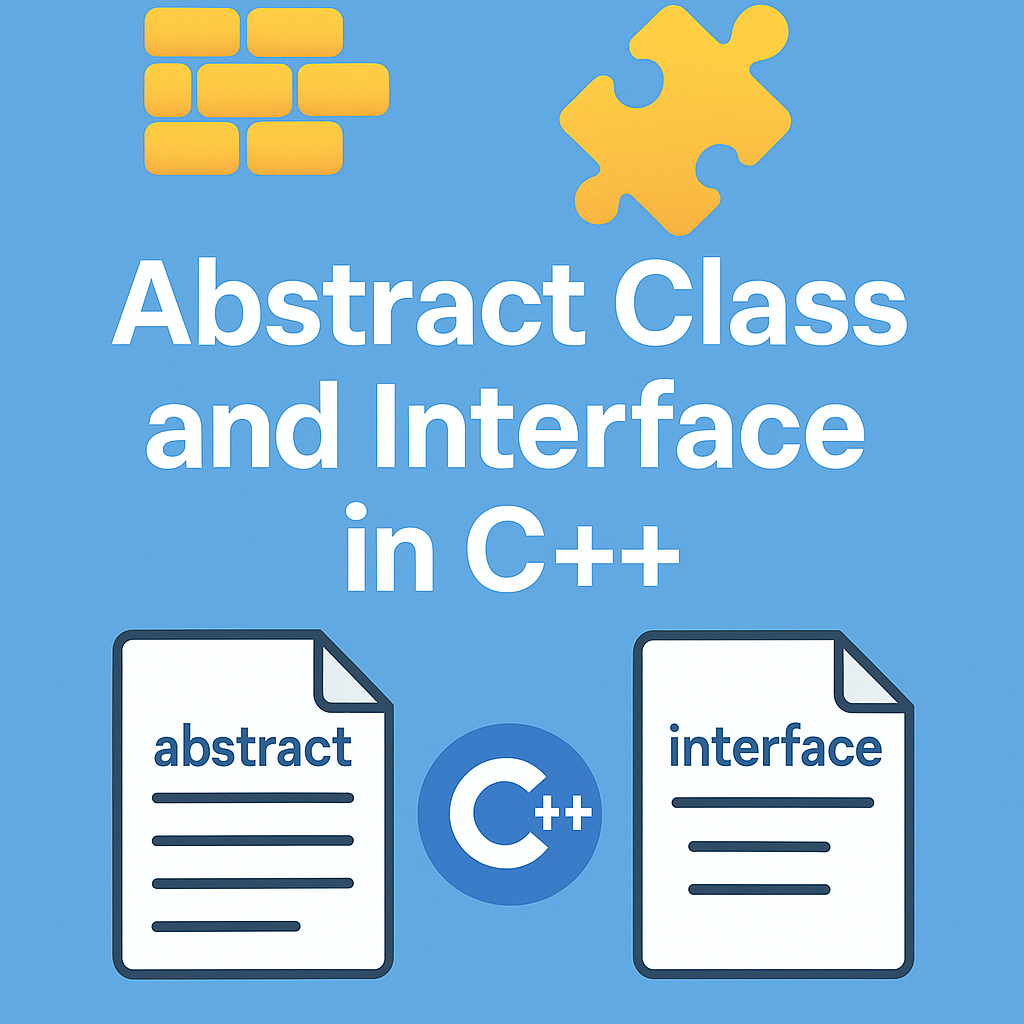
Leave a Reply