Welcome Aspirants! Here’s What We’re Going to Learn Today 🔥
You’re here because you’re serious about cracking government exams like SSC CGL , CHSL —and I’m here to make sure you’re fully prepared to succeed. On this blog and YouTube channel, we aim to simplify concepts, cover important topics, and provide exam-focused content that helps you build confidence and clarity.
🟢 What We’re Going to Discuss Today:
In today’s session/blog post, we will dive deep into SSC Computer Awareness Syllabus Roadmap and Resource 2025. This topic is one of the most scoring and conceptually rich areas in teaching exams. Here’s a breakdown of what you’ll get:
✅ A clear explanation of key concepts
✅ Previous year questions with answers
✅ Memory tricks and smart strategies to retain information
✅ Practice questions with detailed solutions
✅ Tips to avoid common mistakes in the exam
🎯 Why This Topic is Important:
This is a must-prepare area that frequently appears in almost all state and central level teacher eligibility tests. Mastering it will not only boost your marks but also enhance your understanding as a future educator.
🔔 Stay Tuned:
Whether you’re preparing for SSC , Banking , Police , Bihar STET, CTET, UPTET, REET, or any other TET exam, this blog is your daily dose of knowledge, motivation, and practice. Make sure to follow regularly, take notes, and practice what you learn.
Master SSC Computer Awareness Syllabus Roadmap and Resource
1. Introduction to Computer
- What is a Computer?
- Generation of Computer
- Components of computer
- Features: Speed, Accuracy, Automation
- Applications: Education, Banking, Defense, Health, Communication
- Types: Analog, Digital, Hybrid, Supercomputers, Mainframes
2.Computer Hardware
- Input Devices
- Output Devices
- Central Processing Unit (CPU)
- Motherboard
- Power Supply Unit (SMPS)
- Ports and Cables
- Networking Hardware
3.Input and Output Devices
- Input Devices (Keyboard, Mouse, Scanner, MICR, OMR, etc.)
- Output Devices (Monitor, Printer, Speaker, Plotter)
- Uses in day-to-day tasks
4. Computer Architecture
- Basic structure of computers
- Components: Input Unit, Output Unit, CPU (ALU + CU), Memory Unit
- Von Neumann Architecture
5. Computer Memory
- Types of Memory: Primary (RAM, ROM), Secondary (HDD, SSD), Cache, Registers
- Memory hierarchy
- Memory unit
- Differences between RAM and ROM
6.Computer Networks
- LAN, WAN, MAN
- Topologies (Star, Ring, Mesh)
- Mobile and Internet Banking Networks
- Internet and Intranet in Banking
- Network Devices (Router, Switch, Modem)
- Cloud Networking in Banks
7 .Logic Gates and Boolean Operations
Basic Logic Gates:
- Combination Gates:
- NAND (NOT AND)
- NOR (NOT OR)
- XOR (Exclusive OR)
- XNOR (Exclusive NOR)
7.Number System
Types of Number Systems:
- Decimal Number System (Base-10)
- Digits: 0 to 9
- Most commonly used by humans in daily life
- Example: 453, 78, 1299
- Binary Number System (Base-2)
- Digits: 0 and 1
- Used by computers to represent all data
- Example: 1011 (binary) = 11 (decimal)
- Octal Number System (Base-8)
- Digits: 0 to 7
- Used in some computing applications
- Example: 17 (octal) = 15 (decimal)
- Hexadecimal Number System (Base-16)
- Digits: 0–9 and A–F (where A=10, B=11, …, F=15)
- Used in programming and memory addressing
- Example: 1A (hex) = 26 (decimal)
Conversions Between Number Systems:
- Decimal to Binary, Binary to Decimal
- Binary to Hexadecimal, Hexadecimal to Binary
- Quick conversion skills are helpful in technical and logical reasoning problems in exams.
8. Data Representation
- Number Systems: Binary, Decimal, Octal, Hexadecimal
- Conversions between number systems
- ASCII & Unicode
- Binary Arithmetic: Addition, Subtraction
9. Computer Software
- Types: System Software (OS, Drivers), Application Software (Word, Excel)
- Open source vs Proprietary Software
- Utility software (Antivirus, Compression tools)
10. Programming Concepts
- Machine Language, Assembly Language, High-Level Language
- Compiler vs Interpreter
- Examples: C, Java, Python
11. Microsoft Windows
- Desktop, Start Menu, Taskbar
- File Explorer, Control Panel, Settings
- Common operations: Rename, Copy, Paste, Create folder
12. Microsoft Office
- MS Word: Formatting, Tables, Page Layout
- MS Excel: Formulas, Charts, Functions (SUM, AVERAGE)
- MS PowerPoint: Slides, Transitions, Design
13. Database Concepts
- What is a Database?
- DBMS vs RDBMS
- Examples: MS Access, MySQL
- Concepts: Tables, Rows, Columns, Primary Key
14. Data Communication and Networking
- Network Types: LAN, WAN, MAN, PAN
- Networking Devices: Router, Switch, Hub
- Protocols: TCP/IP, HTTP, FTP
- OSI Model Basics
15. Internet and its Services
- Web Browser and Search Engine
- E-mail, Cloud Storage
- Online Banking, E-Governance
- Cyber Laws & Safe Browsing
16. Computer Security
- Types of threats: Viruses, Malware, Ransomware
- Security Tools: Antivirus, Firewall
- Safe Internet Practices
17. Shortcut Keys
- Ctrl + C: Copy
- Ctrl + V: Paste
- Ctrl + Z: Undo
- Alt + Tab: Switch apps
- Windows + D: Show Desktop
18. Glossary (Important Terms)
- BIOS, URL, ISP, HTTP, IP Address, Cookie, Cloud
- Definitions to build strong basics
19. File Extensions
- .docx (Word), .xlsx (Excel), .pptx (PowerPoint)
- .exe (Executable), .jpg/.png (Images), .pdf
20. Abbreviations
- CPU: Central Processing Unit
- ROM: Read Only Memory
- URL: Uniform Resource Locator
- ISP: Internet Service Provider
21. Fathers and Inventors
- Charles Babbage: Father of Computer
- Tim Berners-Lee: World Wide Web
- Dennis Ritchie: C Language
- Bill Gates: Microsoft
22. Applications of Computers
- Government Services (Digital India, E-Governance)
- Education (E-learning, Online Exams)
- Business (Inventory, Billing)
- Healthcare (Patient Records, Telemedicine)
Final Tips
- Study 1–2 topics per day.
- Practice MCQs after every topic.
- Revise glossary and shortcuts regularly.
- Use previous year papers for mock tests.
Stay consistent and confident. This syllabus guide is tailored to help even absolute beginners ace SSC Computer Awareness in 2025.
Frequently Asked Questions (FAQ) – SSC Computer Awareness 2025
1. Who should follow this Computer Awareness syllabus?
✅ This syllabus is perfect for aspirants preparing for SSC CGL, CHSL, MTS, Banking exams, Railways, Police exams, and TET/STET/CTET where computer awareness is tested.
2. Is computer awareness a scoring section in SSC exams?
✅ Yes! Computer awareness is one of the most scoring sections. With basic understanding and regular practice, you can easily score full marks in this section.
3. What is the best way to cover the syllabus for SSC Computer Awareness 2025?
🔹 Study 1–2 topics daily
🔹 Practice MCQs after every topic
🔹 Use previous year question papers
🔹 Revise shortcut keys, glossary, and abbreviations frequently
🔹 Watch our YouTube explanations for visual understanding
4. Are programming concepts necessary for SSC-level exams?
🔸 Only the basics like what is a high-level language, compiler vs interpreter, and examples (C, Java, Python) are needed. You don’t need to write code.
5. How many questions from Computer Awareness usually come in SSC exams?
📌 Around 2–5 questions depending on the exam. In some exams (like SSC CHSL Tier 1), basic computer knowledge is tested to check digital awareness.
6. Is learning MS Office (Word, Excel, PowerPoint) important?
✅ Yes, especially for SSC and Banking exams, you should know basic operations, formulas, shortcuts, and file formats like .docx, .xlsx, .pptx.
7. Are shortcut keys really asked in exams?
✅ Definitely! Shortcut keys like Ctrl + C, Ctrl + V, Windows + D, Alt + Tab, etc. are commonly asked. Learn at least 15–20 common shortcuts.
8. How can I remember all the full forms and abbreviations?
🧠 Use mnemonics, flashcards, or our downloadable revision sheet. Practice 5–10 abbreviations daily to retain better.
9. Do I need to go deep into networking and security topics?
📌 No need for technical depth. Just understand basic concepts like LAN/WAN, Routers, Cloud, Firewall, and Safe Browsing.
10. Where can I get practice questions for each topic?
📝 Follow this blog regularly. Each post is followed by a set of topic-wise practice questions, and we also provide PDFs and YouTube MCQ marathons.
11. Is this syllabus useful for other state-level exams too?
✅ Absolutely! It’s also highly relevant for State TETs, Police exams, Railways (RRB), SSC GD, and State Public Service Commission exams.
12. How should I revise before the exam?
📌 In the last few weeks:
- Focus on mock tests
- Revise shortcut keys, glossary, and abbreviations
- Go through past year questions
- Avoid new topics; revise known topics thoroughly
You can also Visit other tutorials of Embedded Prep
- What is eMMC (Embedded MultiMediaCard) memory ?
- Top 30+ I2C Interview Questions
- Bit Manipulation Interview Questions
- Structure and Union in c
- Little Endian vs. Big Endian: A Complete Guide
- Merge sort algorithm
Special thanks to @mr-raj for contributing to this article on EmbeddedPrep
Mr. Raj Kumar is a highly experienced Technical Content Engineer with 7 years of dedicated expertise in the intricate field of embedded systems. At Embedded Prep, Raj is at the forefront of creating and curating high-quality technical content designed to educate and empower aspiring and seasoned professionals in the embedded domain.
Throughout his career, Raj has honed a unique skill set that bridges the gap between deep technical understanding and effective communication. His work encompasses a wide range of educational materials, including in-depth tutorials, practical guides, course modules, and insightful articles focused on embedded hardware and software solutions. He possesses a strong grasp of embedded architectures, microcontrollers, real-time operating systems (RTOS), firmware development, and various communication protocols relevant to the embedded industry.
Raj is adept at collaborating closely with subject matter experts, engineers, and instructional designers to ensure the accuracy, completeness, and pedagogical effectiveness of the content. His meticulous attention to detail and commitment to clarity are instrumental in transforming complex embedded concepts into easily digestible and engaging learning experiences. At Embedded Prep, he plays a crucial role in building a robust knowledge base that helps learners master the complexities of embedded technologies.


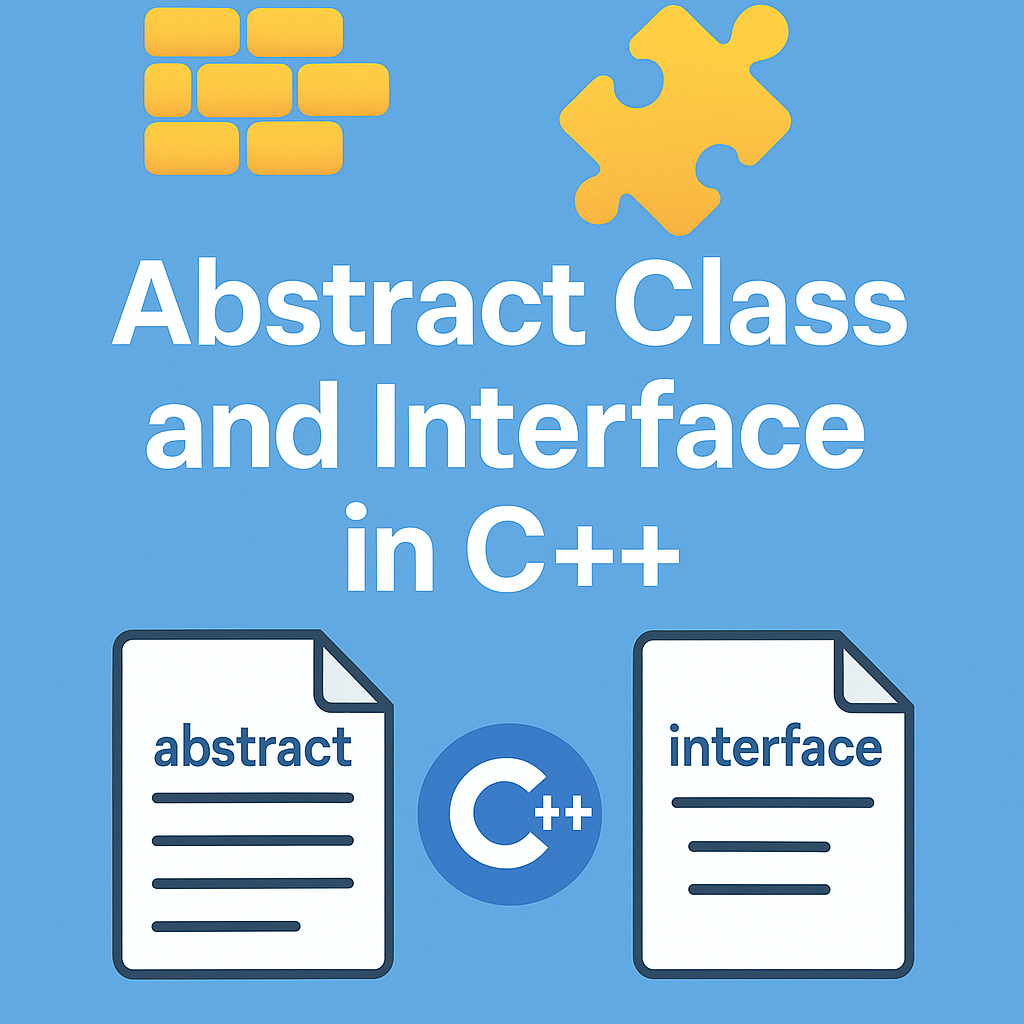
Leave a Reply