Speed Up Code using Multithreading: A Beginner’s Guide to Faster C Programs
If you’ve ever wondered how to make your programs run faster and handle more tasks at once, multithreading is the answer. Multithreading is a powerful technique that allows you to execute multiple parts of your code simultaneously, helping you speed up code using multithreading and take full advantage of modern multi-core processors.
Although the C programming language doesn’t include multithreading in its core standard, you can still create efficient multithreaded applications by using libraries like POSIX Threads (Pthreads). This lets you write C programs that perform tasks such as reading files, handling user input, and processing data—all at the same time.
When you speed up code using multithreading, you reduce waiting times and improve your program’s performance, especially in applications like games, network servers, or data processing tools. With Pthreads, it’s easy to create new threads, assign them specific tasks, and manage their execution so your programs run smoothly and efficiently.
By learning how to speed up code using multithreading, you’ll gain valuable skills to build faster, more responsive applications in C. Whether you’re coding for school projects, professional software, or personal experiments, mastering multithreading opens the door to a whole new level of programming performance.
Does C Language Support Multithreading?
C itself, as a language standard, doesn’t directly include built-in support for multithreading. However, operating systems like Linux provide libraries that allow C programmers to work with threads. The most popular and widely used option on Unix-like systems is POSIX Threads, also known as Pthreads.
Pthreads is a set of APIs that let you create and manage threads in C. If you’re coding on a Linux system and using the GCC compiler, you can easily build multithreaded programs using the Pthreads library.
Example: A Simple Multithreaded Program in C
Let’s look at an example of how to create a basic multithreaded program in C using Pthreads.
Here’s a sample program:
#include
#include
#include // Required for sleep()
#include
// Function that will run in the new thread
void *printMessage(void *arg)
{
sleep(1);
printf("Hello from the thread!\n");
return NULL;
}
int main()
{
pthread_t threadId;
printf("Before starting the thread\n");
// Create a new thread
pthread_create(&threadId, NULL, printMessage, NULL);
// Wait for the created thread to finish
pthread_join(threadId, NULL);
printf("After the thread has finished\n");
return 0;
}
How Does This Code Work?
Let’s break it down step by step:
✅ Include Necessary Headers
pthread.h: Contains functions for working with threads.unistd.h: Provides thesleep()function.
✅ Define the Thread Function
The function printMessage() is the code that runs in the new thread. It waits for 1 second and then prints a message.
✅ Create a Thread
In main(), we declare a variable of type pthread_t called threadId. This variable holds the ID of the new thread.
The function pthread_create() starts a new thread. It takes four parameters:
- A pointer to the thread ID variable.
- Thread attributes (or
NULLfor default attributes). - The name of the function to execute in the new thread.
- A parameter to pass to the thread function (or
NULLif not needed).
✅ Wait for the Thread to Finish
We use pthread_join() to make sure the main program waits until the thread completes its work. It’s similar to waiting for a child process in process-based programming.
How to Compile a Multithreaded C Program?
When you compile a multithreaded program in C, you need to link it with the pthread library. Otherwise, you’ll get errors about undefined references to pthread functions.
Here’s how you compile the above code using GCC:
gcc mythread.c -lpthread
Then, run your executable:
./a.out
Output:
Before starting the thread
Hello from the thread!
After the thread has finished
Why Use Threads in C?
- Perform multiple tasks at once (e.g. downloading data while processing input).
- Improve performance on multi-core processors.
- Build responsive applications where long tasks don’t block the entire program.
Final Thoughts
Even though the C language doesn’t natively include multithreading, libraries like Pthreads make it completely possible to write multithreaded applications. Once you understand how to create and manage threads, you’ll open the door to writing more efficient and powerful C programs.
So yes — you can absolutely write multithreaded programs in C — and now you know how to get started!
Mr. Raj Kumar is a highly experienced Technical Content Engineer with 7 years of dedicated expertise in the intricate field of embedded systems. At Embedded Prep, Raj is at the forefront of creating and curating high-quality technical content designed to educate and empower aspiring and seasoned professionals in the embedded domain.
Throughout his career, Raj has honed a unique skill set that bridges the gap between deep technical understanding and effective communication. His work encompasses a wide range of educational materials, including in-depth tutorials, practical guides, course modules, and insightful articles focused on embedded hardware and software solutions. He possesses a strong grasp of embedded architectures, microcontrollers, real-time operating systems (RTOS), firmware development, and various communication protocols relevant to the embedded industry.
Raj is adept at collaborating closely with subject matter experts, engineers, and instructional designers to ensure the accuracy, completeness, and pedagogical effectiveness of the content. His meticulous attention to detail and commitment to clarity are instrumental in transforming complex embedded concepts into easily digestible and engaging learning experiences. At Embedded Prep, he plays a crucial role in building a robust knowledge base that helps learners master the complexities of embedded technologies.









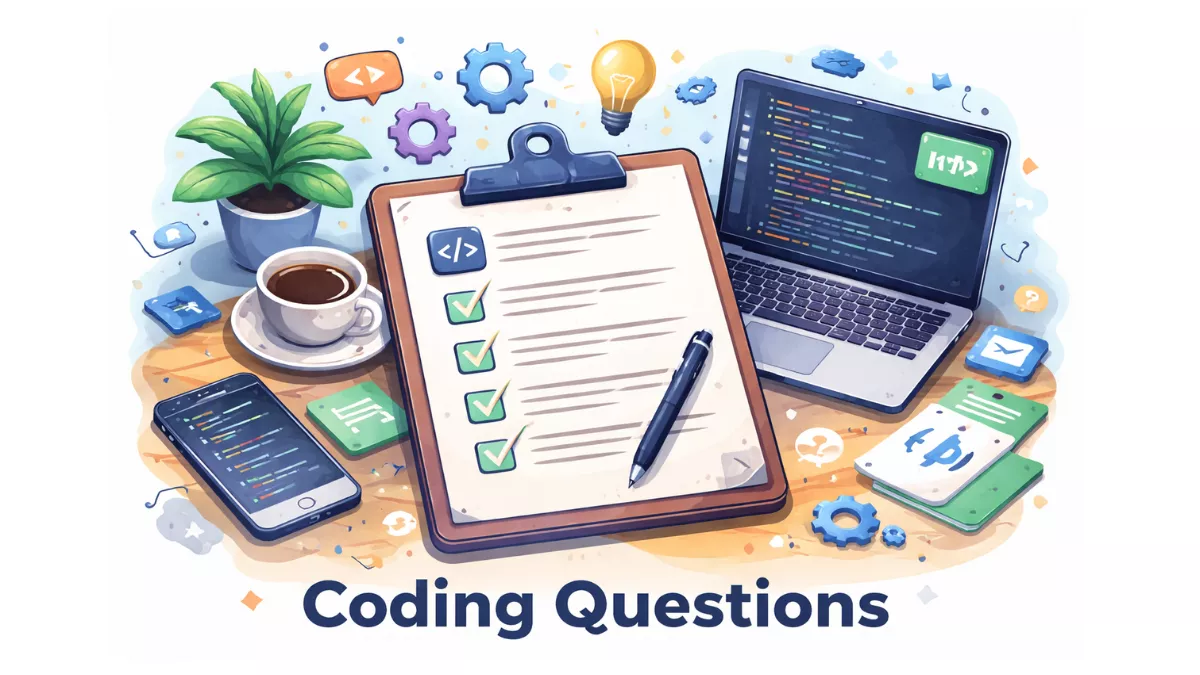

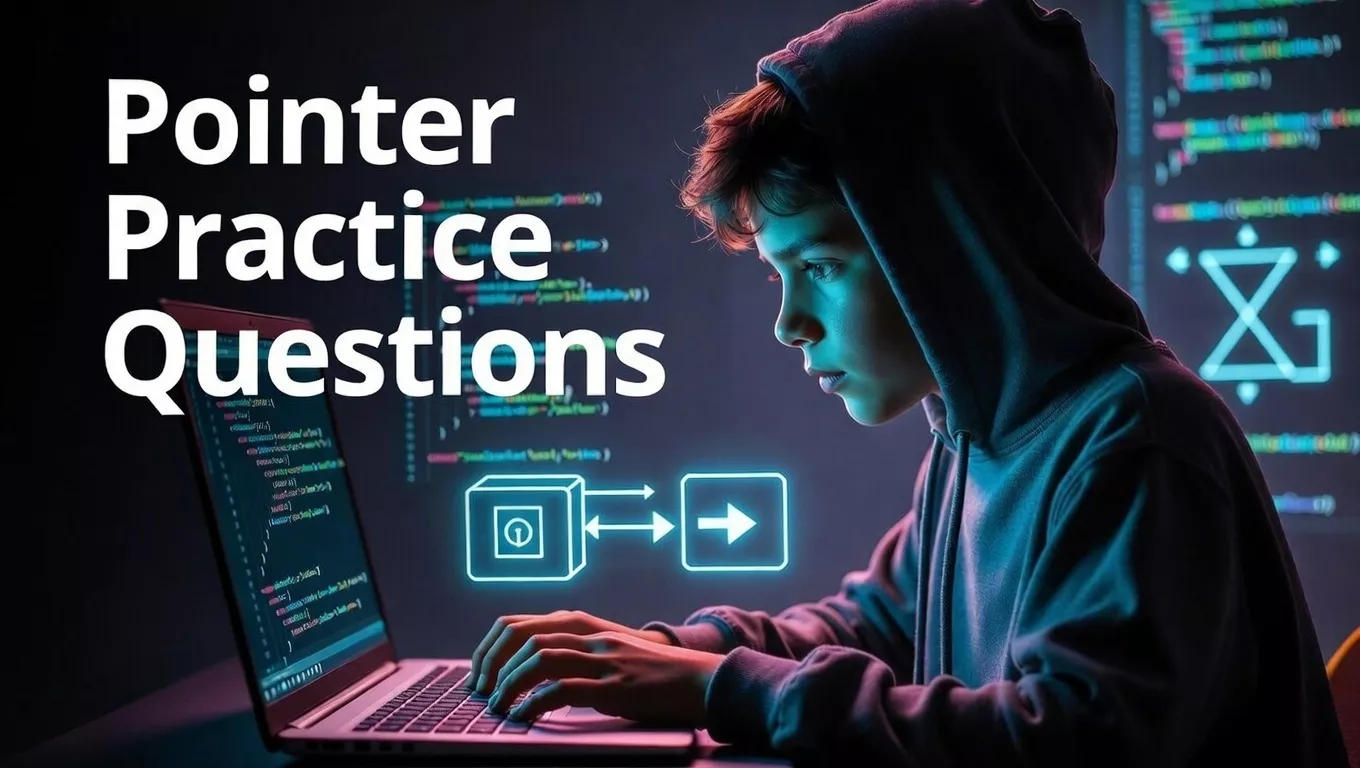

Skilled professionals working, competent professional service. Expert service discovered. Expert excellence.