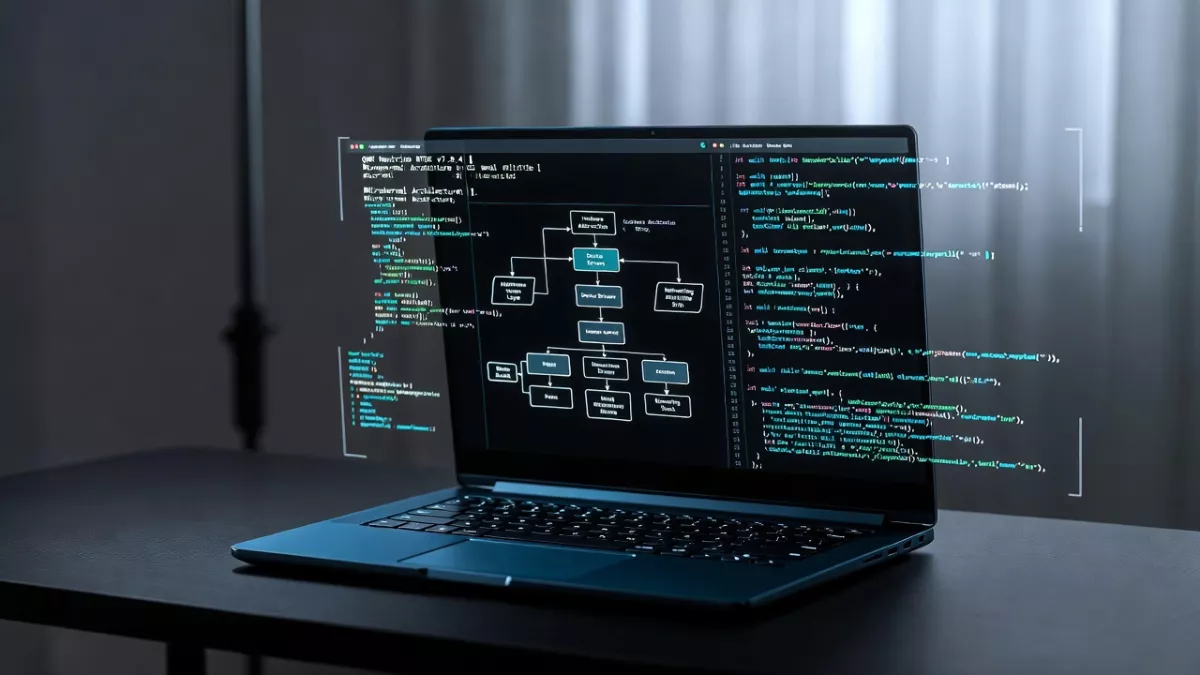System Tick Timer: In embedded systems, timers are crucial for scheduling tasks, generating delays, and handling periodic events. One of the most commonly used timers in ARM-based microcontrollers is the SysTick Timer. It provides a simple and efficient way to keep track of time and manage periodic operations, making it an essential feature in embedded software development.
In this tutorial, we’ll walk through the fundamentals of the SysTick Timer, how it works, and how to configure and use it in embedded systems.
What is SysTick Timer?
The SysTick Timer is a special-purpose timer built into ARM Cortex-M microcontrollers. It’s designed to generate time delays and periodic interrupts at regular intervals. It’s part of the ARM Cortex-M core and is available on all Cortex-M-based processors.
The SysTick timer is ideal for applications like:
- Timekeeping (e.g., generating regular time ticks)
- Managing periodic tasks (e.g., polling sensors, updating displays)
- Generating delays in programs
Key Features of the SysTick Timer
- Reload Value: The SysTick timer counts down from a specified value, generating interrupts when it reaches zero.
- Clock Source: The timer can be configured to use the system clock or an external clock.
- Interrupt Handling: SysTick can generate an interrupt on every count-down, which is useful for periodic task scheduling.
- Automatic Reload: After the timer reaches zero, it automatically reloads with the value specified by the user, continuing the cycle.
- Programmable Frequency: You can set the interval at which the timer triggers an interrupt, giving flexibility to control periodic events.
How the SysTick Timer Works
The SysTick Timer operates in a countdown mode. Here’s a breakdown of how it works:
- Initialization: The timer is configured with a reload value and a clock source. The reload value determines how many clock cycles the timer will count before triggering an interrupt.
- Countdown: The timer starts counting down from the reload value.
- Interrupt: When the timer reaches zero, it triggers an interrupt (if enabled), and the timer automatically reloads to the specified value to begin the next countdown.
- System Clock: The timer operates based on the system clock or an external clock, and its frequency is dependent on the clock source.
Configuring the SysTick Timer
Let’s walk through how to configure and use the SysTick timer on a typical ARM Cortex-M microcontroller.
1. Setting Up the SysTick Timer The first step is to include the necessary header files for accessing the registers and configuring the SysTick timer.
#include "stm32f4xx.h"
2. Configuring the Timer The next step is to configure the SysTick timer’s reload value and clock source. Let’s say we want a periodic interrupt every 1 millisecond. To achieve this, we’ll configure the timer with the following steps:
- Set the reload value based on the clock speed (system clock).
- Enable the timer and interrupt.
void SysTick_Init(void) {
// Assuming system clock is 16 MHz
uint32_t reload_value = 16000 - 1; // For 1 ms tick with 16 MHz clock
// Set the reload value
SysTick->LOAD = reload_value;
// Set the clock source to system clock and enable interrupt
SysTick->CTRL |= SysTick_CTRL_CLKSOURCE_Msk | SysTick_CTRL_TICKINT_Msk;
// Enable the SysTick timer
SysTick->CTRL |= SysTick_CTRL_ENABLE_Msk;
}
3. Handling the SysTick Interrupt To handle the SysTick interrupt, you need to write an interrupt service routine (ISR) to handle the periodic task triggered by the timer.
Here’s an example of a simple SysTick ISR:
void SysTick_Handler(void) {
// Code to execute every time SysTick timer reaches zero (every 1 ms)
// For example, toggle an LED or increment a counter
static uint32_t counter = 0;
counter++;
}
Example: Blinking an LED using SysTick Timer
Let’s now implement a simple example where an LED blinks every second using the SysTick timer. Assume we have an LED connected to a GPIO pin and want it to toggle every 1 second.
1. Configure the GPIO for LED
void GPIO_Init(void) {
// Enable GPIO clock (assuming using STM32F4)
RCC->AHB1ENR |= RCC_AHB1ENR_GPIOAEN;
// Configure PA5 as output for LED (on-board LED for STM32F4)
GPIOA->MODER |= GPIO_MODER_MODE5_0;
GPIOA->MODER &= ~GPIO_MODER_MODE5_1;
}
2. Modify SysTick ISR to Toggle LED
In the SysTick interrupt, we’ll toggle the LED every time the counter reaches 1000 (i.e., 1 second).
void SysTick_Handler(void) {
static uint32_t counter = 0;
counter++;
if (counter >= 1000) { // 1000 ms = 1 second
GPIOA->ODR ^= GPIO_ODR_OD5; // Toggle LED
counter = 0; // Reset counter
}
}
Benefits of Using SysTick Timer
- Low Overhead: SysTick is part of the ARM Cortex-M core, so it’s very efficient in terms of resource usage.
- Time Management: It simplifies time management in embedded systems, making it easier to implement periodic tasks.
- Easy to Use: Configuring the SysTick timer is straightforward and requires minimal code.
- Interrupt Handling: SysTick allows efficient interrupt-based handling of time-sensitive tasks.
Conclusion
The SysTick Timer is a valuable tool in embedded systems for managing time, generating delays, and handling periodic events. It’s simple to configure, offers low overhead, and is available on all ARM Cortex-M microcontrollers. With this timer, you can handle time-based tasks more efficiently in your embedded applications.
By following this beginner-friendly tutorial, you should now have a solid understanding of how to use the SysTick timer and its key features. Experiment with different configurations and interrupt handling to explore more advanced uses in your projects!
FAQ on SysTick Timer for Embedded Systems
Here’s a detailed FAQ covering all key aspects of the SysTick Timer in embedded systems. This FAQ is SEO-optimized with relevant keywords and answers common queries related to the SysTick timer.
1. What is the SysTick Timer in Embedded Systems?
The SysTick timer is a special-purpose timer built into ARM Cortex-M microcontrollers that helps manage time, generate delays, and handle periodic tasks. It’s a system tick timer designed for embedded systems to provide a simple, efficient way to manage time-based operations like task scheduling and periodic interrupts.
2. What Are the Key Features of SysTick Timer?
Some key features of the SysTick timer include:
- Reload Value: Determines how many clock cycles the timer counts before triggering an interrupt.
- Clock Source: Can be configured to use the system clock or an external clock source.
- Interrupt Handling: Triggers an interrupt when the timer reaches zero, ideal for periodic tasks.
- Automatic Reload: Reloads with the original value after reaching zero to start the next cycle.
- Programmable Frequency: Allows configuration of the interval at which the timer triggers an interrupt.
3. How Does the SysTick Timer Work in ARM Cortex-M Microcontrollers?
The SysTick timer in ARM Cortex-M microcontrollers counts down from a specified reload value and triggers an interrupt when it reaches zero. The timer automatically reloads with the specified value to restart the countdown. It works based on the system clock or an external clock, and the interrupt generated can be used to handle time-critical operations in embedded systems.
4. How Do I Configure the SysTick Timer for Periodic Interrupts?
To configure the SysTick timer for periodic interrupts, follow these steps:
- Set the Reload Value: This determines the timer’s interval based on the system clock. For example, if you want a periodic interrupt every 1 ms with a 16 MHz clock, you would set the reload value to
16000 - 1. - Enable Interrupts: You need to enable the SysTick interrupt and configure the SysTick control register to use the system clock and trigger interrupts.
- Start the Timer: The SysTick timer is started by setting the appropriate control bits in the SysTick register.
Example code snippet:
void SysTick_Init(void) {
uint32_t reload_value = 16000 - 1; // For 1 ms with 16 MHz clock
SysTick->LOAD = reload_value;
SysTick->CTRL |= SysTick_CTRL_CLKSOURCE_Msk | SysTick_CTRL_TICKINT_Msk;
SysTick->CTRL |= SysTick_CTRL_ENABLE_Msk;
}
5. What is the SysTick Interrupt Service Routine (ISR)?
The SysTick ISR is the function that gets executed every time the SysTick timer reaches zero. This ISR is triggered by the interrupt generated when the timer countdown completes. In this routine, you can perform tasks like toggling LEDs, updating counters, or executing other periodic actions.
Example SysTick ISR:
void SysTick_Handler(void) {
static uint32_t counter = 0;
counter++;
if (counter >= 1000) { // 1000 ms = 1 second
GPIOA->ODR ^= GPIO_ODR_OD5; // Toggle LED
counter = 0; // Reset counter
}
}
6. How Do I Use the SysTick Timer to Blink an LED?
To blink an LED using the SysTick timer, you can configure the timer to trigger every 1 second (1000 ms). Inside the SysTick ISR, toggle the LED each time the counter reaches 1000.
Here’s how you can set it up:
- Configure GPIO for the LED
void GPIO_Init(void) { RCC->AHB1ENR |= RCC_AHB1ENR_GPIOAEN; GPIOA->MODER |= GPIO_MODER_MODE5_0; GPIOA->MODER &= ~GPIO_MODER_MODE5_1; } - Configure SysTick for 1-second interrupts
void SysTick_Init(void) { uint32_t reload_value = 16000 - 1; // For 1 ms with 16 MHz clock SysTick->LOAD = reload_value; SysTick->CTRL |= SysTick_CTRL_CLKSOURCE_Msk | SysTick_CTRL_TICKINT_Msk; SysTick->CTRL |= SysTick_CTRL_ENABLE_Msk; } - Toggle the LED in the ISR
void SysTick_Handler(void) { static uint32_t counter = 0; counter++; if (counter >= 1000) { // 1000 ms = 1 second GPIOA->ODR ^= GPIO_ODR_OD5; // Toggle LED counter = 0; // Reset counter } }
7. What Are the Benefits of Using the SysTick Timer in Embedded Systems?
The SysTick timer offers several benefits in embedded systems:
- Low Overhead: Being a part of the ARM Cortex-M core, the SysTick timer operates with minimal resource usage.
- Accurate Time Management: It simplifies time management, ensuring periodic tasks run at precise intervals.
- Interrupt Handling: SysTick provides an efficient mechanism to handle periodic interrupts, ideal for managing real-time operations.
- Easy to Configure: With simple register settings, configuring the SysTick timer is straightforward and doesn’t require complex code.
8. How Do I Calculate the SysTick Timer’s Reload Value?
The reload value is calculated based on the system clock frequency and the desired interrupt interval. Use the following formula to calculate the reload value: Reload Value=(Desired Interval×System Clock Frequency)−1\text{Reload Value} = (\text{Desired Interval} \times \text{System Clock Frequency}) – 1
For example, if your system clock is 16 MHz and you want a 1 ms interval: Reload Value=(1 ms×16,000,000)−1=16,000−1=15,999\text{Reload Value} = (1 \, \text{ms} \times 16,000,000) – 1 = 16,000 – 1 = 15,999
9. Can I Use the SysTick Timer for Delays?
Yes, the SysTick timer can be used to generate delays in embedded systems. By configuring it to trigger at regular intervals, you can create precise delays. This is useful for creating timed operations without blocking the main program flow.
10. What Are Some Common Applications of SysTick Timer in Embedded Systems?
Some common uses of the SysTick timer in embedded systems include:
- Generating periodic interrupts for task scheduling.
- Creating time delays for sensor sampling or display updates.
- Managing real-time operations like polling buttons or controlling motors.
- Timekeeping for system uptime or clock generation.
Mr. Raj Kumar is a highly experienced Technical Content Engineer with 7 years of dedicated expertise in the intricate field of embedded systems. At Embedded Prep, Raj is at the forefront of creating and curating high-quality technical content designed to educate and empower aspiring and seasoned professionals in the embedded domain.
Throughout his career, Raj has honed a unique skill set that bridges the gap between deep technical understanding and effective communication. His work encompasses a wide range of educational materials, including in-depth tutorials, practical guides, course modules, and insightful articles focused on embedded hardware and software solutions. He possesses a strong grasp of embedded architectures, microcontrollers, real-time operating systems (RTOS), firmware development, and various communication protocols relevant to the embedded industry.
Raj is adept at collaborating closely with subject matter experts, engineers, and instructional designers to ensure the accuracy, completeness, and pedagogical effectiveness of the content. His meticulous attention to detail and commitment to clarity are instrumental in transforming complex embedded concepts into easily digestible and engaging learning experiences. At Embedded Prep, he plays a crucial role in building a robust knowledge base that helps learners master the complexities of embedded technologies.